
For the most part, marketing platforms give you a choice: it can be dead simple to use, or it can be an end-to-end suite of tools—but it can’t be both. That’s not to say the more enterprise level of platforms were brain-deadening complex. But they generally had a steep learning curve as its users acclimated to all it could do. This was the dynamic back in 2015 when Loomly was founded. And, with a few outliers, this is pretty much what the landscape looks like today. One of those outliers? Loomly.
That’s because Loomly was created with the specific intention of not being a royal pain to use. Co-founders Thibaud and Noémie Clément were marketers themselves, a husband-and-wife team running their own agency and growing frustrated with the software solutions they tried. Thibaud also knew some coding, so he set out to build something better. The two put their heads together to create Loomly, which they used themselves before sharing it with other colleagues, then launching it as its own business.
The platform is another in a pile of evidence showing that the best marketing platforms are created by marketers themselves. We’ve said it before and we’ll say it again: tech entrepreneurs make marketing software because they spot an opportunity to earn money. Marketers make marketing software because they’re trying to solve real problems. The best platforms happen when the creators know marketing and tech, addressing real issues for marketers while emphasizing in the “human” part of the phrase “human interface design.”
If anything serves as evidence of Loomly’s appeal, consider its growth: launched in 2016, and guided by the Cléments, the initial user base of friends and colleagues grew to an astounding 13,000+ by 2021. That was the year they sold the company to ASG, a SaaS software company whose whole business model is buying awesome software and giving them the resources and support to grow. ASG added Loomly to its “Traject” line of marketing software and the growth continues unabated.
That’s due to the fact it's easy enough for a creator to use it to manage her multiple social channels, but robust enough for agencies to manage multiple social accounts for multiple clients.
Pricing
Loomly is priced for any budget and, even at the lowest level, is surprisingly affordable given just how much it does. In all cases, you can pay monthly, or pay for a year up front to get a 25% discount. And there are no restrictions on which social platforms you can connect to—the Base plan connects to the same 9 channels the Premium plan does. The pricing tiers look like this:
- Base, $42/mo ($32/mo, if billed annually) — 2 users can manage up to 10 social accounts, with unlimited scheduling, unlimited storage for media/assets, direct publishing, a hashtag manager, link shortener and associated analytics, user roles & permissions, approval workflows, all content creation and engagement tools (see The Details), basic post analytics, mobile apps, two factor authentication, and integrations.
- Standard, $80/mo ($60/mo, if billed annually) — 6 users can manage up to 20 social accounts, everything in the Base plan, plus: Slack and Teams integrations, advanced analytics, exportable reports, and content export tools.
- Advanced, $175/mo ($131/mo, if billed annually) — 14 users can manage up to 35 social accounts, everything in Standard, plus: custom user roles and workflows, report scheduling, and calendar two-factor authentication.
- Premium, $369/mo ($277/mo, if billed annually) — 30 users, up to 50 social accounts, everything in Advanced, plus: branded subdomain, custom favicon, custom logo.
The Details
With any social media management platform, things are bound to get confusing. Even if you’re a single one-person marketing shop or a creator, you’re going to be responsible for more than one social account. Brands will likely be on all the major platforms, and agencies will be managing multiple brands—all of which will have accounts spread out over most channels. To keep the content for each account organized can be overwhelming, and is the reason that social media management platforms like Loomly were developed in the first place.
Loomly’s approach is marked by its clean design, which welcomes users to settle in without being overwhelmed by too much data. At the heart of this cleanliness is the view of the calendars you see in the Dashboard. What’s appealing about it is it acts as a launch pad to the rest of the platform rather than an information hub of all your activity. You do get a view of what’s coming up for you that day, but the rest of the dashboard is more like a portal. There’s a list of your calendars, a section with post ideas for you, another section that’s got quicklinks out to other resources, like tutorials and webinars.
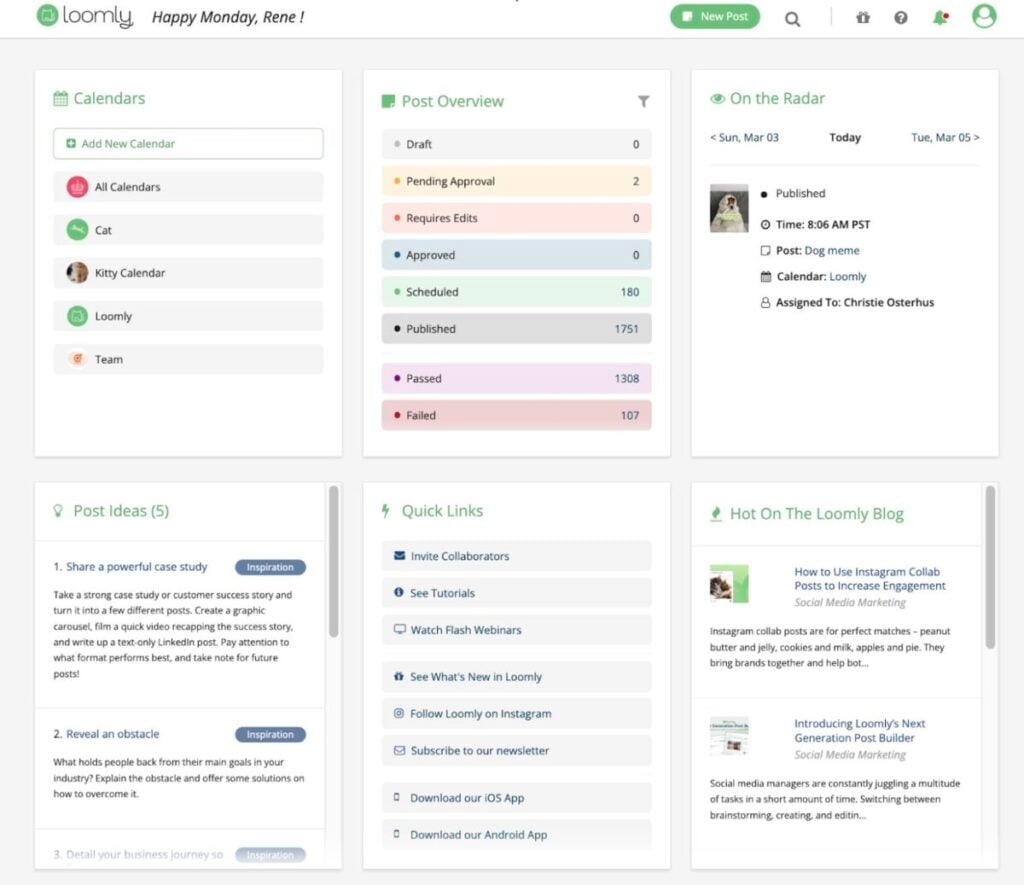
Really, though, most of your attention will be going to one of the calendars you see listed. A note on these multiple calendars: they can be organized any way you like, and each one can connect one social for each supported channel. An agency managing, say, 5 different clients can create a different calendar for each client, and each calendar connects to all that client’s accounts. Larger brands can create different calendars for different department’s accounts, franchisers can create different calendars for each of their locations. Choose the calendar you want to look at, and you’re brought to a familiar looking screen.
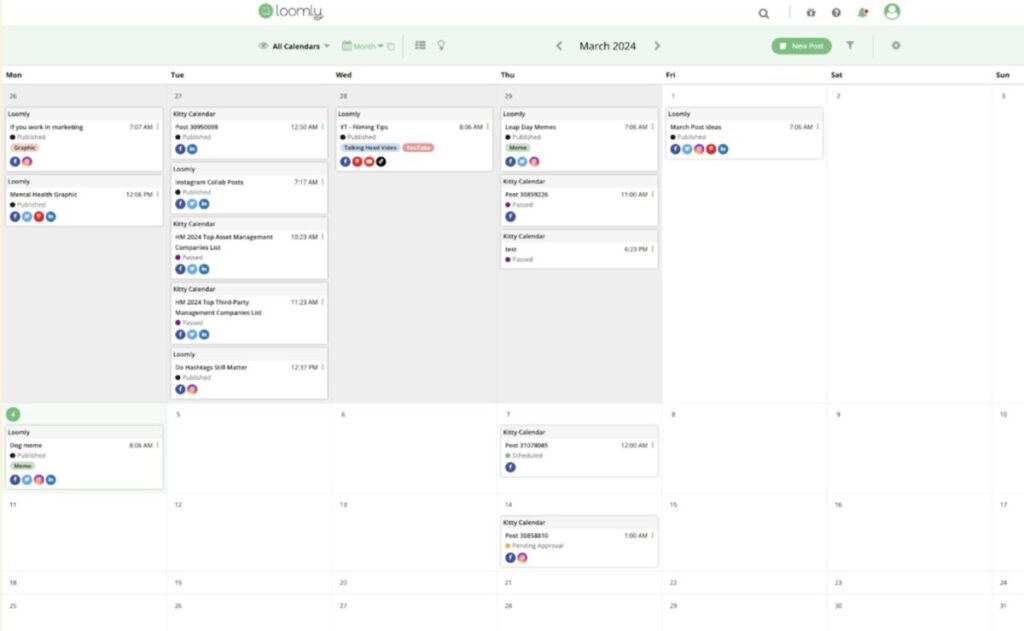
Yes, it’s a calendar looking like a calendar. What we liked here was the way posts are grouped together—for every post idea you have, you’re making multiple posts across all your socials, each one slightly different from the other to account for different requirements. The grouping of the posts based on the idea keeps the calendar looking clean, and the fact every calendar entry is a drag-and-drop object means you can reschedule up to 9 direct posts in a matter of seconds. Clicking into that object on your calendar means you can take a much more detailed look, diving into the specifics of each different channel that post is going to. The calendar view is great for for the bird’s eye look at your month or week and quickly moving things around as needed. For getting into the details, the list view is a chronological grouping of your upcoming posts that’s a lot easier on the eyes.
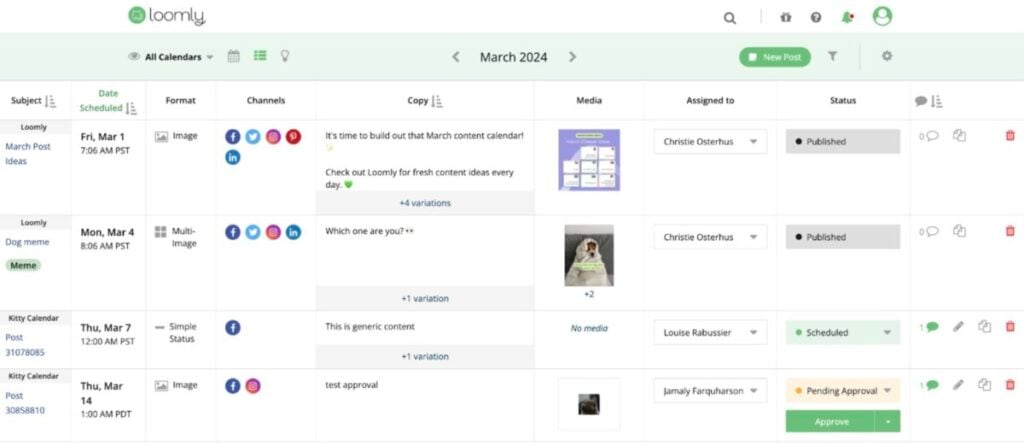
Creating a post works with this same sort of hierarchy in mind. If anything shows off how easy it is to use Loomly, it’s the act of creating a post. You start at the “idea” level: you want to post an image with your most popular influencer posing with your product. You start at the high level, setting the time and date, giving it an internal name, selecting which channels you’re posting to and adding media and text. Loomly deserves credit for how easy it is to get the perfect media for each post. Beyond its integrations (see below), the platform goes all out to make sure your own collateral is perfect. At this stage of post creation, you can do last minute edits to your images and video, cropping things for each social channel, and adjusting colors, contrast, saturation, and more. Anyone who’s gotten this far into the process before realizing they forgot to crop the image into a square for Instagram will appreciate this built in functionality.
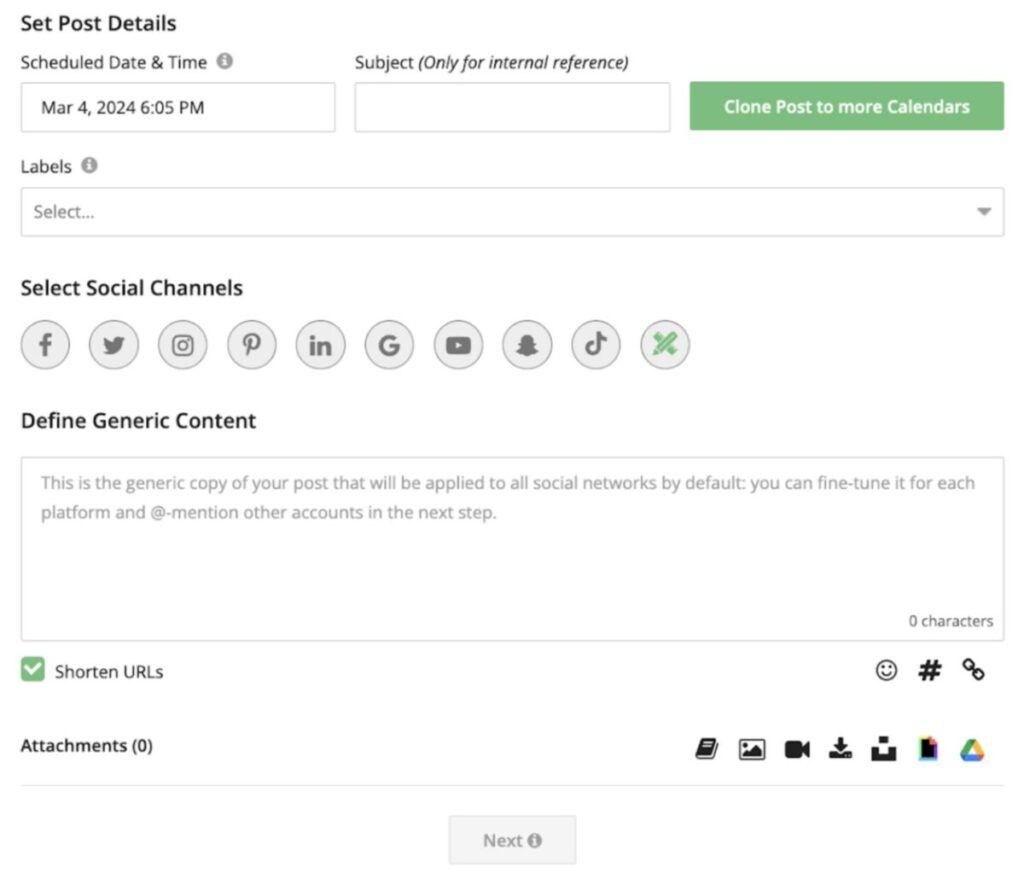
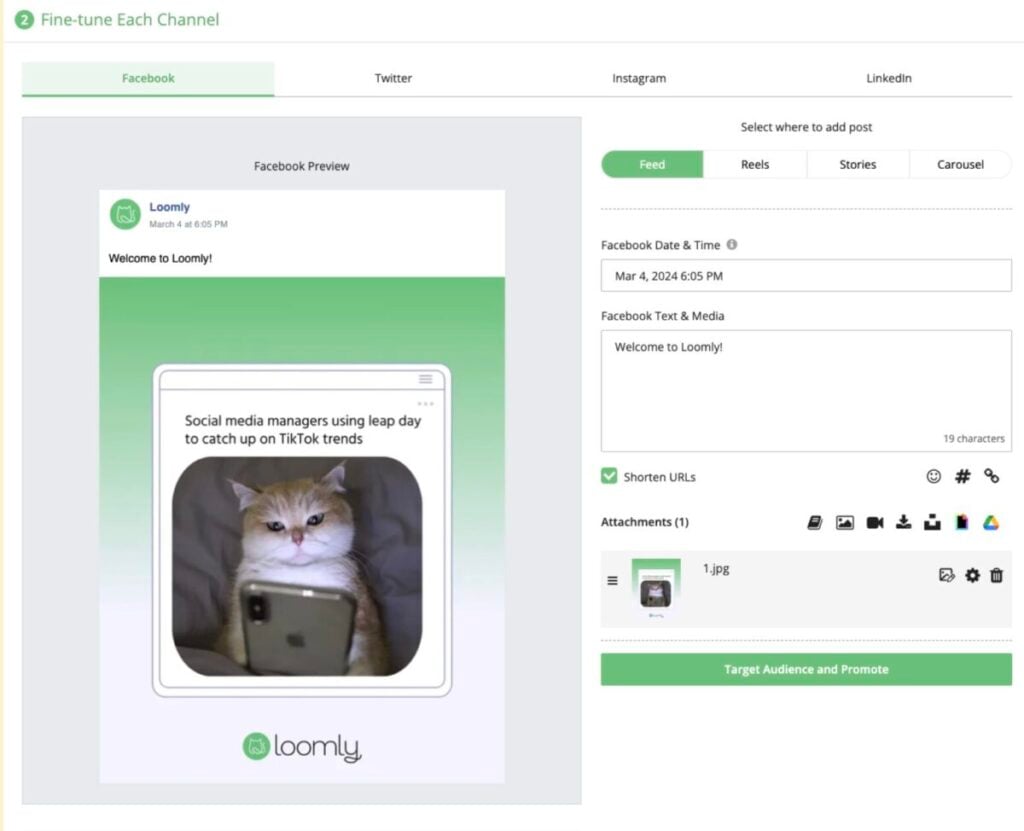
Once you’ve added the top-level stuff, you can fine tune for each channel. As you can see in the screenshot above, it’s very intuitive what you have to do here. An added bonus here is that Loomly’s integrations with Facebook and Instagram allow you to target or restrict your audience by demo- and psychographics, as well as being able to create sponsored posts—all before you’ve even officially scheduled the post. We say that to show how thorough creating a post is, not to make it seem like it’s a drawn out process.
In fact, the process is part of Loomly, which includes different workflow templates affecting how a post moves through the system. By this, we mean tracking the post from the day it’s scheduled and assigning different post states: Submitted, Approved, Needs Edits, etc. The most detailed of the workflows is best for larger teams requiring multiple roles. Smaller shops will appreciate the Zero Workflow: you draft it, you schedule it, then you publish it or cancel it.
Another area of excellence for Loomly is in the way it manages engagement across Instagram, Facebook, LinkedIn, and Twitter/X. For these four channels, you can monitor all incoming and outgoing interactions. This feature itself is nothing new in the social media management space, but again Loomly’s design really elevates things. It’s easy to filter through messages to find what’s been answered, what’s unread, and understand the context for it all. There’s also a mechanism to quickly assign certain messages to specific people and canned reponses to make it quick answering common questions—Loomly is as good with these tiny details as it is with the bigger ones.
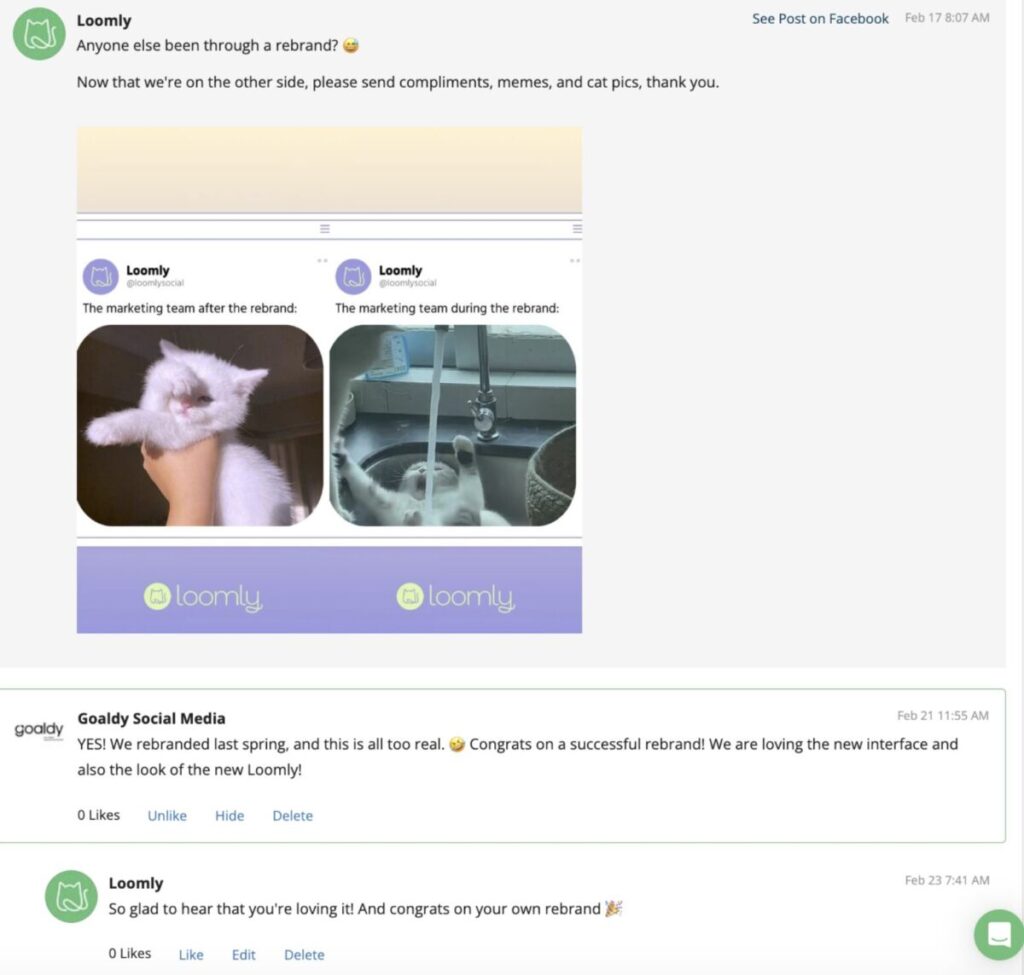
Finally, we get to the analytics. By this point, it’s not shocking to find out these look as good as anything else on the platform. That might be a weird way to describe a bunch of data and metrics, but it’s likely even more important to get the visuals right here, especially when you’re serving up a lot of detailed information. There’s nothing more boring to look at than a bunch of numbers and graphs—unless you’re a mathematician or statistician, which you aren’t because this is marketing. You’ll get all the expected social engagement metrics, including with Instagram Reels and Stories. And, if you’ve gone ahead and assigned labels to each piece of content you publish, you can easily group all of them together in a report. The labels make report filtering extra flexible. You can tag a post with a campaign, or an influencer’s name, or anything really—and you can assign multiple Labels to each post. Label something with a campaign name, the influencers name, and the fiscal quarter the campaign ran, and that’s three different reports the post will show up in by way of filtering. We do wish the reports would offer more details in the audience that’s engaging. You can target specific audiences by their characteristics, so you should be able to see the characteristics of the users who liked, commented, and shared.
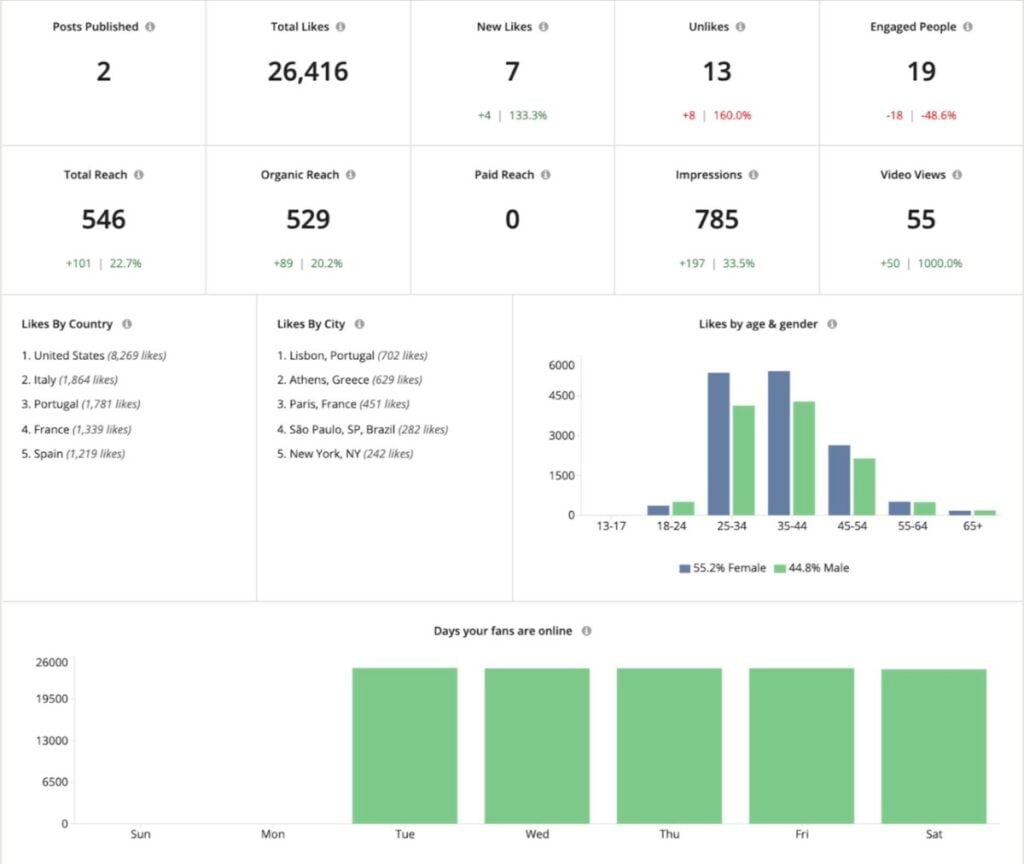
Integrations
The first and most obvious integrations to cover are the social channels themselves. Using Loomly, you can directly publish to all of these social channels: Instagram, TikTok, YouTube, Snapchat, Facebook, LinkedIn, Pinterest, Google, and The Platform Formerly Known as Twitter. Note that you can still schedule and store content for other channels, like Reddit, using Loomly, though publishing requires the mobile app, notifications, and some copying and pasting.
Probably the most clever integrations are the ones with Slack and Microsoft teams. Most software has team members collaborate—with notes, messaging, scheduling back-and-forths—directly in the platform itself. There’s a logic to that you can’t deny. But there’s even more logic to accepting that most teams are spending their days communicating via Slack or Teams. Loomly shows its understanding of this reality by using its integrations with these apps to pipe notifications onto their own Slack or Team channels. Any comments that need responding to or content that needs approval, for example, will “Ding!” inside your messaging app, and provide a link that takes you directly to whatever item needs your attention.
In addition to the content creation tools mentioned in The Details, Loomly also provides integrations with Unsplash and Giphy for royalty-free images and GIFs to use wherever you like. A Google Drive integration means you can have ready access to all your in-house collateral from wherever you log in.
Conclusion
Loomly was designed to be a way to simplify social media management and marketing. As a general rule in software, when someone states their goal is to simplify a particular kind of solution you can expect for a minimalist app that’s stripped down to its barest essentials. No one expects bells, whistles, or any other fancy extras. A simplified social media management platform—to us—means it’s probably focused on scheduling and publishing, maybe with some simple mechanisms for responding to posts. This is not the case with Loomly. It’s as full of features as they come, though to call any of it bells and whistles feels reductive. Nothing feels tacked on for the sake of it, and there’s no feature that’s not going to get used. Every part of the Loomly experience feels intentional, like its creators thought of everything. This is one of the longest reviews we’ve written in this category, and we still didn’t cover everything Loomly can do. It’s still up to you to curate great content, but Loomly will make sure nothing gets lost in the process.
Frequently Asked Questions
What is Loomly?
Loomly describes itself as a brand success platform. You can use it as a single place to collaborate, publish, and measure your company's social activities. When competition for attention is fierce, and every customer is an influencer, growing an inspiring brand is a key success factor for your organization. Teams of all sizes need to embrace the processes, workflows, and tools that foster brand success. With Loomly, you can manage all your social media content — organic posts and ads — from one platform.
How much does Loomly cost?
Loomly offers a range of pricing tiers. These are monthly prices – there's a 25% discount for annual payment. The plans are:
- Base, $42/mo ($32/mo, if billed annually) — 2 users, 10 social accounts
- Standard, $80/mo ($60/mo, if billed annually) — 6 users, 20 social accounts
- Advanced, $175/mo ($131/mo, if billed annually) — 14 users, 35 social accounts
- Premium, $369/mo ($277/mo, if billed annually) — 30 users, 50 social accounts
Core features and unlimited content comes with all plans. Additional enhancements are added with each higher plan.
Does Loomly post to Instagram?
Yes, with Loomly you can automatically post your content to Instagram.
How do you create a post on Loomly?
Inside a calendar, create a new post by hitting the green "New post" button. You can set a generic date and time for your post, which will apply to all your channels. You can also define a subject and apply Labels to your post. Select the social channels you want to publish your post to. Define generic copy and upload generic media files (photos & videos), which will apply to all your channels. You can also override generic content for specific channels.
What is the best social media scheduler?
It is, of course, a matter of opinion what is the best social media scheduler. We gave Loomly an overall score of 4.8 in this review. Each social media marketing platform has its strengths and weaknesses. You should compare all the products we've reviewed. Begin by looking at the pricing to eliminate any outside your budget. Then read our reviews and make a shortlist. Finally, take out a free trial on your shortlisted products to determine which is best for you.
How do you create a Loomly account?
You can enter your email on the main Loomly page. You then click on the green Get Started button. This gives you a free 15-day trial; no credit card is required. You are asked for your first name, last name, work email, and password at this point. When you create an account, Loomly immediately takes the lead and initiates a guided tutorial. Unlike most, this is a wizard you want to pay attention to because it's well-structured and very helpful.
Loomly
-
Features
-
Ease of Use
-
Reporting
