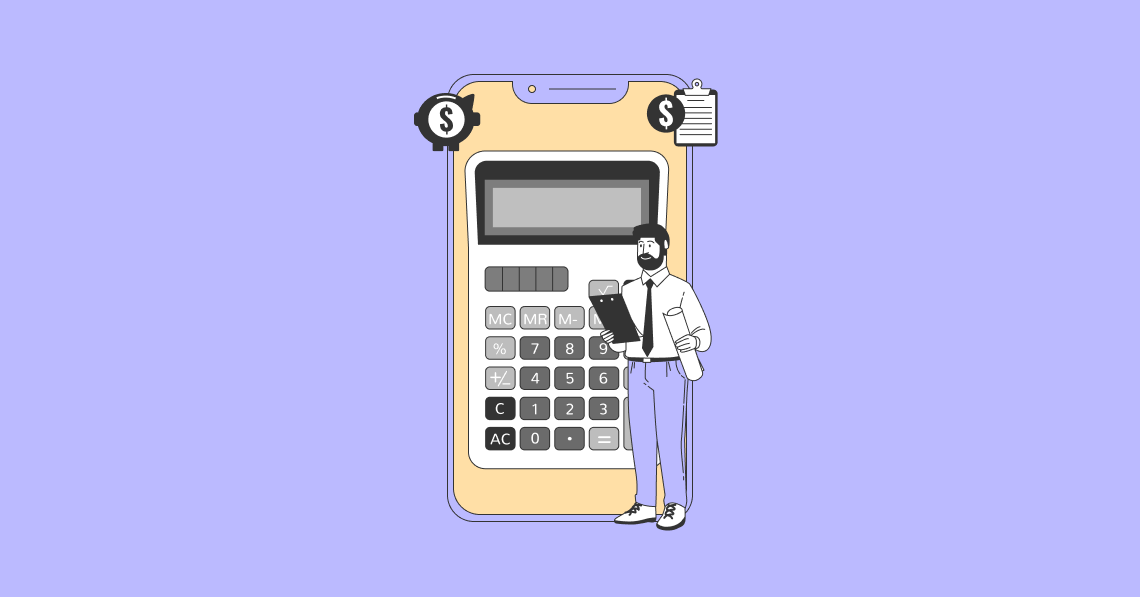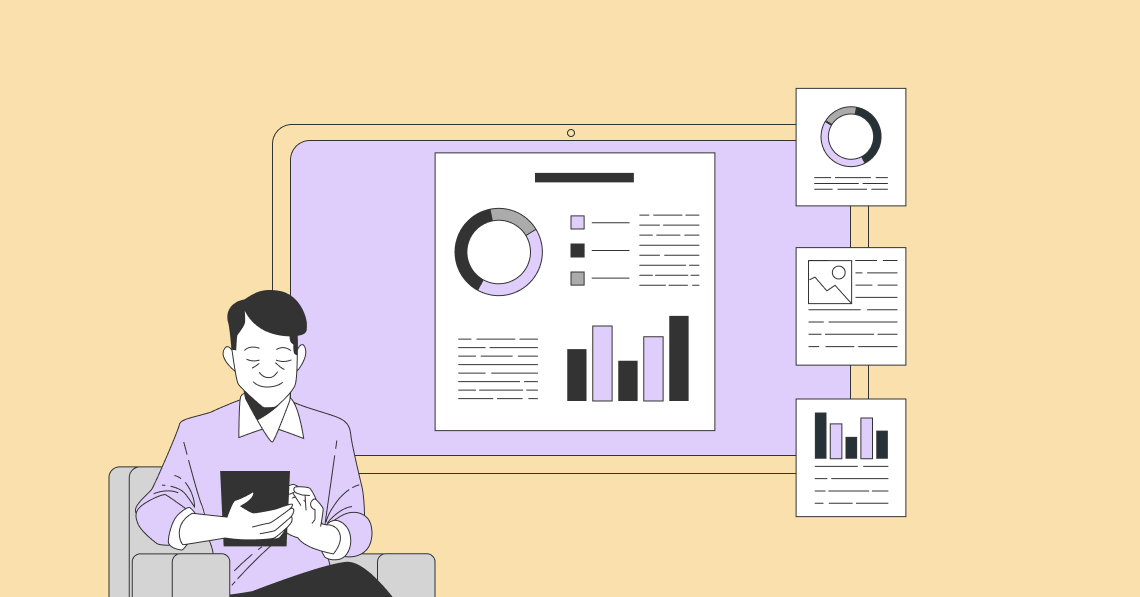Instagram started out with just photos. However, gradually, they introduced videos. Stories followed, and so did IGTV. Now, we’ve got Instagram Reels. The platform has slowly shifted its focus to videos and for a good reason. Videos are highly engaging, and you can convey loads of information through them within a short time.
Instagram has garnered over 1 billion monthly active users, and more than 500 million people watch Stories on it daily.
To ensure that you’re making the most out of this huge audience, you need to create high-quality videos. However, for videos, it’s crucial to edit them well so that they look appealing to your target audience. One way to do that is by using video editing apps. In the post, we’ll take a look at the best video editing apps to help you do so.
20 Instagram Video Editing Apps for Every Creator:
- 20 Instagram Video Editing Apps for Every Creator:
- Best Instagram Video Editing Apps
- 1. VideoShow
- 2. Horizon
- 3. A Color Story
- 4. Splice
- 5. Adobe Premiere Rush
- 6. Animoto
- 7. Foodie
- 8. BeeCut
- 9. Vimeo
- 10. GIPHY Cam
- 11. InShot
- 12. Apple Clips
- 13. FlipaClip
- 14. VSCO
- 15. Kinemaster
- 16. Filmora
- 17. Lapse It
- 18. Funimate
- 19. Life Lapse
- 20. PowerDirector
- Tips to Help You Choose the Best Instagram Video Editing App
- Final Thoughts
- Frequently Asked Questions
Best Instagram Video Editing Apps
Here are the best free and paid video editing apps for Instagram.
1. VideoShow

Source: play.google.com
VideoShow is a comprehensive social media video maker that caters to both film directors and beginners. It offers a wide range of features such as music integration, animation stickers, cartoon filters, and sound effects, making it easy and fun to create videos. You can record special moments like weddings, birthdays, and holidays with personalized touches like scroll texts, trendy transitions, and live dubbing.
Pros:
- Easy-to-use with ready-made templates.
- 4K export and HD video quality without quality loss.
- Wide variety of editing tools including audio extractor, video overlay, and voice changer.
- AI-powered tools for auto-editing, subtitles, and effects.
- No watermark and no ads with the VIP version.
Cons:
- Some advanced features require a VIP upgrade.
- Interface can be overwhelming for new users due to the extensive features.
Pricing: VideoShow offers a VIP version that removes ads and watermarks, providing a more seamless editing experience. Otherwise, the app is free.
2. Horizon
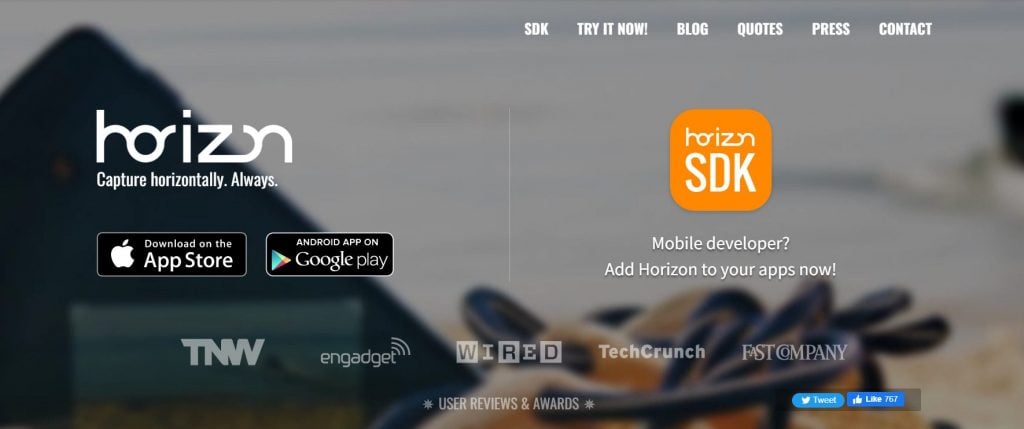
Source: horizon.camera
Horizon is a unique video editing app that ensures your videos are always captured horizontally, no matter how you hold your device. This app is perfect for capturing high-resolution moments with ease, offering up to 2K recording and various real-time filters to enhance your Instagram creations. Its tilt-to-zoom feature provides a new, intuitive way to zoom in and out while recording.
Pros:
- Ensures horizontal recording at all times.
- Supports up to 2K resolution and 60 & 120 FPS slow motion.
- Real-time filters to enhance video quality.
- Easy-to-use media library for selecting and playing back videos.
Cons:
- Some features may require in-app purchases.
- Limited editing tools compared to other apps.
Pricing: Horizon is available for download on the App Store and Google Play, with some features requiring in-app purchases to unlock.
3. A Color Story

Source: acolorstory.com
A Color Story is an advanced photo editing app that brings your images to life with vibrant colors and dynamic effects. With over 500 filters and 120+ effects, this app offers a wide range of tools to enhance your photos. It includes features like light leaks, flares, color fogs, and grain that blend seamlessly with your images. You can fine-tune your edits with touch tools, save custom filters, and even plan your Instagram grid before posting.
Pros:
- Advanced editing tools, including curves and HSL adjustments.
- Custom filter saving for consistent photo editing.
- Grid preview for Instagram planning and batch editing.
Cons:
- Some advanced features may require in-app purchases.
- Steep learning curve for beginners due to extensive toolset.
Pricing: A Color Story is available for download with some features requiring in-app purchases for full access.
4. Splice

Source: spliceapp.com
Splice is a powerful mobile video editor designed to meet the needs of both professional content creators and beginners. This app brings the capabilities of a desktop editor to your phone, allowing you to create and share stunning videos effortlessly. With its intuitive interface and advanced features, Splice is perfect for producing professional-quality videos that stand out on social media.
Pros:
- Desktop-level editing power on a mobile device.
- High rating on the App Store (4.7 stars).
- Community-driven inspiration and support through social media.
Cons:
- Some advanced features may require in-app purchases.
- Limited availability of certain tools compared to desktop editors.
Pricing: Splice is available for download on the App Store and Google Play, with some features requiring in-app purchases to unlock additional capabilities.
5. Adobe Premiere Rush

Source: adobe.com
Adobe Premiere Rush is a versatile video editing app that allows you to shoot, edit, and share high-quality videos seamlessly across mobile and desktop platforms. Ideal for both beginners and professionals, it offers a fun and intuitive interface with tools for audio, motion graphics, and color correction. Premiere Rush makes it easy to create standout content that can be shared on any social media platform with the correct dimensions.
Pros:
- Cross-platform functionality (macOS, Windows, iOS, Android).
- Easy-to-use interface with drag-and-drop transitions.
- Built-in templates for polished titles and customizable animated titles.
- Advanced color correction and speed adjustment tools.
- Access to hundreds of in-app assets, including audio and transition graphics.
Cons:
- Some premium features require a subscription.
- Limited advanced editing capabilities compared to Adobe Premiere Pro.
Pricing: Premiere Rush offers a free starter plan with unlimited exports, basic editing tools, and a free soundtrack library. The Adobe Express plan, at $9.99 per month, provides access to all premium features, additional Adobe Express tools, and 100GB of cloud storage.
6. Animoto

Source: animoto.com
Animoto is a user-friendly video-making and marketing tool designed to help you produce professional-quality videos with ease. Its drag-and-drop interface and variety of visual effects make it accessible to users without any prior training or experience. Animoto provides video templates for various purposes, including marketing, education, and personal projects, allowing you to quickly create engaging content.
Pros:
- Easy drag-and-drop interface.
- Extensive library of video templates.
- Customizable branding options for consistent videos.
- Integrated social sharing and direct download in 1080p.
- Collaboration features for collecting feedback and working as a team.
Cons:
- Limited advanced editing features compared to more professional tools.
- Some features require a subscription.
Pricing: Animoto offers a variety of plans, with free and subscription options that provide additional features and tools to enhance your video creation experience.
7. Foodie

Source: play.google.com
Foodie is a camera app tailored for the modern sociable foodie, offering a fun and fast way to enhance your food photography and videos. With over 30 professional quality live filters, including Yum, Picnic, and Romantic, you can capture the perfect atmosphere and mood of your meals. The app's smart guide feature ensures accurate top-down photos, while the timer and mute options make it ideal for quiet restaurant settings.
Pros:
- Smart guide for perfect top-down food photos.
- Timer and mute options for discreet photography.
- Easy sharing to multiple social networks.
- Includes additional camera apps (B612 and Snow) for varied needs.
Cons:
- Limited to food photography and related features.
- Some filters may require in-app purchases.
Pricing: Foodie is available for free download, with some features and filters potentially requiring in-app purchases.
8. BeeCut
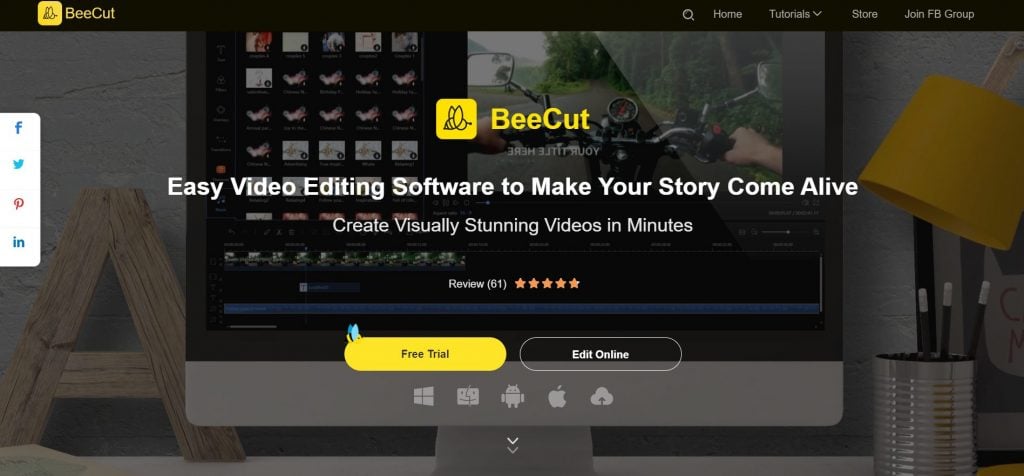
Source: beecut.com
BeeCut is an easy-to-use Instagram video editing software designed to make your storytelling come alive with visually stunning videos. The software allows you to trim, cut, split, and combine videos with multiple timeline layers, offering a hassle-free editing experience. Customize your videos with intros, text overlays, and subtitles, and enhance them with various transitions, filters, and visual effects.
Pros:
- Simple drag-and-drop interface for trimming and combining videos.
- Multiple timeline layers for detailed editing.
- Customizable intros, text overlays, and subtitles.
- Advanced features like speech recognition for text conversion.
Cons:
- Some advanced features may require a subscription.
- Limited to basic video editing compared to professional tools.
Pricing: BeeCut offers a free trial, with additional features available through subscription plans for more advanced editing capabilities.
9. Vimeo

Source: Vimeo
Vimeo’s online video editor provides a comprehensive suite of tools for creating polished videos directly in your browser. With a drag-and-drop interface, users can easily crop, trim, add text, and apply soundtracks. Vimeo’s editor also offers access to a vast library of royalty-free stock media, making it easy to enhance your videos without third-party contracts.
Pros:
- Extensive library of royalty-free stock media.
- Cross-platform editing on Mac and Windows browsers.
- Advanced features like text-based video editing and custom fonts.
Cons:
- Limited advanced editing features compared to desktop editors.
- Some features may require a Vimeo subscription.
Pricing: Vimeo offers a free version with basic editing tools and premium plans that unlock additional features and stock media access.
10. GIPHY Cam

Source: giphy.com
GIPHY Cam is an Instagram video marker designed for creating and sharing animated GIFs, stickers, and clips. With the world’s largest library of free GIFs and Clips, GIPHY Cam makes it easy to find and share the perfect animated reaction. The app also includes creation tools for making your own GIFs and stickers, complete with custom face filters and animated text. Also, the app is widely used by the most popular GIPHY artists.
Pros:
- Extensive library of animated GIFs, stickers, and clips.
- Easy sharing across social media platforms.
- Creation tools for custom GIFs and stickers.
- Integrated keyboard for seamless GIF searching and sharing.
Cons:
- Limited to GIF and short-form content creation.
- Some advanced features may require in-app purchases.
Pricing: GIPHY Cam is available for free download, offering a wide range of features without additional costs, although some advanced features may require in-app purchases.
11. InShot
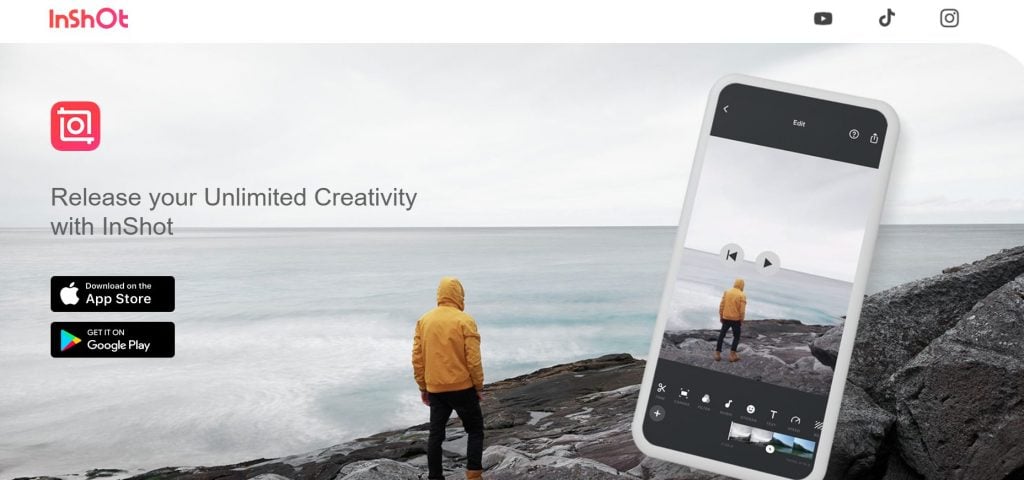
Source: inshot.com
InShot is a powerful all-in-one video editor and video maker designed to unlock your creativity. With professional features like slow-motion enhancement, AI effects, and a comprehensive music library, InShot allows you to craft visually stunning Instagram videos. Its intuitive interface makes it easy to cut, merge, and edit videos, add custom effects, and share your creations on social media.
Pros:
- Extensive music library and customizable stickers and text.
- Intuitive interface for easy video editing.
- Suitable for both beginners and professionals.
Cons:
- Some advanced features require in-app purchases.
- Can be overwhelming for new users due to the extensive toolset.
Pricing: InShot offers a free version with basic features, while advanced features and effects are available through in-app purchases.
12. Apple Clips

Source: apple.com
Apple Clips is an easy-to-use Instagram video editing app that lets you capture and create fun, shareable videos. With AR Spaces, you can transform your environment with immersive visual effects, and Selfie Scenes allow you to immerse yourself in animated landscapes.
Pros:
- Live Titles for automatic captioning.
- Simple interface for capturing and editing videos.
- Easy sharing to social media and other platforms.
Cons:
- Limited advanced editing features.
- Only available on iOS devices.
Pricing: Apple Clips is available for free on iOS devices, offering a range of fun and easy-to-use features for video creation.
13. FlipaClip

Source: play.google.com
FlipaClip is a versatile Instagram animation app that allows users to create 2D animations with ease. It features a simple frame-by-frame interface, making it accessible for beginners and aspiring animators. With tools like onion skinning, blending modes, and a robust set of drawing tools, FlipaClip provides everything you need to bring your animations to life.
Pros:
- Intuitive frame-by-frame animation interface.
- Wide range of drawing and animation tools.
- Supports up to 10 layers for complex animations.
- Strong community and regular challenges for inspiration.
Cons:
- Some advanced features require a subscription.
- Limited to 2D animation.
Pricing: FlipaClip offers a free version with basic features, while the pro version unlocks additional layers and advanced tools through in-app purchases.
14. VSCO

Source: vsco.co
VSCO is a popular mobile and desktop app that offers powerful tools for photographers to express their style. With a community-driven platform, VSCO allows users to share their work, get inspired, and connect with fellow photographers globally. The app features top-quality Instagram photo and video editing tools, including presets, AI removal, and film effects, enabling users to enhance their visuals creatively.
Pros:
- Strong community and networking opportunities.
- High-quality photo and video editing tools.
- Extensive library of 200+ photo filters and professional presets.
Cons:
- Some features require a membership subscription.
- May have a learning curve for new users.
Pricing: VSCO offers a free version with basic tools and a membership plan for advanced features and exclusive content.
15. Kinemaster

Source: kinemaster.com
Kinemaster is a professional video maker for Instagram, known for its ease of use and high-quality results. It provides a wide range of features such as magic remover and AI-powered enhancements. The app supports multiple layers, audio editing, and 4K exporting, making it ideal for both casual users and professional content creators.
Pros:
- Thousands of high-quality templates for quick video creation.
- Powerful features like chroma key, AI enhancements, and 4K exporting.
- Intuitive UI with full-screen timeline for complex editing.
Cons:
- Some advanced features require in-app purchases.
- Limited to mobile platforms for editing.
Pricing: Kinemaster is free to download with in-app purchases available for unlocking advanced features and templates.
16. Filmora

Source: play.google.com
Filmora is an AI-based video editor designed to create videos, reels, and vlogs effortlessly. It offers a variety of AI features like auto cut, remover, dynamic captions, and text-to-speech. With user-friendly tools for beginners and advanced options for professionals, Filmora makes it easy to produce high-quality videos for Instagram and across multiple platforms.
Pros:
- AI features for automatic video enhancement.
- User-friendly interface with advanced tools like keyframe and speed curve.
- Supports multi-platform use (Android, iOS, Mac, Windows).
Cons:
- Some features require a subscription.
- Watermark present in the free version.
Pricing: Filmora offers a free version with basic features, and a Pro subscription for full access to advanced tools and materials, available across multiple platforms.
17. Lapse It
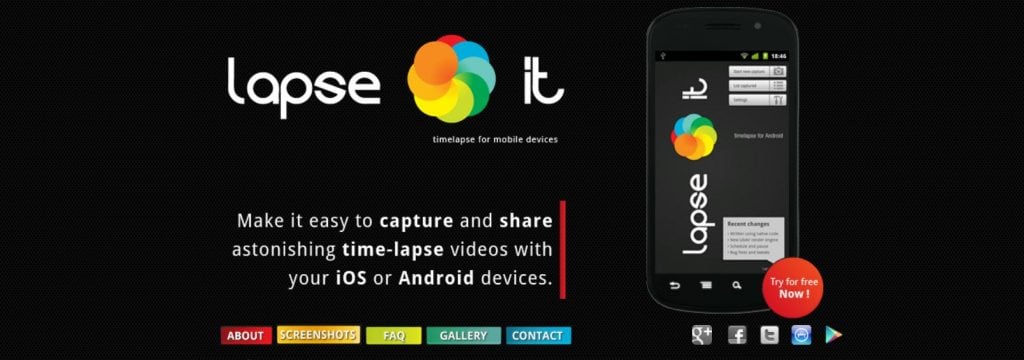
Source: lapseit.com
Lapse It is a powerful Instagram time-lapse and stop-motion creator that transforms your device into a professional camera and editor. Its intuitive interface allows you to create stunning 4K+ videos with ease. The app offers advanced camera features such as HDR, manual controls, and remote access, as well as a comprehensive editor with filters, audio tracks, and precise export options.
Pros:
- Advanced camera features and manual controls.
- Comprehensive editing tools with 50 filters and audio tracks.
- Supports 4K+ video export and direct sharing to social media.
Cons:
- Some features available only in the Professional version.
- Can be complex for beginners.
Pricing: Lapse It offers a free version with basic features and a Professional version with advanced capabilities available through in-app purchases.
18. Funimate

Source: funimate.com
Funimate is a versatile Instagram video editing app that lets you create professional-quality edits with ease. Featuring AI Studio for generating AI characters and images, it offers unique transitions, animations, and effects. The app includes a vast element library, keyframes for custom animations, and video masks. Perfect for creating engaging content for social media, Funimate also offers weekly challenges to inspire creativity.
Pros:
- AI Studio for generating characters and images.
- Extensive element library and keyframe animations.
- Engaging community with weekly challenges.
Cons:
- Some advanced features require a subscription.
- May be overwhelming for new users due to the extensive feature set.
Pricing: Funimate is available for free, with advanced features accessible through in-app purchases.
19. Life Lapse

Source: stopmotionapp.com
Life Lapse is a user-friendly stop-motion video app that simplifies the creation of stunning videos on Instagram. It offers features like exposure, white balance, and focus lock, as well as ghosted image overlay for precise animation. The app's editor includes tools for adjusting speed, adding music, and applying filters. Life Lapse also supports split-screen videos and provides in-depth tutorials for beginners.
Pros:
- Easy-to-use interface with essential camera controls.
- Comprehensive editing tools and split-screen feature.
- In-depth tutorials and support for beginners.
Cons:
- Some features are limited to iOS.
- Advanced editing options may require a subscription.
Pricing: Life Lapse is available for free on iOS, with additional features and tools available through in-app purchases.
20. PowerDirector
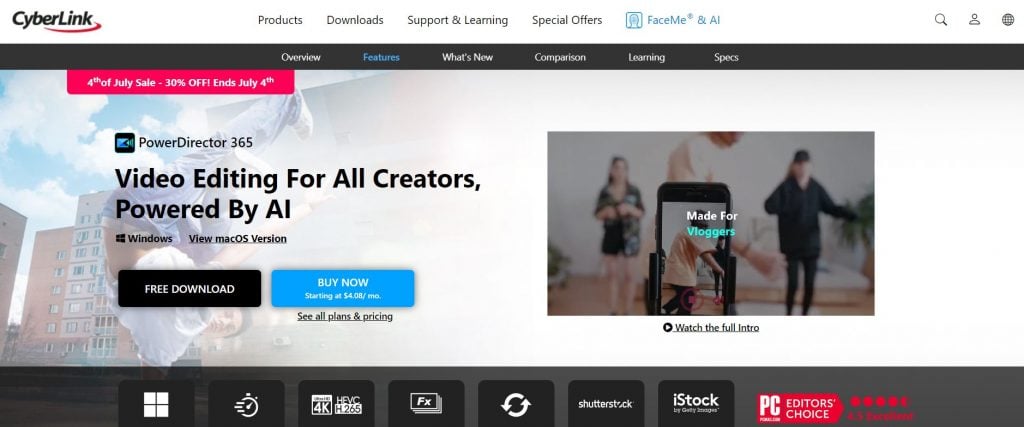
Source: cyberlink.com
PowerDirector is a professional-grade Instagram and social media video editor with AI tools that make video creation fast and efficient. It offers thousands of drag-and-drop effects, AI-enhanced audio and visual tools, and features like auto-tracking, voice transformation, and 4K exporting. The app is designed to save time while providing powerful tools to create stunning, engaging videos.
Pros:
- Advanced AI tools for video and audio editing.
- Supports 4K exporting and real-time visual effects.
- Comprehensive feature set for both beginners and professionals.
Cons:
- Some features may require a subscription.
- Complex interface may have a learning curve for new users.
Pricing: PowerDirector is free to download with advanced features available through subscription plans starting from $4.58 per month.
Tips to Help You Choose the Best Instagram Video Editing App
Choosing the right video editing app can make a significant difference in how your content is perceived on Instagram. Here are five essential tips to help you find the best app for your needs:
Identify Your Needs and Goals
Determine what kind of videos you want to create. Are you focusing on quick, engaging clips for stories and reels, or do you need a comprehensive editor for detailed projects? Knowing your goals will help you narrow down your options and select an app that meets your specific Instagram posting requirements.
For instance, Funimate offers unique AI effects and keyframe animations that are perfect for creative and engaging clips, while Filmora provides AI auto cut and dynamic captions for more comprehensive video projects.

Source: Filmora
Check the App’s Features
Look for key features like transitions, filters, text overlays, and music integration. If you need advanced tools like AI enhancements, chroma key, or multi-layer editing, ensure the app supports these functionalities. Additionally, consider if the app offers templates and presets to simplify the editing process.
InShot offers slow-motion enhancement and a comprehensive music library, making it ideal for adding a cinematic feel to your videos. PowerDirector includes AI-enhanced audio and visual tools and supports 4K exporting, which can be crucial for maintaining high Instagram video quality.
Consider the User Interface
A user-friendly interface is crucial for efficient editing. Choose an app that is intuitive and easy to navigate, especially if you are new to video editing. Apps with drag-and-drop features and clear menus can significantly enhance your editing experience. Splice and Animoto are known for their intuitive interfaces that cater to both beginners and professionals, with the latter allowing easy drag-and-drop editing and quick access to essential tools.
Evaluate Export Quality and Formats
High-quality export options are essential for maintaining the visual appeal of your videos on Instagram. Check if the app supports HD or 4K exports and offers various aspect ratios suitable for Instagram posts, stories, and IGTV. Ensuring compatibility with different formats can save you time and hassle.
Kinemaster supports up to 4K resolution and 60 FPS and even offers high-quality Instagram templates. Similarly, Lapse It offers UHD 4K+ video exports, ensuring your time-lapse and stop-motion videos look stunning on Instagram.

Source: Kinemaster
Review Pricing and Subscription Plans
Many video editing apps offer free versions with basic features, while advanced tools are available through in-app purchases or subscriptions. Evaluate the cost against the features you need and consider if the investment aligns with your budget.
Free trials can be a good way to test premium features before committing to a subscription. Adobe Premiere Rush offers a free starter plan with unlimited exports and basic editing tools, while its premium plan provides access to all features and additional cloud storage. It even puts the free and paid versions side-by-side to see the difference in features.

Source: Adobe Premiere Rush
VSCO, on the other hand, offers a membership plan that unlocks advanced photo and video editing tools along with exclusive content and community features.

Source: VSCO
By considering these factors, you can choose an Instagram video editing app that enhances your content creation process and helps you achieve your social media goals effectively.
Final Thoughts
Gone are the days when you needed to transfer your videos to your desktops to edit them professionally. Instagram video editing apps for iOS and Android come with a plethora of functions through which you can make professional-looking videos.
From timelapses to slow-mo, and more, these apps can do it all for you. So, give these apps a shot and take your Instagram account to another level.
Frequently Asked Questions
What app works best for editing videos for Instagram?
These are some of the best apps for editing videos for Instagram:
1. VideoShow
2. Horizon
3. A Color Story
4. Splice
5. Adobe Premiere Rush
6. Animoto
7. Foodie
8. BeeCut
9. Vimeo
10. GIPHY Cam
How can you make cool video edits on Instagram?
Making cool video edits for Instagram is part of the creating content for Instagram. For videos, it’s crucial to edit them well so that they look appealing to your target audience. Many free and paid Instagram video editing apps will let you add cool effects like slow-motion, stickers, change colors, add filters, add text, add jump cuts, and more.
How can you edit videos for Instagram?
You can edit videos for Instagram using free or paid apps. To ensure that you’re making the most out of this huge audience, you need to create high-quality videos. You can use free or paid apps to let you add cool effects like slow-motion, stickers, change colors, add filters, add text, add jump cuts, and more. Instagram has native video editing tools, but they are quite basic and only offer simple functions.
What’s the best app to edit videos for Instagram?
These are some of the best apps for editing videos for Instagram:
- VideoShow
- Horizon
- A Color Story
- Splice
- Adobe Premiere Rush
- Animoto
- Foodie
- BeeCut
- Vimeo
What app should I use for creating time-lapse videos?
Lapse It is the best choice for creating time-lapse videos. It includes advanced camera features such as HDR, manual controls, and the ability to export in UHD 4K+, ensuring your time-lapse videos look professional and visually stunning.