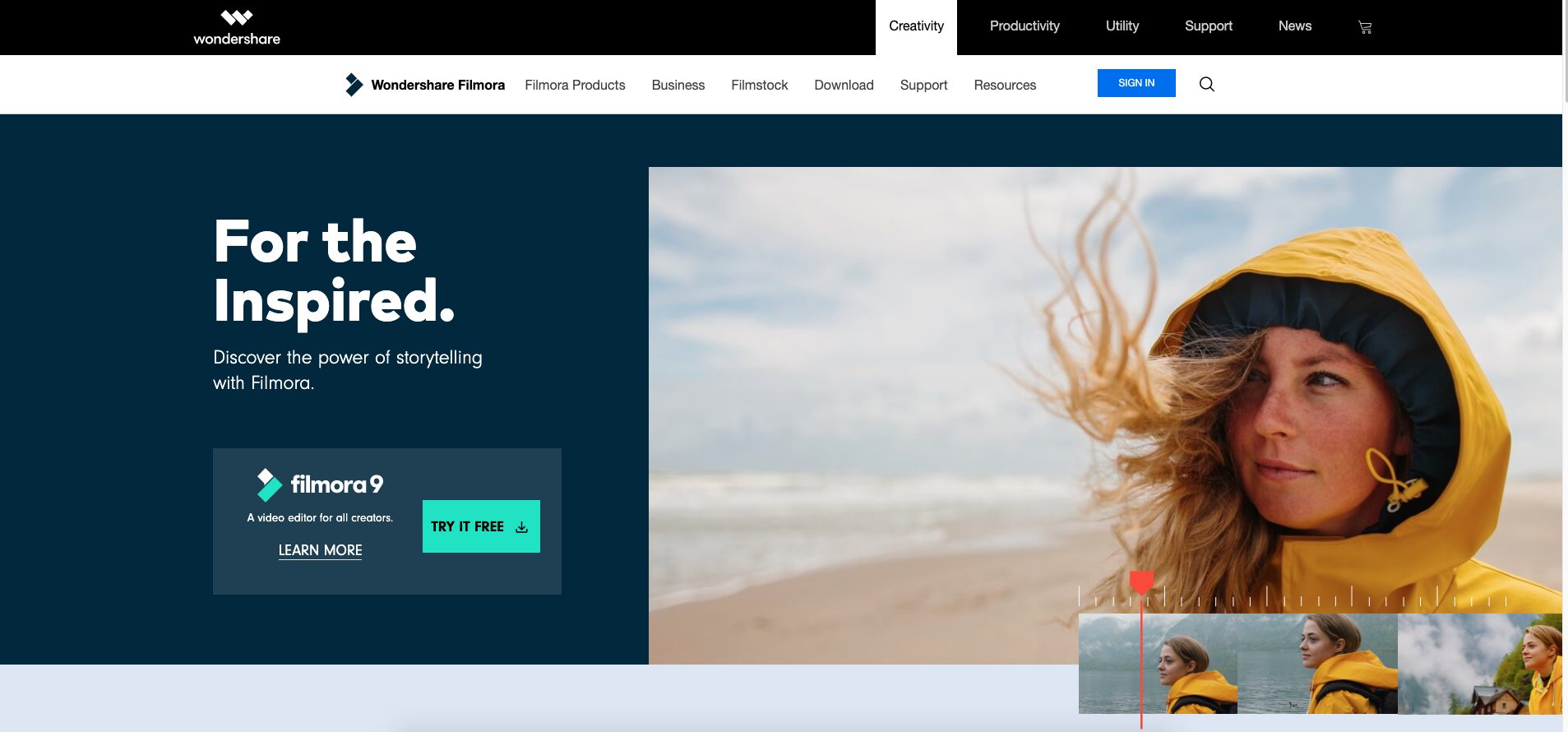Wondershare Filmora makes three video-related software products:
- Filmora9 – a video editor for all creators
- FilmoraPro – professional video editing made easy
- FilmoraScrn – screen recording made simple
Also, you will find a series of smaller Wondershare programs for specific purposes, e.g., Wondershare Uni Converter, which is a one-stop video converter.
The average person or business will be most interested in Filmora9. Wondershare offers that at a range of prices, for individuals, businesses, and educational institutions. You will find a mix of rates, depending on whether you are prepared to commit yourself to an annual plan, or even a lifetime plan.
Individual plans start at $39.99 per year, but there are other options, including an annual bundle plan.
Filmora9 allows you to do virtually anything you would imagine from a standard video editor. You can
- import video, audio, and images in various formats
- edit and arrange these elements in a magnetic timeline
- add effects, filters, titles, music, etc.
- export your edited video in common video formats or share it to social media
- remove video watermark.
Wondershare recognizes the potential of video marketing and has made Filmore9 easy to use to create a branded look for your business. You can add video clips and images with drag-and-drop. It makes adding text exceptionally easy, with more than 130 types of preset titles and text. With Filmora9, you can easily add your logo to your videos and adjust the size with just a few clicks.
The individual plans offer all Filmora9’s editing features, watermark-free, and include free upgrades and tech support. The business plans add the right to use Filmora9 for commercial use without attribution, along with multi-user control.
Pricing
$44.99 - Annual Plan
$69.99 - Lifetime Plan
$104.87 - Annual Bundle Plan
Filmora Pro
$149.99 - LIFETIME
$89.99 - 1 YEAR
FilmoraScrn
$19.99 - 1 Year License
$29.99 - Lifetime License
Date founded
2003Located
In ShenzhenFeatures
Video Editing
3D Video Editing
Audio Tools
Brand Overlay
Collaboration
Media Library
Social Sharing
Speed Adjustment
Split / Merge
Supports HD Resolution
Text Overlay
Video Capture
Video Stabilization
Collaborative editing
Unlimited video exports
Royalty-free music
1 million images
Custom uploads
Custom watermarks
Video resizer
Convert image to video
Automated Voice Overs
Content Library
Customizable Branding
Customizable Templates
Intelligent Frames
Meme Creator
Multiple Layers
Power Transitions
Preview Functionality
Crop & Trim
Text-to-Speech
Video Editing
Video Library
Templates
3000+ Licensed Music Tracks
40+ Professional Fonts
1 million+ Images
Desktop and iOS app
Animated GIFs
Font Imports
2D Character Creators
Team Account Management Console
Reviews
Ratings
-
Features
-
Ease of Use
-
Support