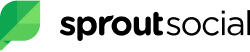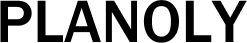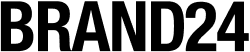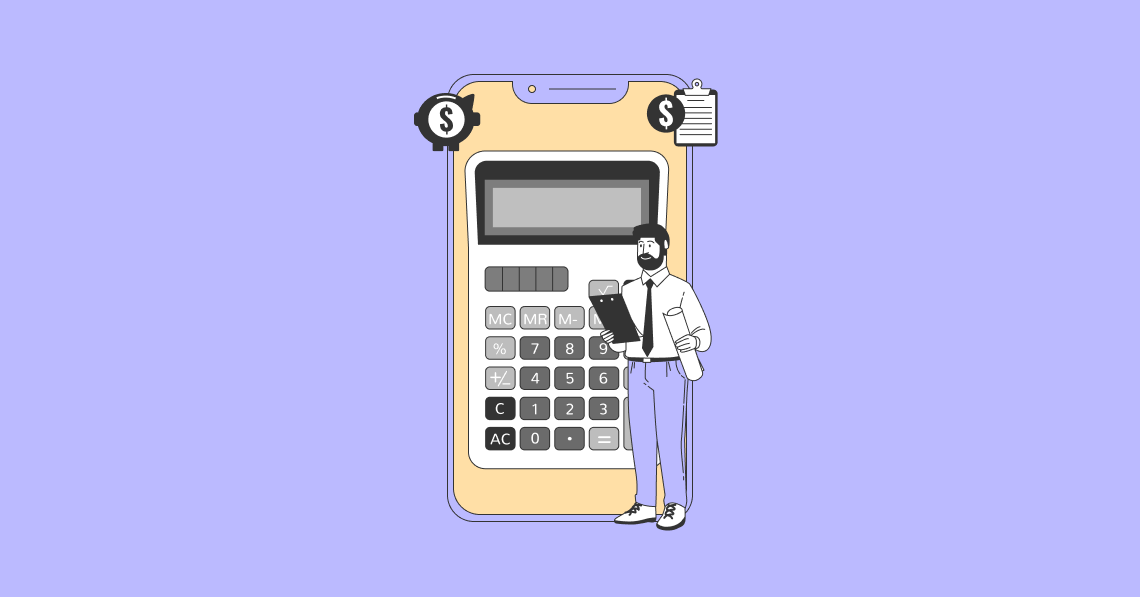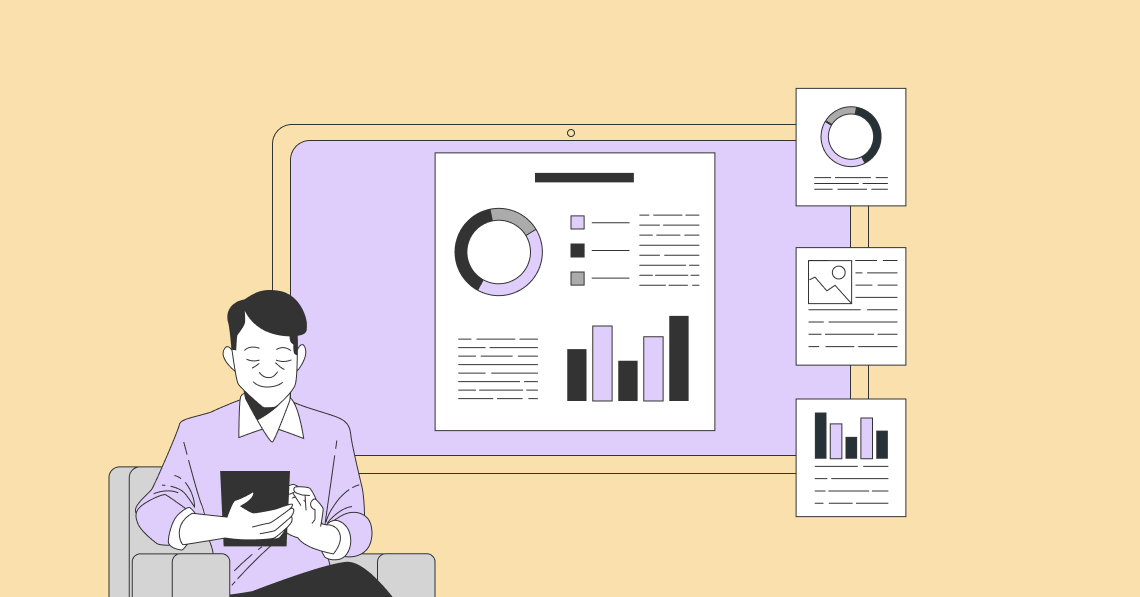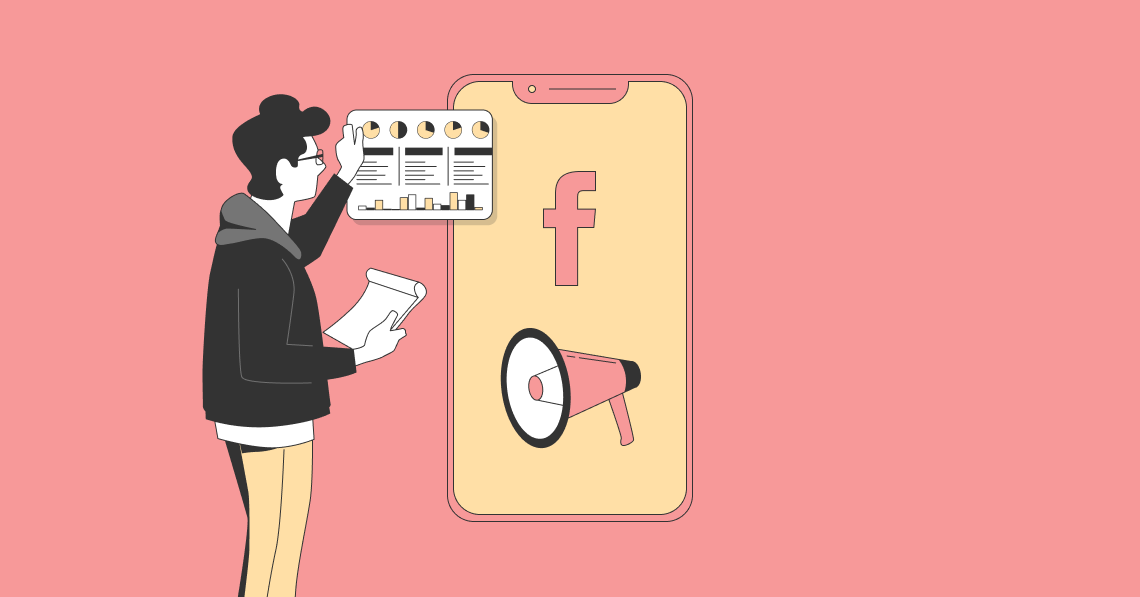The number of global social media users have been increasing steadily for the past decade, and it’s predicted to reach almost 4.4 billion by 2025. Leading social networks like Facebook, Instagram, LinkedIn, Twitter, etc. have reshaped the lives of people at large. The way we communicate, exchange content, and spend time on the internet have changed significantly.
Not only did it transform our social interactions, but it has also impacted how brands approach marketing. Marketers have now found a new channel to connect and engage with their target audience, while businesses use social networking sites to promote their products.
Considering that there are more than 200 active social media websites, it’s a challenging job, though, for businesses to maintain their presence on all the leading social networking sites actively. Even if they want to use only a few social networking platforms (let’s say only the top 5), it’s still a big task. For this reason, marketers and brands often turn to social media marketing platforms. With the help of one of the following tools, you can make your social media marketing more effective and profitable without having to sacrifice your own social life.
Best Social Media Marketing Platforms for 2024:
1. Brandwatch Social Media Management
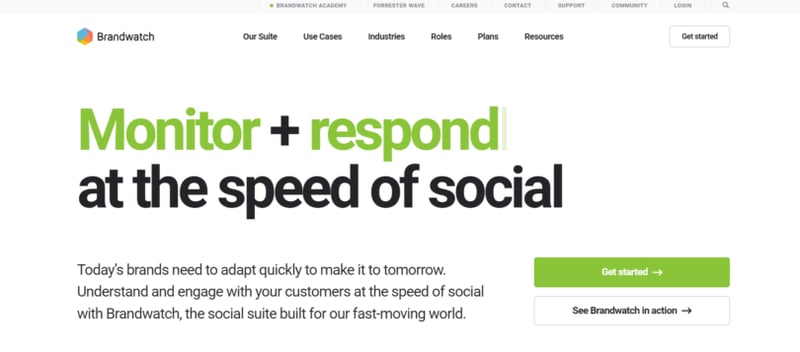
Pricing: Brandwatch offers three plans: Consumer Intelligence, Social Media Management, and Influencer Marketing. Pricing is provided upon a meeting.
Brandwatch is a social media marketing platform that offers a solution for marketers that want to inspire on social media. It offers weekly training sessions and real-time in-app chat, email, and telephone service. Brandwatch offers dedicated support on your daily workflows or social media strategy.
Key Features:
- A content calendar and campaign planner
- Advanced analytics dashboards
- Community management and in-app support
- Social media advertising and competitor benchmark (Full Suite only)
2. Loomly
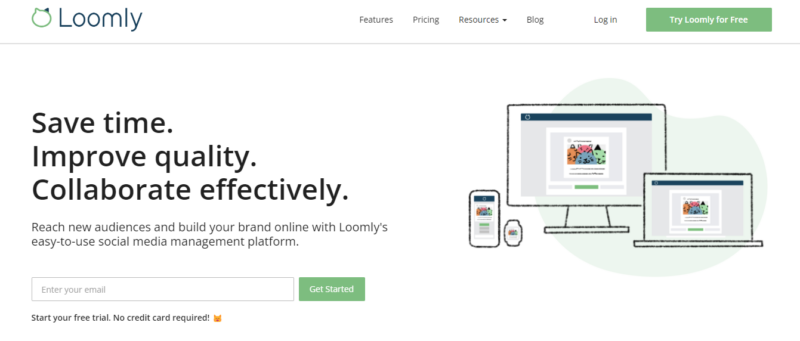
Pricing: Loomly provides annual billing with monthly rates that begin at $26 per month (equating to $312 annually) and can reach up to $269 per month (totaling $3,228 yearly). There’s also an Enterprise package that can be inquired about separately.
If you’re working as part of a bigger team, Loomly is a good choice as it focuses a lot on streamlining team management and its end-to-end post and ad history will ensure that every team member is on the same page. Trusted by thousands of marketing teams around the globe, they’ve helped global names like BMW, Porsche, and L’Oréal build their brands. It offers a long list of features to simplify brand and content management that includes tools like a central asset library, hashtag manager, and automatically generated post and ad previews.
Key Features:
- Automated publishing – Facebook, Twitter, Instagram, Pinterest, LinkedIn, and Google My Business
- Analytics for all posts
- Custom post ideas
- Approval workflow and a commenting system
3. Sprout Social
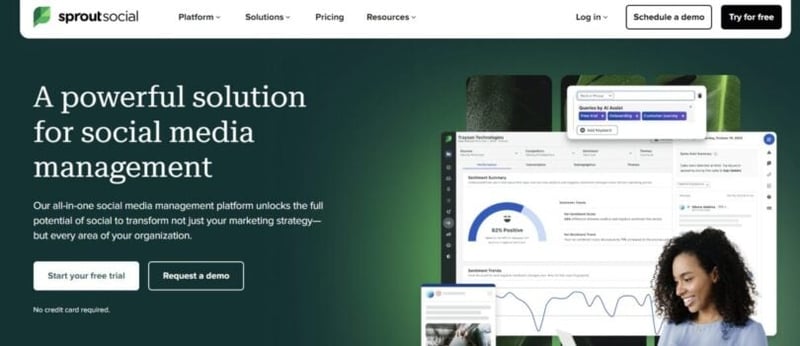
Pricing: After a free 30-day trial (no credit card required), pricing starts at $249 per seat per month.
Sprout Social is one of the most powerful all-in-one social media management platforms. You just need to look at their client list. It’s trusted by global names like Canva, UNICEF, and Salesforce. The latter managed to save 12,000 hours of work since it started using Sprout Social in 2022.
In fact, it’s such a powerful software that it has been recognized as the leading product across various software categories. In other words, when compared to other software products, it still emerged as the best.
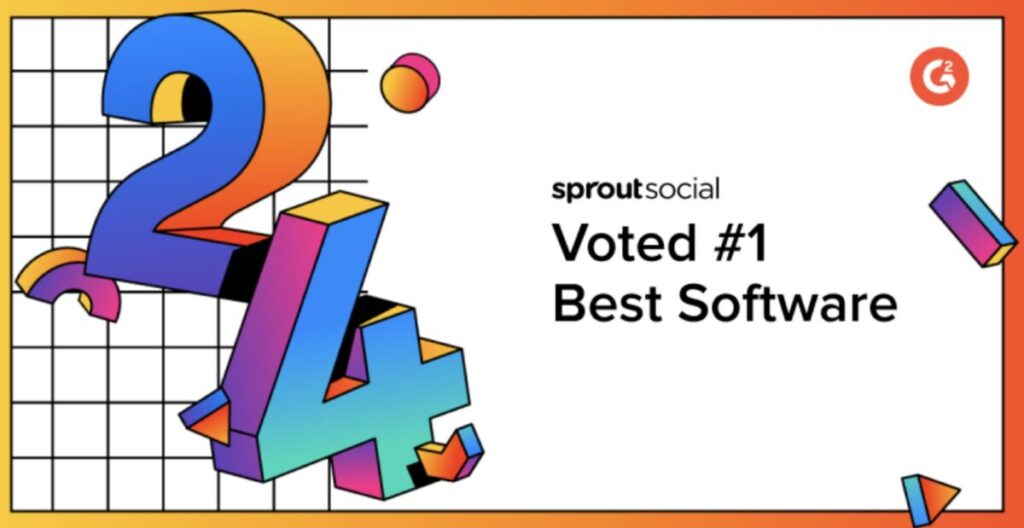
One of its standout features is its versatility. It really shines in terms of integrations. It integrates with:
- TikTok
- Threads
- YouTube
- X
In addition to these social networks, it also integrates with various other tools to help you with:
- Lead generation and customer relationship management
- Messaging
- Reputation and review management
- Social commerce
As for its features, there are truly too many to mention in this review. They’re best understood by looking at how Sprout Social breaks them into the following three core areas:
- Engagement
- Publishing
- Analytics
For example, to increase engagement, Purdue University uses Sprout’s tags and post-performance reports to analyze engagement. Their team also uses the Smart Inbox on a daily basis.
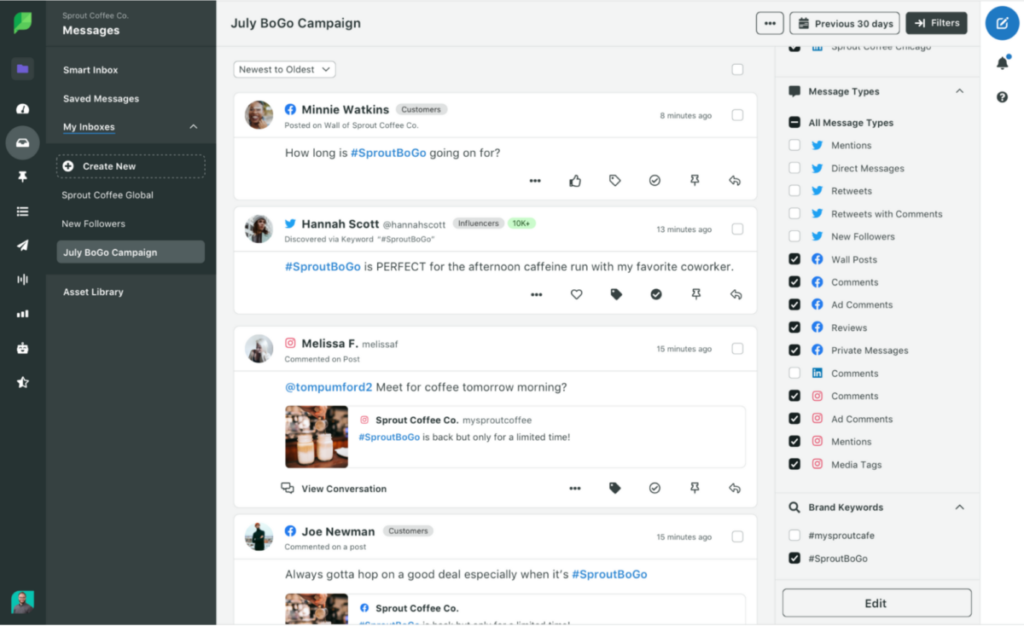
The Smart Inbox is basically a consolidated inbox. Here, you can view all your incoming messages across your social channels. And, to ensure that nothing gets lost in this single stream, you can track keywords or hashtags, tag important messages, or hide those conversations already completed.
These are just some of the key features that have helped Purdue University to increase their cross-channel engagement by nearly a quarter in the span of a year.
When it comes to publishing, Sprout Social offers the basic features like a social media calendar, an asset library, content suggestions and then some. It’s the tools to help with collaboration like message approval workflows that have helped Texas A&M University to stay on top of publishing.
With Sprout’s publishing suite, Texas A&M University were able to work together on content creation, discuss strategy, and share feedback all in one place. Their team specifically highlights the tagging features as noteworthy.
By tagging their content, they can ensure all their content is distributed equally. For example, by studying the Tag Report, they can quickly identify if one area gets more coverage than another. These features have helped the educational institution to generate more than 130 million impressions and 8.3 million content engagements in the span of just six months.
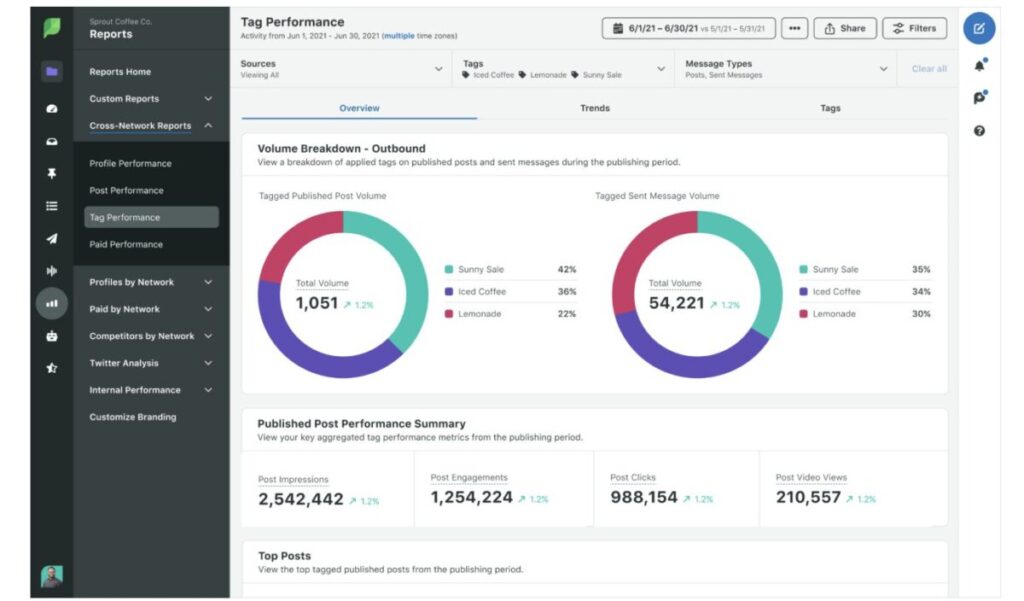
To see how Sprout Social’s analytics work in action, you can examine Rover’s case study. Their strategy heavily depends on the platform’s data and intelligence tools.
As organic engagement is crucial to the brand, it’s essential that they can identify different markets’ responses to their content. With Sprout, their team can collect data for the connected profiles conveniently and quickly in one place.
Its Group Report has been especially helpful to the Rover team. This way, they can gather all the top-level metrics and analyze data across different date ranges.
In addition to group reporting, it also offers a number of other types of reports that include:
- Competitor reports
- Team and tasks reports
- Post performance reports
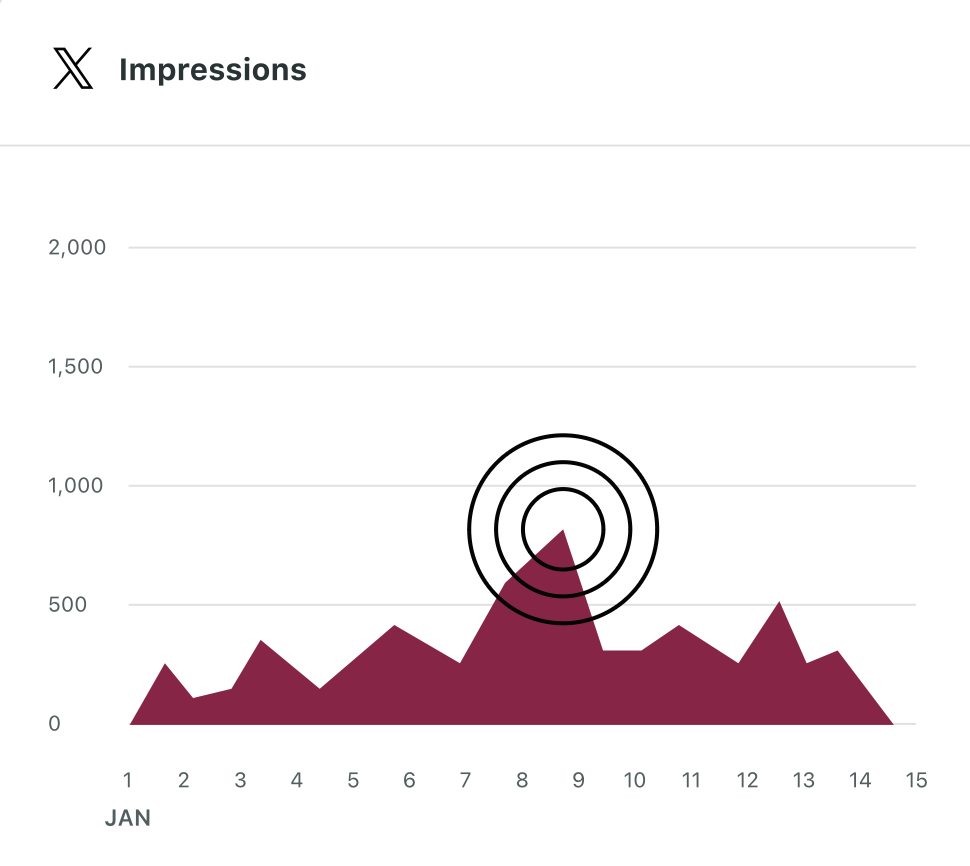
That said, its capabilities don’t end there. It also offers a number of premium solutions at an extra fee to help with:
- Social listening
- Influencer marketing
- Employee advocacy
Like many other social media marketing tools, Sprout Social also embraces AI and automation. It offers a proprietary AI and OpenAi integration to give you access to over a decade of historical social data, helping you to gather valuable insights. In addition to insights, it can also streamline content creation and communication. For example, captions, posts suggestions and responses can be created quickly. It’s just one more way that Sprout stays on top of trends.
Key Features:
- An all-in-one social inbox
- A social content calendar
- Review management
- Profile, keywords, and locations monitoring
4. Sendible
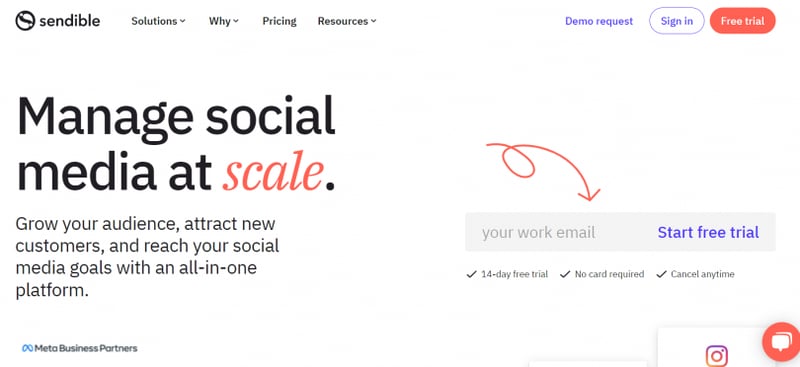
Pricing: Sendible offers plans starting at $29/mo for freelancers, $89/mo for startup agencies, and a $240/mo White Label option, each with a 14-day free trial.
It is a multi-purpose social media management tool that does a lot of things. Sendible lets you manage multiple social media accounts, collaborate with your social media marketing team, and monitor brand mentions.
Key Features:
- An all-in-one social media marketing platform.
- You can create a social media marketing strategy with Sendible easily.
- Powerful reporting simplifies tracking and analysis.
5. Planoly
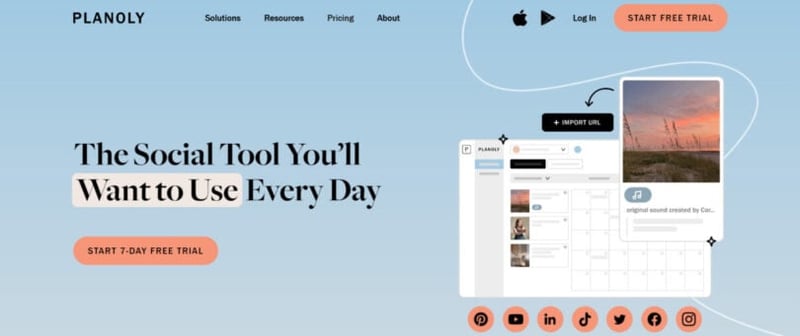
Pricing: The platform’s plans are “Starter” at $11.25/month for one user with limited features, “Growth” at $20/month for three users with unlimited uploads, and “Professional” at $36.50/month. All include a 7-day free trial.
Trusted and loved by 5+ million users, Planoly is a comprehensive platform to schedule your content on Instagram, Pinterest, Twitter, and Facebook. As an official Pinterest and Instagram partner, it’s especially useful if you mostly post on these two channels.
Key Features:
- It offers powerful web and mobile apps.
- You can use it to access basic and advanced analytics.
- For improved engagement, it shares suggestions for the best time to post.
- It has a wide range of image filters, designer templates, and stickers to help you create content.
6. Brand24

Pricing: If billed annually, pricing start from $79/month up to $399/month with a option for free trial.
It is another brand reputation management tool that is specifically designed to work with social networks. Brand24 tracks your brand mention on social networking websites, notifies you immediately, and lets you analyze how satisfied your customers are.
Key Features:
- It is a powerful tool suitable for teams.
- It monitors sentiment analysis.
- You can measure customer satisfaction with Brand24 too.
7. Birdeye
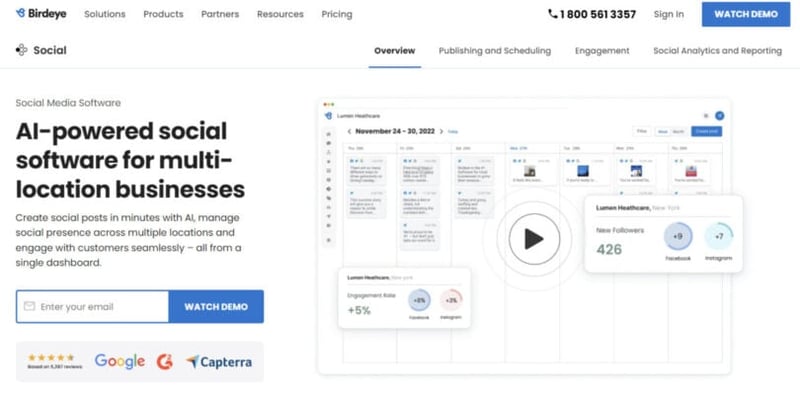
Pricing: Birdeye provides three monthly plans: Starter ($299), Growth ($399), and Dominate ($449), each offering escalating features. Discounts are applied for annual payments, and additional features can be included at extra costs.
Birdeye’s platform leverages AI-powered content generation to create engaging, industry-specific social media posts complemented by contextually relevant images. It offers a unified solution for multi-location social media management, enabling businesses to efficiently publish, engage, and analyze across platforms like Facebook, Instagram, LinkedIn, YouTube, and Google. The platform’s insightful analytics measure content performance, social reach, and engagement by location, equipping businesses with data to refine their social media strategies.
Key Features:
- Social Publishing
- Visual Calendar
- Social Scheduling
- Instant Notifications
- Social Reporting
- Centralized Inbox
- Post Tracking
8. Iconosquare
Pricing: Iconosquare provides a complimentary trial, with plans beginning at $59 monthly.
Iconosquare is an analytics tool that also caters to social media management, monitoring, and scheduling. As a result, Iconosquare delivers some of the most in-depth analytics we have ever seen. The main differences between its three pricing tiers (Pro, Advanced, and Enterprise) relate to the number of social profiles you can monitor, the number of hashtags and competitors you can observe, and the number of team members who can access your account. The higher plans also add a few additional capabilities, such as custom dashboards and PDF reports (company branded in the case of Enterprise).
Key Features:
- Advanced analytics – Instagram, Facebook, Twitter, and LinkedIn
- Multi-profile management from one dashboard – Instagram, Facebook, and Twitter
- Powerful scheduler – Instagram, Facebook, and Twitter
- Insightful industry benchmarks for over 100 industries – Instagram and Facebook
9. Agorapulse
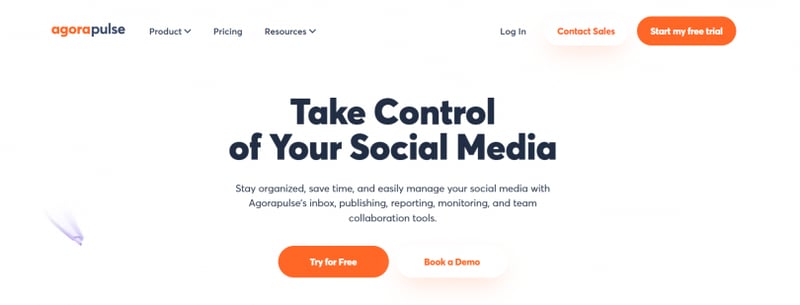
Pricing: The platform offers three plans: “Standard” ($69/user/month), “Professional” ($99/user/month) with added features like Canva integration, and “Advanced” ($149/user/month) with enhanced tools. Each covers 10 social profiles with extra profiles at $15/month, and a 30-day free trial is included. Custom options are available.
Agorapulse is another social media management tool for marketers that comes with a lot of features and is suitable for businesses of all sizes. You can use it to manage all social media accounts, communicate with your followers, engage, and increase your followers. Its built-in CRM is a perfect platform to understand and engage with your followers.
Key Features:
- A multi-purpose social media management tool.
- Works perfectly for teams.
- Supports all the leading social media networks.
10. Planable
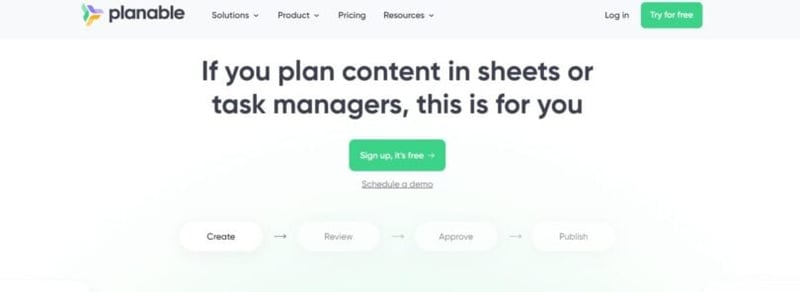
Planable is a robust social media collaboration and management platform designed to streamline the workflow of marketing teams and agencies. It allows teams to manage, plan, and approve content across multiple social media channels efficiently.
With a user-friendly interface, this platform supports collaboration by defining roles and assigning granular permissions, making it easier to involve all relevant team members and clients in the content creation process.
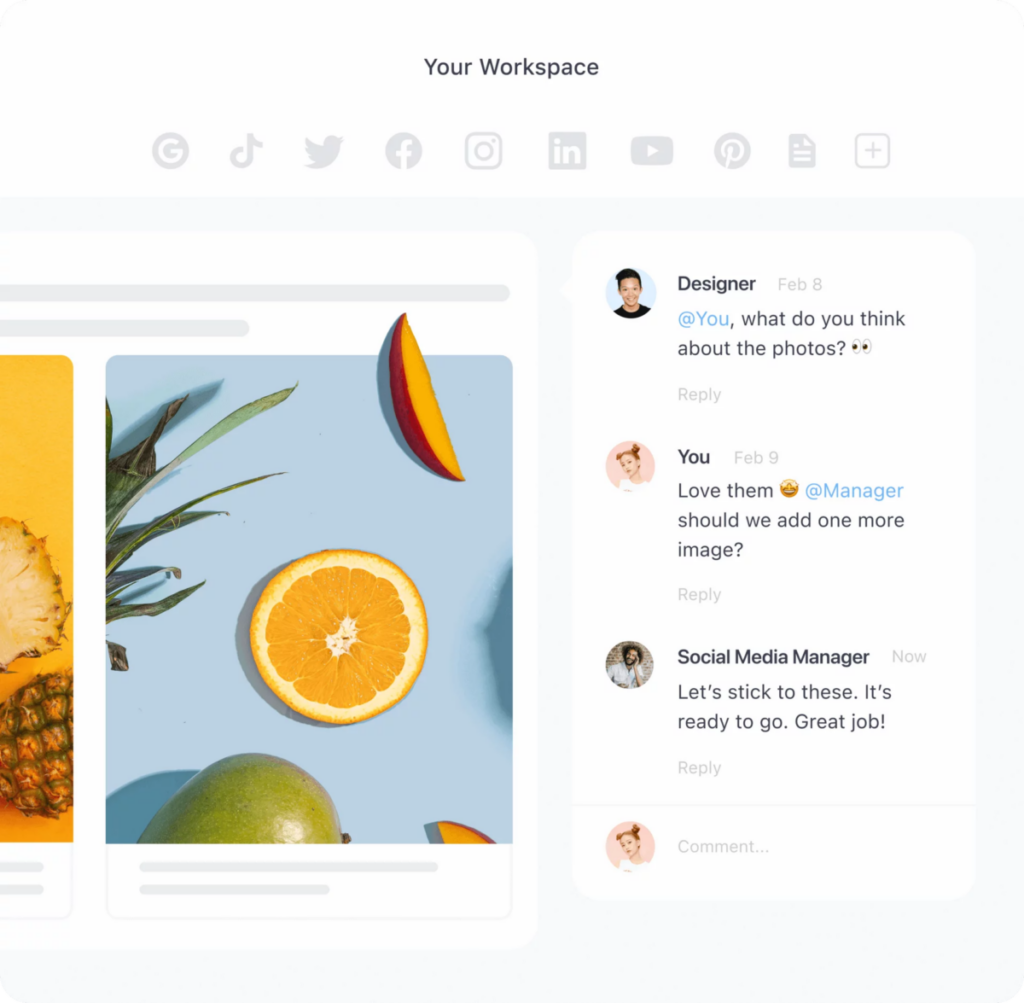
User-friendly interface
Notable Features
Planable is built from the ground up to support effortless collaboration. Each client you manage has its own dedicated workspace where you can find all the channels, posts, team members, and clients. This ensures that all content efforts are centralized, providing a full overview in one place.
Furthermore, the platform integrates with eight social media networks, including Facebook, Twitter, LinkedIn, Instagram, Google Business Profile, YouTube, TikTok, and Pinterest. Planable also supports other channels through its Universal Content Pages feature, allowing you to manage blogs, newsletters, ads, and briefs alongside your social media content.
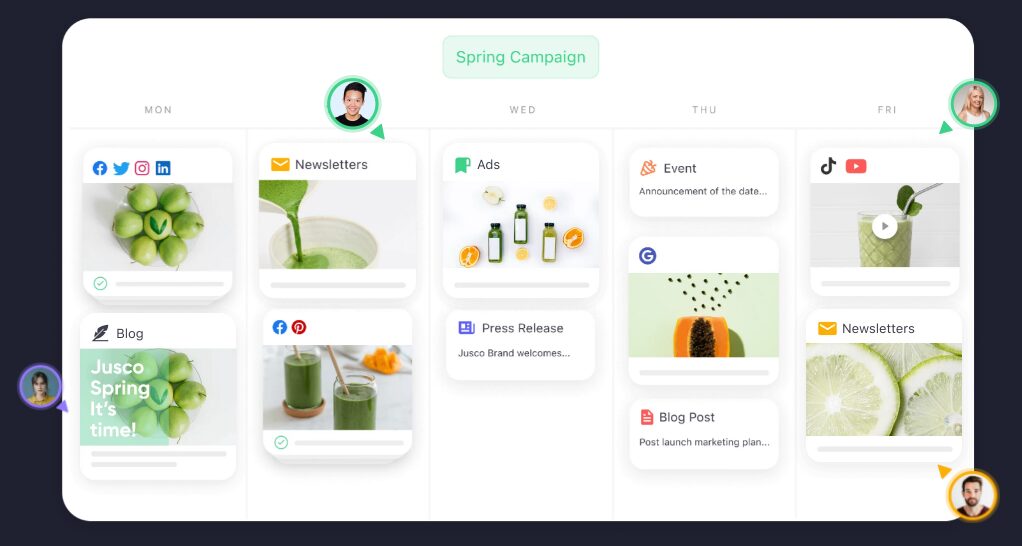
Universal Content Page
The platform offers various views to manage content effectively. The calendar view provides a comprehensive glance at all planned content, allowing quick rearrangement through drag-and-drop functionality. The grid view, particularly useful for Instagram, helps visualize the grid plan in advance to ensure a cohesive story. The list view facilitates fast and powerful actions, such as bulk approving, scheduling, deleting, or copying posts.
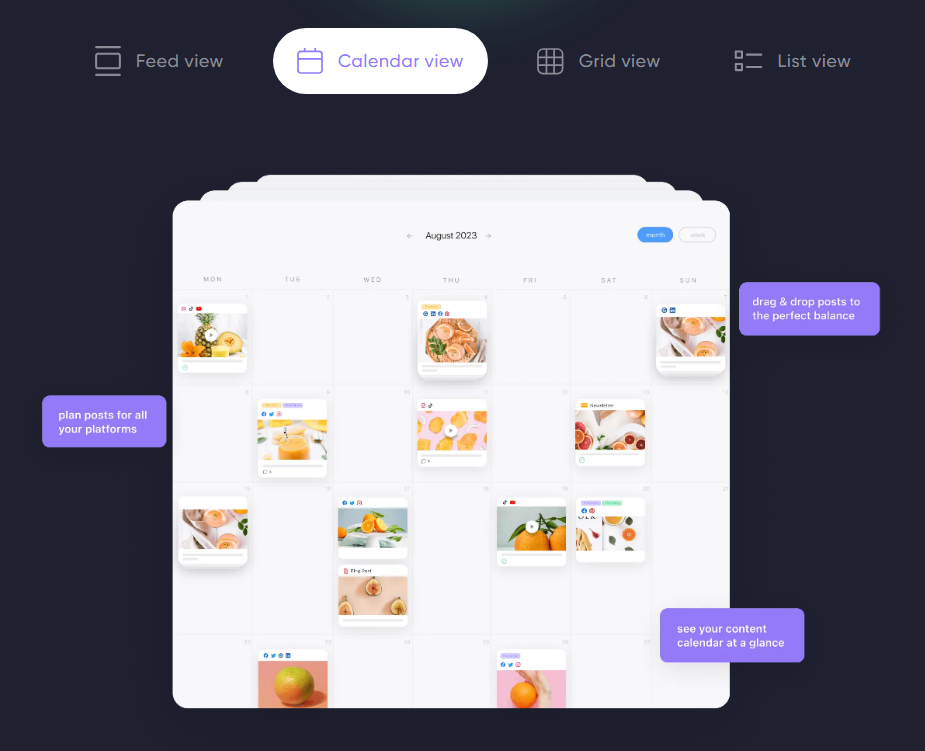
Calendar view
Planable also excels in content approval workflows. You can set approval processes ranging from no approvals to multi-level approvals, ensuring that content flows smoothly from one stakeholder to another. Once content is approved, it can be locked and automatically scheduled. The platform’s media library helps manage assets efficiently, allowing for seamless navigation and context maintenance.
Planable enhances collaboration by eliminating the need for never-ending email threads. Feedback is gathered directly next to the content, with comments and threaded replies visible in one place. Clients can annotate or suggest changes, ensuring clear communication. Internal notes can be added for behind-the-scenes conversations, and files can be attached for comprehensive feedback. The platform also allows sending private links to external reviewers, enabling them to view and comment without signing up.
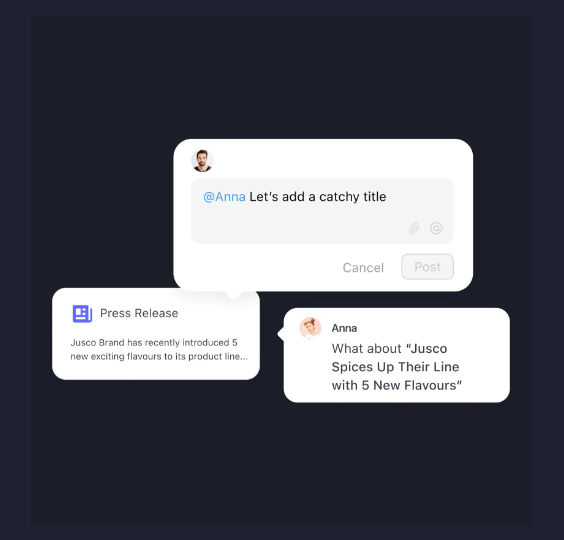
Comments
11. Digimind – An Onclusive Company
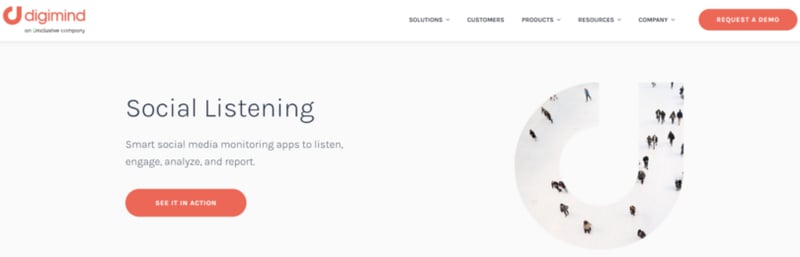
Pricing: Request a quote for accurate and custom-tailored pricing information.
Digimind is a social media marketing platform specializing in social listening and market intelligence. It provides a suite of analytical tools that allow businesses to monitor their brand’s online presence, analyze consumer behaviour, and identify emerging market trends. The platform offers real-time tracking of social media and web mentions, enabling you to quickly respond to customer feedback and manage your brand reputation effectively.
Key Features:
- Competitive Intelligence Benchmarking
- AI-driven influencer Identification and Campaign Analytics
- Customizable Insight Dashboards
12. PromoRepublic
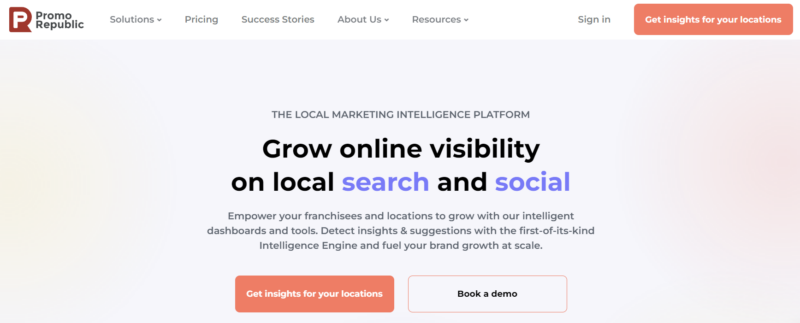
Pricing: Pricing: PromoRepublic starts at $49/mo for small businesses, $79/mo for agencies, with custom rates for multi-location firms; annual billing gives up to 25% off.
PromoRepublic was initially launched as a social media platform for small businesses. Fast-forward eight years and they’ve become one of the leading social media marketing platforms for brands. It offers a great scheduling feature that makes it easy to post your business page. Pair that with its ready-to-use post templates and relevant graphics and maintaining and growing your social media presence become a whole lot easier.
Key Features:
- Automated posting – Facebook, Twitter, Instagram, Pinterest, LinkedIn, and Google My Business
- Built-in graphics editor
- An efficient workflow setup
- User-friendly reports
13. Audiense
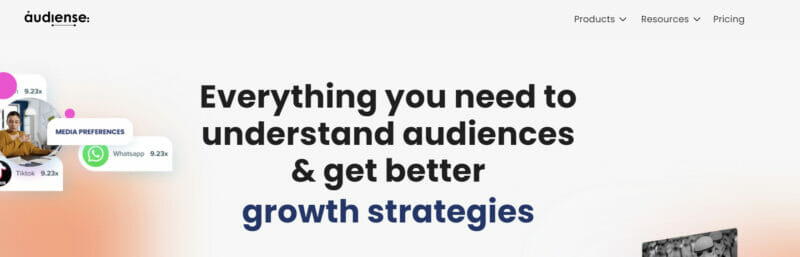
Pricing: Audiense has three tiers: a “Free” plan with basic access, the “Twitter Marketing” plan at £32/month with enhanced analytics, and the “Audience Intelligence” at £556/month with full features and onboarding. An Enterprise solution is also available.
Audiense lets you understand your audience better and is similar to Socialbakers. However, its Audiense Connect is the Twitter marketing platform that is specifically developed for social media marketing. It lets you connect, manage, and grow your Twitter community. The insights will help you improve Twitter performance significantly.
Key Features:
- A Twitter chatbot is great for boosting engagement.
- It segments your Twitter audience to improve targeting.
- You can grow your followers with its powerful analytics.
Key Features: Search/Discovery, Audience Analysis, Social Listening, Competitor Research,
Channels: Instagram, Facebook, YouTube, TikTok
14. HeyOrca

Pricing: HeyOrca offers a free plan and three paid options, beginning Basic for $59 and going up to Pro for $149 per month, with discounts of 40% for users requiring five or more calendars.
HeyOrca stands as an exemplar in the landscape of social media marketing platforms, setting itself apart through innovative features and user-centric design tailored to the dynamic needs of agencies. Efficiency and synergy are at the core of HeyOrca’s offering, allowing teams to centralize social media management, streamline content creation, and enhance client engagement through an intuitive interface.
Key Features:
- Centralized Calendar
- Event Strips
- Copy Post
- Approvals
- HeyOrca Reports
15. NapoleonCat
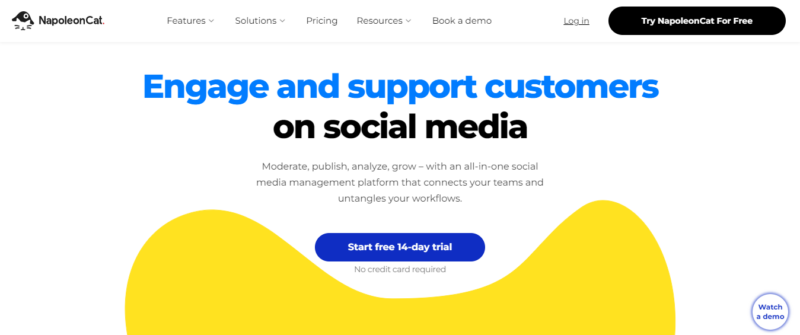
Pricing: Starts from $31 for 3 profiles, 1 user, and users get 2 months free if paid annually. Custom plan is also available.
Founded in 2013, NapoleonCat is trusted by the likes of Allianz, OLX, and the WWF and boasts glowing reviews on review sites like GetApp and Capterra. After you’ve viewed its interface, you’ll understand why. It just looks better than you’ve probably grown used to. Though, it’s not all about looks and when it comes to user experience, it also delivers. Getting started is straightforward and its Social Inbox will blow you away. Here, you’ll find everything you’ll need to streamline customer engagement and care.
Key Features:
- You can use it to handle generic comments automatically.
- Its performance analytics lets you measure and analyze your progress on the major platforms.
- It has an Instagram Scheduler for scheduling and publishing content automatically.
16. Visme
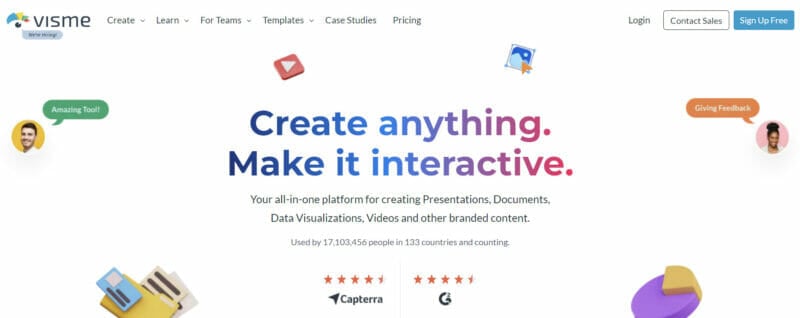
Pricing: Visme provides a basic free version, with premium packages beginning at $12.25/month.
If you want to create infographics, presentations, GIFs, charts, or any other type of social media graphics, Visme is the best social media marketing platform tool for it. Visme comes with a simple dashboard, templates, and a huge library of graphics and photos to make your life easier. The best thing about Visme is that it lets you create infographics even if you aren’t a designer.
Key Features:
- It has a huge collection of assets for its users.
- You can create several types of visual content.
- It lets you collect and store leads.
17. Buffer
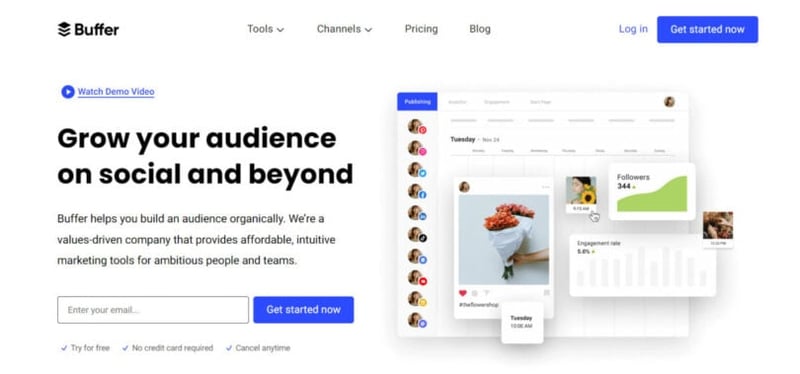
Pricing: Buffer provides a starting price of $5/month after a free trial period.
A social media scheduling tool is one of the most essential tools for social media marketers. You have to make sure you post the right content at the right time and this is what Buffer does exceptionally well. It is a social media scheduling tool that lets you publish, interact, and analyze social media progress for all the leading social platforms.
Key Features:
- It is free to use with limited features.
- It supports all the leading social networks.
- Chrome extension is a lifesaver.
18. Pablo
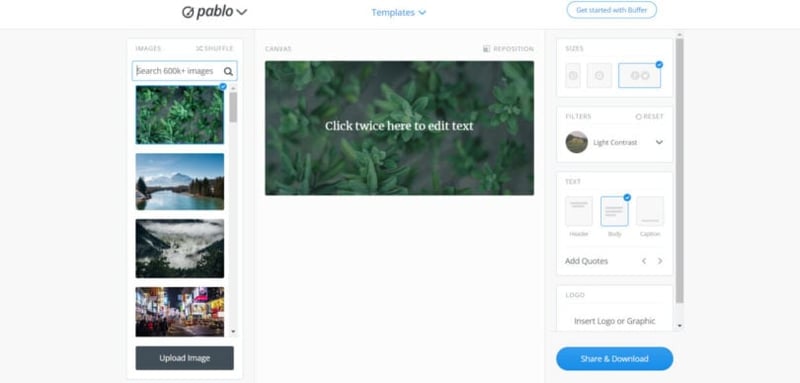
If you are using Buffer, you must use Pablo. It lets you create photos in 30 seconds that you can share via Buffer. It has a drag-and-drop user interface that has a lot of templates to help you get started. The best part: You can convert text to an image with a single click.
Key Features:
- It is absolutely free to use.
- It has a Chrome extension that lets you convert text into an image with a single mouse-click.
- The user-interface is fairly easy-to-use.
19. ContentCal
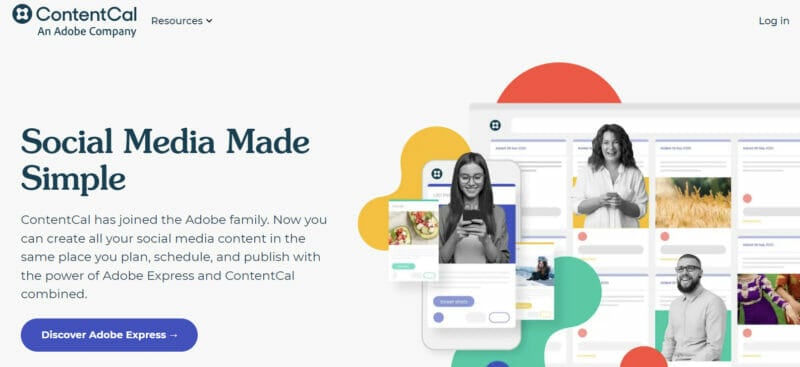
Pricing: On request
Although ContentCal initially began as a social media marketing agency and then developed a platform focusing on scheduling and publishing, it has since extended its focus to planning, collaborating, analyzing, and storing content. It includes in-built approval flows to help streamline the process and avoid bottlenecks. It is affordable, with plans ranging from $37/mo or $30/mo when billed annually.
Key Features:
- It has a visual calendar to plan, create, and share marketing content
- You can create template posts, save ideas, and store images, media, and links in one central content hub
- Automatically publish your content to multiple platforms at your chosen time and date
- Automatically schedule content to multiple platforms
20. Onlypult

Pricing: The platform has a 7-day free trial and plans ranging from $25 for personal use to $99 for large businesses, with varying profiles and team sizes.
Not only can you use OnlyPult to post on social media platforms, but you can also use it to post to your blog as well. It includes an extensive collection of well-integrated features, and we can only touch the surface in this post. Plans start at $25/mo., but they offer a free no credit card 7-day trial. OnlyPult is a quick and easy-to-use tool with more features than your average social media marketing software.
Key Features:
- You can post in multiple ways across Facebook, Instagram, Twitter, LinkedIn, Google My Business, YouTube, TikTok, Tumblr, WordPress, Telegram, Vkontakte, Odnoklassniki, Pinterest, and Medium. It includes auto scheduling and multi-posting.
- It includes Builder, a link-in-bio tool that lets you create micro landing pages that link to other assets.
- It includes a social media listening/monitoring tool for crisis management and improving your customer satisfaction.
21. Later
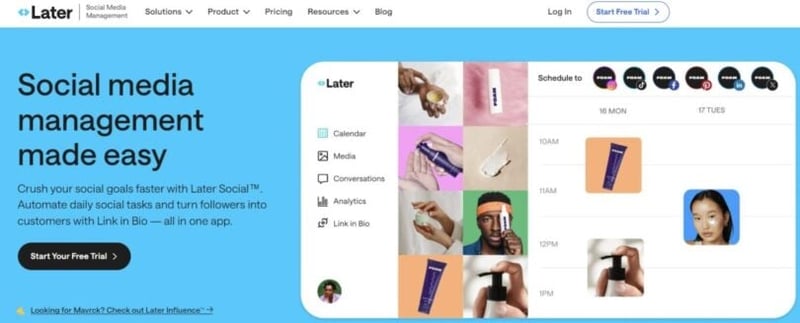
Pricing: Later offers three pricing tiers: Starter at $16.67/month for small teams (1 social sets, 1 users), Growth at $30/month for mid-size teams (3 social sets, 3 users), and Advanced at $53.33/month for large teams (6 social sets, 6 users), each with tailored features for publishing and analytics.
If you are a fan of Instagram, you’ll love using Later. Though it works for other social networks too, Instagram marketing is its core specialty. You can visually plan and schedule Instagram posts. It has a powerful organizer that lets you organize your Instagram photos and posts.
Key Features:
- It has a free plan for individual users.
- You can create clickable landing pages to boost conversions.
- Choose from unlimited media for your posts.
22. Followerwonk
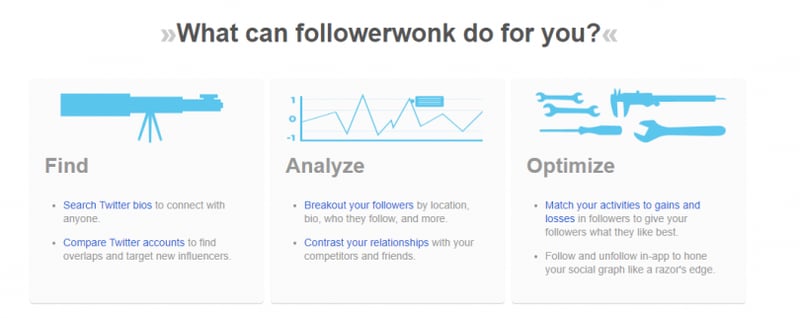
Pricing: Followerwonk offers three pricing options: a Free Plan with limited features, the Target plan at $23/month, and the Multitask plan at $63/month.
If Twitter is your company’s primary social network, don’t miss Followerwonk. It has multiple tools to supercharge Twitter marketing for your business. It helps you find appropriate Twitter accounts, lets you compare accounts, and analyze followers.
Key Features:
- Compare Twitter accounts to find influencers.
- Segment followers based on several variables.
- Compare your relationship with your competitors.
23. Tailwind
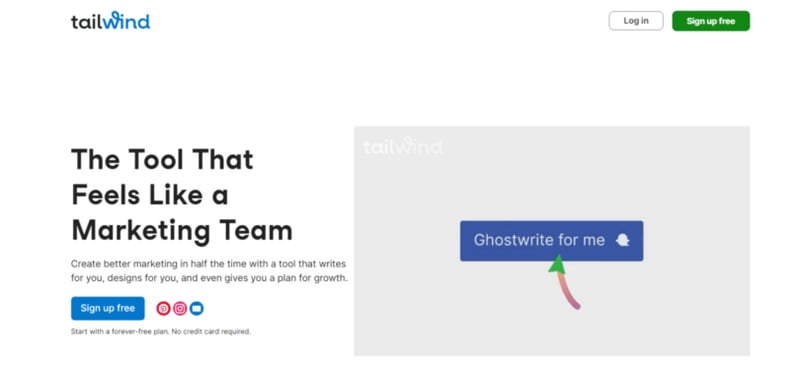
Pricing: Tailwind offers plans ranging from a free tier to the Max plan at $39.99/mo (or $479.88 annually), each with varying features for social media posting, design, analytics, and user capacities.
Tailwind is a social media marketing app that works for Pinterest and Instagram. It is primarily used as a scheduling app, but it has other features too. For instance, it helps you find the best time to post on Instagram with its SmartSchedule feature.
Key Features:
- You can find hashtags with a single click.
- It lets you create multiple pins with a single click.
- It has powerful analytics that helps you with growth.
24. Tagboard
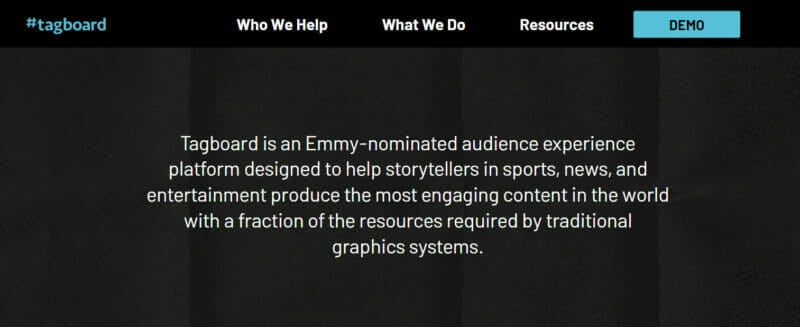
Pricing: Users need to try a tailored Demo before getting pricing.
Tagboard is an interesting and useful tool for social media management and marketing. You can find social media posts that can be aggregated and curated easily. A simple hashtag can reveal several social media stories that are all public. You can then republish them on your social media account.
Key Features:
- It works as a complete reputation management tool.
- You can find trending content on any topic.
- It can be integrated with Hootsuite.
25. BuzzSumo
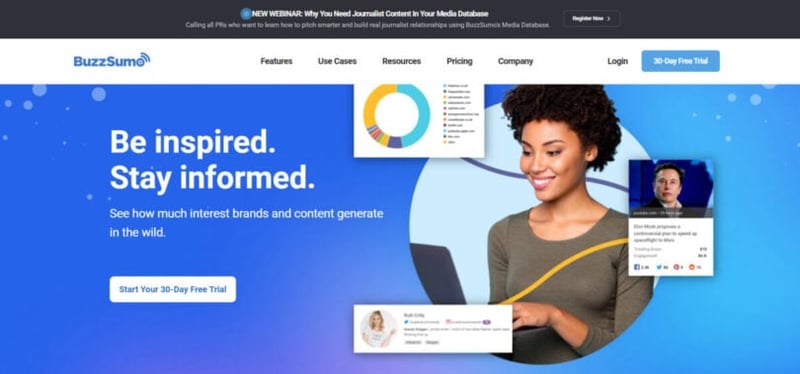
Pricing: BuzzSumo offers tiers from $119/mo (Basic) for solo users, to $999/mo (Enterprise) for large brands, each with varying features and user capacities; annual payment gives a 20% discount.
BuzzSumo is an awesome tool that helps you find popular content that’s trending on social networking sites. You can identify trending content that people like and share on your preferred social network and recreate it. It also helps you find influencers who publish or share content that’s relevant to your business.
Key Features:
- It is a powerful tool for content discovery.
- You can find keywords, content ideas, and titles that people love sharing.
- It improves engagement by letting you monitor and respond to comments.
26. Mention
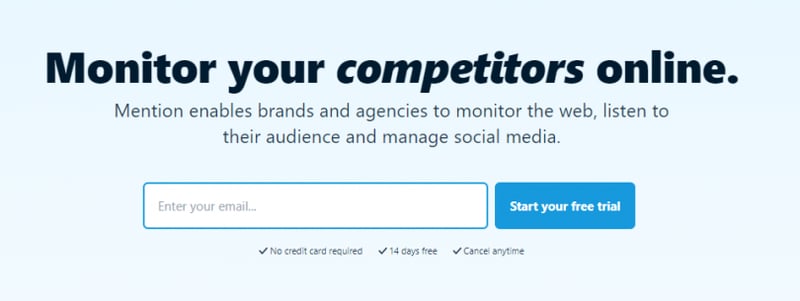
Pricing: Solo starts at $49/month with basic social listening for 1 user; Pro at $99/month offers enhanced features for teams; ProPlus at $179/month focuses on detailed monitoring and team collaboration; and Company has custom pricing.
Social listening goes hand in hand with social media marketing. Mention is the best tool for managing your brand’s reputation by actively listening to what people are saying about your business on social networking sites.
Key Features:
- You can add and track social accounts.
- Active social media monitoring.
- Its sentiment analysis feature is just amazing.
27. Emplifi
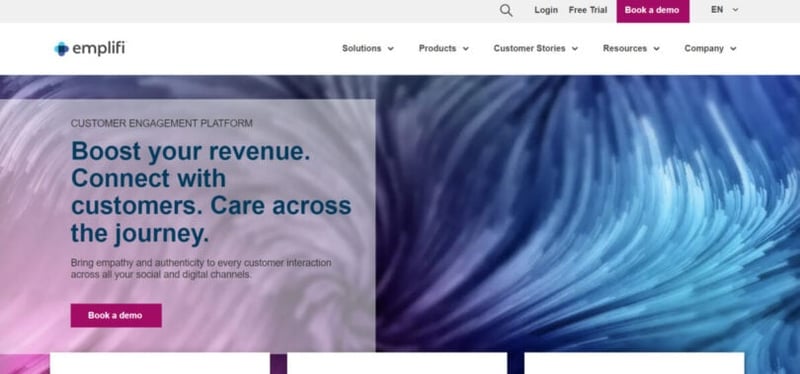
Pricing: Book a demo to get pricing. Free trial is also available.
Emplifi is an AI-powered tool that helps you understand your audience on social media. You can use insights to create better content for your audience. It offers multiple solutions and advanced features that significantly improve social media marketing.
Key Features:
- It is a perfect tool to create buyer personas
- You can create and manage social content strategy
- It helps you run and manage influencer marketing campaigns
28. Tweepi

Pricing: Tweepi’s pricing begins at $10.75/month.
If you are struggling with Twitter marketing and find it hard to grow your followers, you should use Tweepi. It is a perfect tool for businesses that want to engage with their Twitter followers. It uses AI to find tweets and accounts that are more likely to engage and follow you.
Key Features:
- It works automatically.
- You can gain over 100 new followers every day with it.
- You can connect with your target audience without any hassle.
29. Feedly
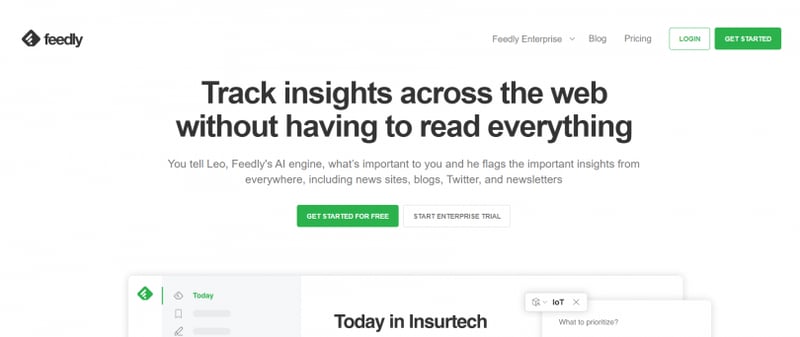
Pricing: Feedly offers the Pro plan at $6/mo with enhanced reading and sharing features, Pro+ at $12/mo which includes AI-enhanced feed relevance, and an Enterprise plan with industry-specific intelligence (pricing available upon inquiry).
Feedly keeps your information organized. You can add sources that you are interested in. The rest will be handled by Feedly. It will make it super-easy to read and share relevant material. This helps you in finding, organizing, and managing content for social media. You can share new content every single day with your audience with the help of Feedly.
Key Features:
- It filters the content based on your preferences.
- You have always something interesting to share on your social accounts.
- You can use Feedly on all types of devices seamlessly.
30. Lumen5
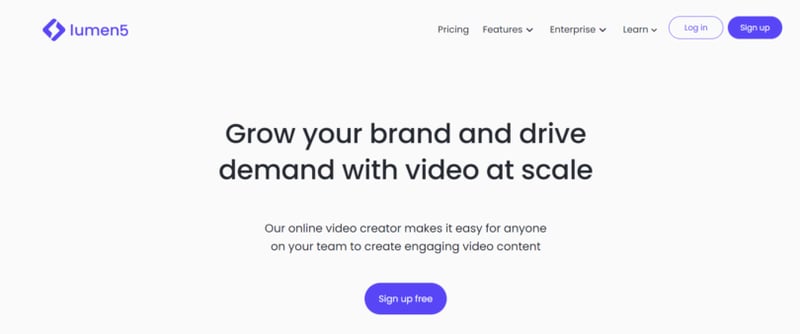
Pricing: Lumen5 offers four pricing tiers: Basic at $19/mo for unbranded videos, Starter at $59/mo with enhanced customization, Professional at $149/mo for extensive video features, and a custom-priced Enterprise option.
Video content works best on social networking sites especially if you are using Instagram. Lumen5 is a great tool that helps you create videos with its straight-forward dashboard. There are tons of templates to help you get started immediately. You can create a video in less than a minute from any blog post you have. The video format, length, and dimensions are set based on the social network you create it for.
Key Features:
- Text to video is the best feature that lets you convert text into video.
- It has a huge library of images, music, and video clips to make your videos professional.
- Text position is adjusted by the AI tool and the appropriate keywords are automatically highlighted.
31. Zapier
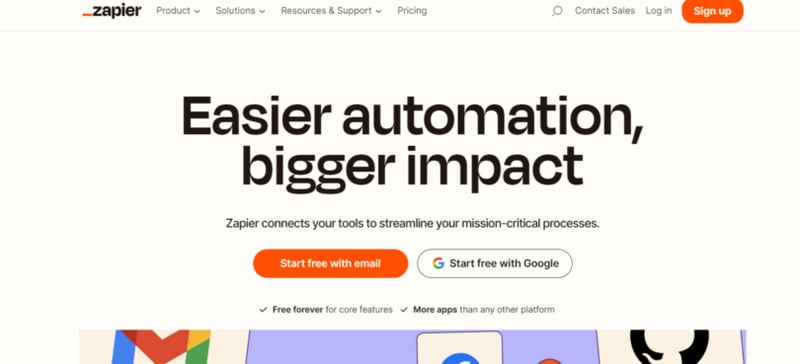
Pricing: Zapier offers varied plans: a Free plan for basic automation, Starter at $19.99/mo for enhanced multi-step tasks, Professional at $49/mo with advanced features, Team at $69/mo emphasizing collaboration, and Company at $99/mo with robust security and oversight.
How could you miss Zapier? It is a simple free tool that automates workflows by connecting and integrating apps. You can connect your CRM, lead generation tool, email marketing software, and other tools with social networking sites for automating several tasks.
Key Features:
- Zapier takes automation to a whole new level.
- It works with all the leading apps and tools.
- It increases productivity by making your social media marketing effective.
32. Canva
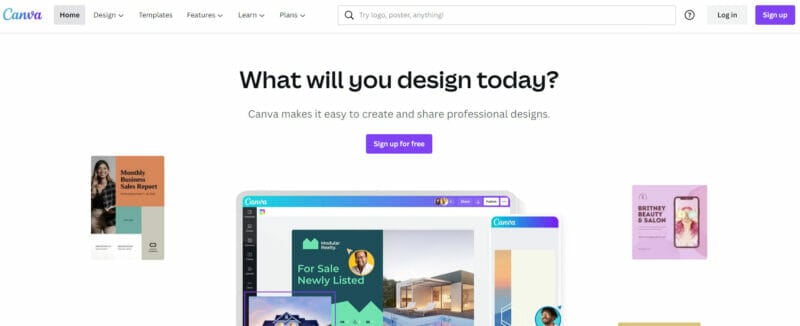
Pricing: Canva PRO starts from $12.99
Canva is a free drag-and-drop design tool that is a must-have for marketers and businesses. You can create professional images for social media posts. It has a huge library of templates, photos, icons, shapes, graphs, and more that can be used by anyone to create a perfect social media post.
Key Features:
- It is free-to-use.
- The interface is exceptionally easy with no learning curve.
- It has a huge collection of graphics for its users.
33. SocialPilot

Pricing: After a 14-day free trial, plans range from Professional ($25.50/month) to Agency+ ($170/month), with annual options; features vary by tier, no credit card needed upfront.
SocialPilot offers powerful publishing and scheduling features, along with the analytics that you need to optimize your social media strategy. And, if you’re serious about scaling your social media efforts, it also lets you bulk schedule up to 500 posts with a single upload. As any experienced social media manager would tell you, it’s not all about posting content, though. You also need to engage with your audience and to help you with this part of the job, you can use its basic, but effective, Social Inbox that combines all your comments, messages, and Instagram Story replies.
Key Features:
- You can assign specific roles and access rules to different team members.
- You can customize social media reports with your own branding.
- You can search content for unlimited keywords.
34. e-clincher

Pricing: The platform provides three tiers: Basic at $65/mo for one user and 10 profiles, Premier at $175/mo for three users and 20 profiles, and Agency at $425/mo, each with distinct content, engagement, and analytics features.
Founded in 2012, eclincher offers a comprehensive social media management tool that can help you with key tasks like publishing, scheduling, content curation, and analytics. It’s integrated with the top social networks (TikTok isn’t currently part of its integrations, but it’s coming soon). On the topic of new features, it recently introduced reputation management and brand monitoring. So, not only can you now engage with your audience via its all-in-one Smart Inbox, but you can also find out how consumers really feel about your business thanks to its sentiment analysis functionality.
Key Features:
- You can get instant access to brand mentions.
- You can use the drag-and-drop functionality to plan your posts visually.
- You can merge your social channels into a single feed.
35. Hootsuite
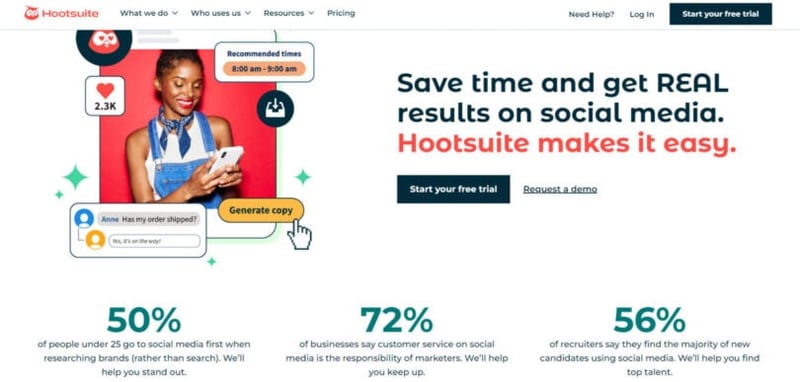
Pricing: Hootsuite offers plans from $99/month (Professional) to $739/month (Business) based on users and accounts, with a custom-priced Enterprise option available.
It’s hard to manage multiple social media accounts on all the top social networking sites. Hootsuite solves this issue by letting you manage all the social accounts (Facebook, Instagram, Twitter, LinkedIn, YouTube and Pinterest) from a single dashboard. Instead of visiting all the social networking sites individually, you can log in to your Hootsuite account and manage all of them. This includes creating posts, scheduling posts, content curation, account management, and more.
Key Features:
- It supports all the leading social networks (Facebook, Instagram, Twitter, LinkedIn, YouTube and Pinterest).
- You can monitor all social accounts from a single dashboard.
- It helps you create and schedule posts to various networks at the same time.
- You can view upcoming scheduled content and collaborate in real time with team members.
- It lets you measure how your posts perform across all the networks and create customized reports.
36. Social Champ

Pricing: Social Champ has a free basic plan, a “Champion” plan for $26/month for medium businesses, an $89/month “Business” plan for larger teams, and a customizable “Agency” plan.
Social Champ caters to marketers aiming for streamlined social media management. The platform touts its ability to simplify the task of handling multiple social accounts, making content organization and analysis a breeze. It provides a vast array of features, designed to cater to marketers’ myriad needs.
Key Features:
- Publishing Capabilities
- Robust Social Media Calendar
- In-Depth Analytics
- Unified Engagement Interface
- Integrations
37. Zoho Social
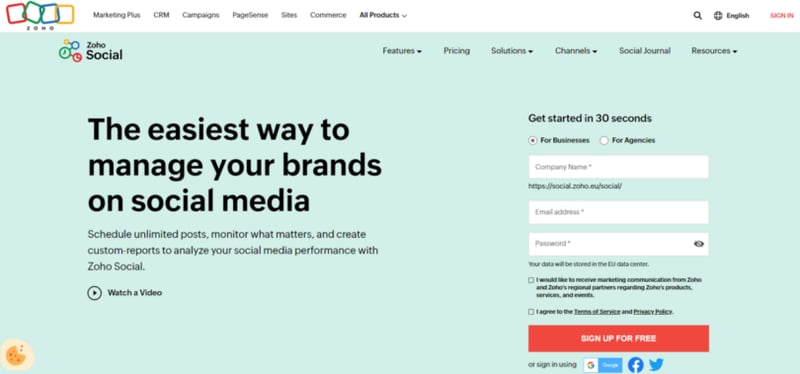
Pricing: Zoho Social provides a free account, while its “AGENCY” plan, featuring client invites and branded reports, is $254.05/month when billed annually; extra costs apply for more brands and team members.
Zoho Social provides a user-friendly experience for brands aiming to manage their social media presence effectively. It offers tools that save time and increase efficiency in scheduling posts, tracking performance, and engaging with the audience. The platform is designed to serve both businesses and agencies.
Key Features:
- Flexible Scheduling
- Intuitive Content Calendar
- Active Monitoring Dashboard
- Comprehensive Social Analytics
- Instagram Integration
- Mobile Management
Final Words
Social media marketing platforms help your business in several ways, but you have to understand that it isn’t all about tools. The way you use these tools is important. Having a lot of tools in your marketing stack doesn’t ensure success. A robust social media marketing strategy is what’s essential for success.
Frequently Asked Questions
What are the top 10 social media platforms?
These are the 10 most popular social media platforms:
- Brandwatch
- Brand24
- Sendible
- Visme
- Audiense
- Buffer
- Pablo
- Sprout Social
- Hootsuite
- Agorapulse
What are the Top 5 social media platforms?
These are the top 5 social media platforms you should care about:
- Brandwatch
- Brand24
- Sendible
- Visme
- Audiense
What are the top social media platforms 2024?
Facebook is the largest social media platform in the world with more than 2.96 billion monthly active users in 2024. Nearly every social media user is on Facebook, so it’s a great market for your products with a big audience. Instagram and TikTok are also popular platforms with a big audience.
Is TikTok a social media?
TikTok is an up-and-coming social media platform with a growing audience. The social media platform is useful for brands with lots of video content that want to stay relevant with their social media strategy.
What is the fastest growing social media platform 2024?
TikTok is the fastest growing social media network of 2024. It’s actually one of the fastest growing social media networks of all time. It’s now available in more than 154 countries with more than 1 billion users.