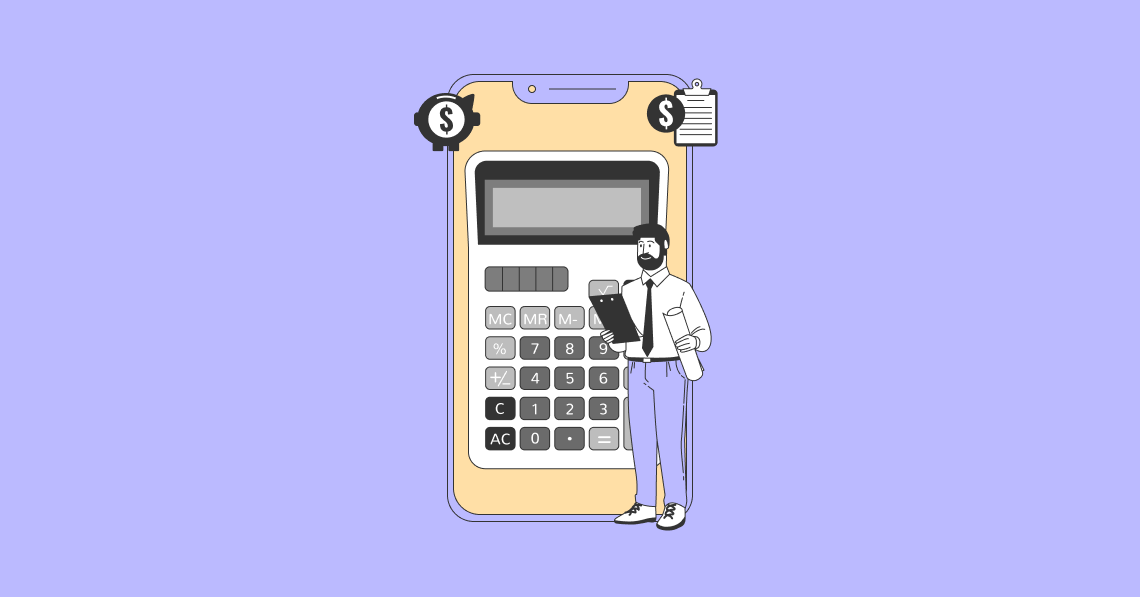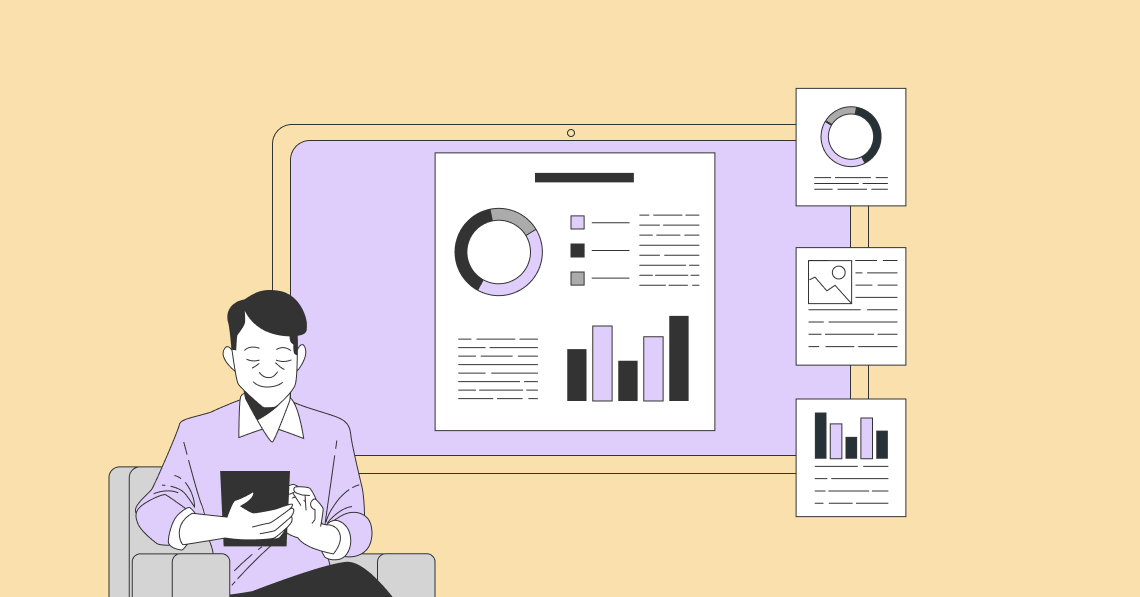If you’re a gamer who’s looking to build a solid social media following online, Facebook Gaming is the place to be. It’s one of the most popular streaming platforms online after YouTube and Twitch for gamers.
If you’re looking to grow your reach and showcase your gaming skills, this platform is a great place to start.
One of the reasons being that it’s not yet as competitive as other platforms. While it may still be a new platform (with about a 3% market share), you can get the advantage of a head start on it as it’s growing quickly. Now, let’s take a look at the main features of the platform.
Facebook Gaming: The Complete Guide:
Facebook Gaming: Features
Facebook Gaming is a game streaming platform like Twitch and YouTube Gaming. It helps you create and follow gaming content and is nested under the main Facebook website and app. You can access Facebook Gaming by going to Fb.gg. Here are some of the most prominent features of the platform:
Gaming Video Hub
The gaming video hub of Facebook aggregates all of the live and pre-recorded gaming videos from the platform and displays them in a single place. This makes it easy for you to discover the latest gaming videos from your favourite games.
You can stream your games on Facebook through the Facebook Live tool and the gaming video hub serves as an extension of that and solely collects gaming videos.
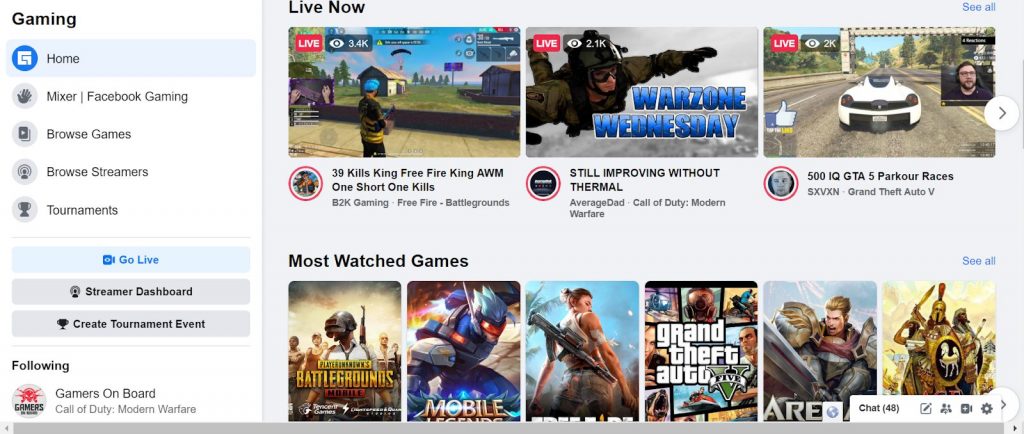
Source: facebook.com
The gaming hub consists of a feed where you can explore gaming content that’s tailored to your interests. Additionally, the Facebook Gaming app has an Instant Games tab, using which, you can switch between playing and watching games on the platform.
Tournaments
One of the other great features of the gaming hub is that you can create your own tournaments and challenge other players. You can schedule the games in advance and compete with others on the scheduled date and time. It’s also possible to join other tournaments.
To access tournaments, you can click on the Tournaments option in the left sidebar. This will bring up a list of ongoing and featured tournaments. You can view and register for the tournament you’re interested in. Alternatively, you can create your own by clicking on “Create Tournament Event.”
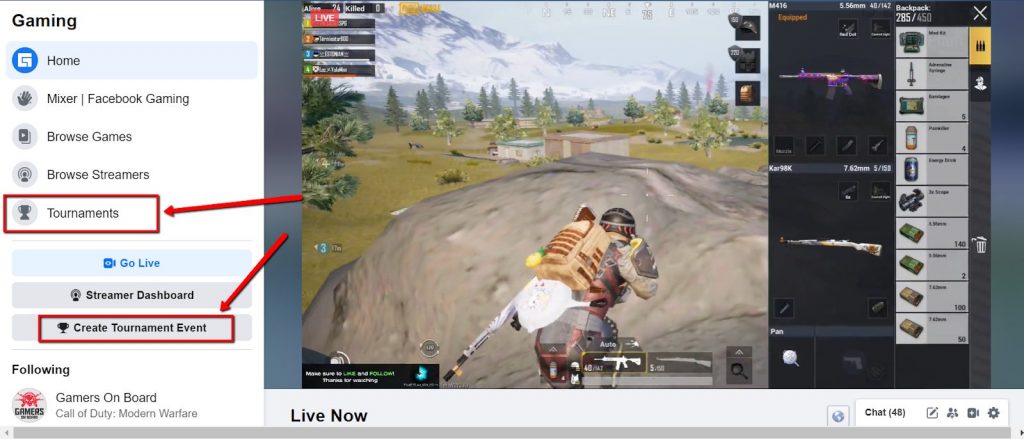
Source: facebook.com
Play Games
Facebook Gaming has a more casual section for gaming available too. There, you can play Facebook games with your friends directly on the platform. Games like Words with Friends, Ludo King, and Uno are available here. It also offers a search option through which you can look for games.
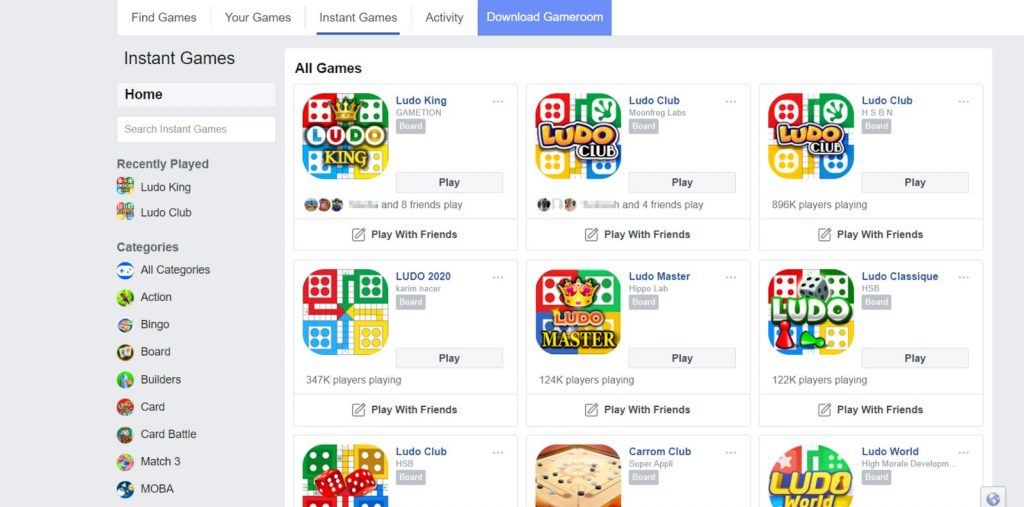
Source: facebook.com
Live Esports
Yet another great feature of Facebook Gaming is that you can see the ongoing esports events with ease. All you have to do is scroll down in the left sidebar and head to the “Live Esports” category. There, you’ll be able to see the current esports events and you can also click on “See More” to check all of them out.
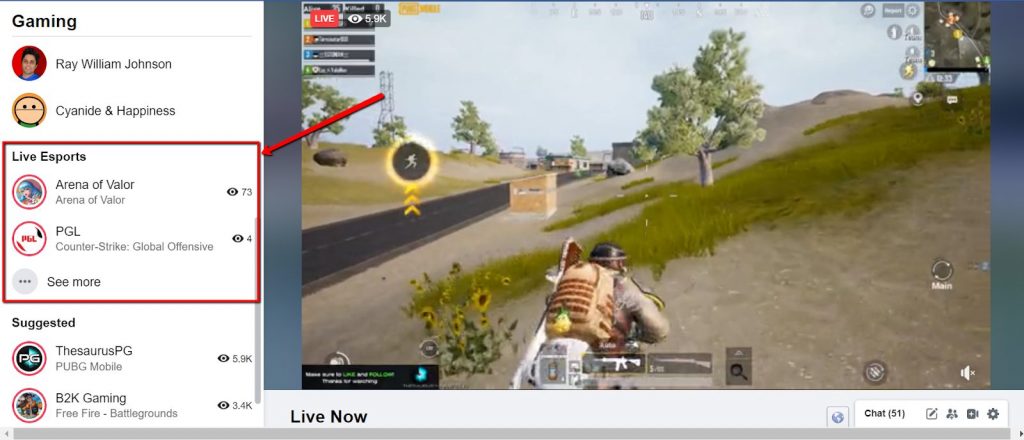
Source: facebook.com
What Do You Need to Get Started?
To start off with Facebook Gaming, you need to have a Facebook account. Additionally, you need a Facebook Gaming Creator Page along with a PC with a capture card, if you’re going to stream console games.
It’s not possible to have a separate Facebook Gaming account. You need to connect your existing Facebook account with Facebook Gaming to get started. Having a Facebook account is non-negotiable. Once your Facebook account is ready, you can head to Facebook Gaming.
The next step is that of creating the Gaming Video Creators page. This is where people can see your gaming streams. It’s similar to the profile page on Twitch.
To create your Gaming Video Creator page, you need to first login to Facebook Gaming using your personal Facebook account.
Next, click on “Create”.
In the options that follow, click on “Page”.
Next, give your page a suitable title.
And lastly, for the category, select “Gaming Video Creator”.
Then, complete the remaining steps such as adding an avatar, a cover image, and lastly, publish your page.
Now that you know how to set up your Facebook Gaming Creator account, let’s look at some of its features.
Features of Facebook Gaming Creator Account
The Facebook Gaming Creator account may seem similar to a Facebook page. However, it offers a lot more customization and settings. While it can be challenging to get started, it also means you’ve got more control over it.
That said, there are some similarities to Facebook Pages. You get a regular social feed just like you can see on Facebook.
However, the differentiating element here is the Spotlight block where you can feature up to five of your top videos.
Additionally, you can upload even non-Facebook videos onto the Facebook Gaming platform. This is a feature that makes Facebook Gaming unique from Twitch.
Yet another advantage of Facebook Gaming is that you can link Facebook Groups to your page. This way, you don’t need to set up Discord servers.
Now that you know the various features of Facebook Gaming, let’s take a look at how you can set up a Facebook Gaming stream.
How to Set up Your Facebook Gaming Stream
Now that you know all about Facebook Gaming, it’s time to understand how to stream your games on the platform. After all, that’s the end goal of opening a Facebook Gaming account, right?
The biggest disadvantage of Facebook Gaming is that it currently only allows streaming from PCs. If you want to stream from your gaming console, you’ll need an HDMI port and a capture card.
Even if you play the game on your console, you’ll have to stream from your PC by connecting the capture card to it.
Additionally, Facebook Gaming has a mobile app through which you can stream mobile games on the platform.
Before you can start streaming, you’ll need to have some broadcast software installed on your PC. You can use Streamlabs OBS, OBS, or XSplit for this. Once you’ve set up your broadcast software, you’re ready to get started with Facebook streaming.
We recommend using Streamlabs OBS as you can easily sign in with your Facebook account and the software will automatically do the rest for you.
On the other hand, with OBS, you’ll need a stream key to go live and that key will change each time you go live. So you should consider getting a static one. Follow these steps on the Facebook Gaming platform to get a static key:
Head to the Streamer Dashboard.
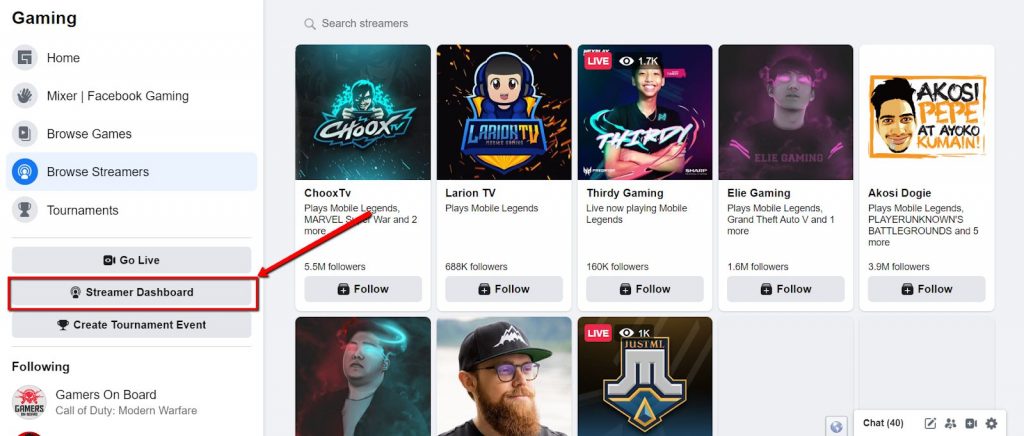
Source: facebook.com
Click on “Go Live” in the Latest Stream section.
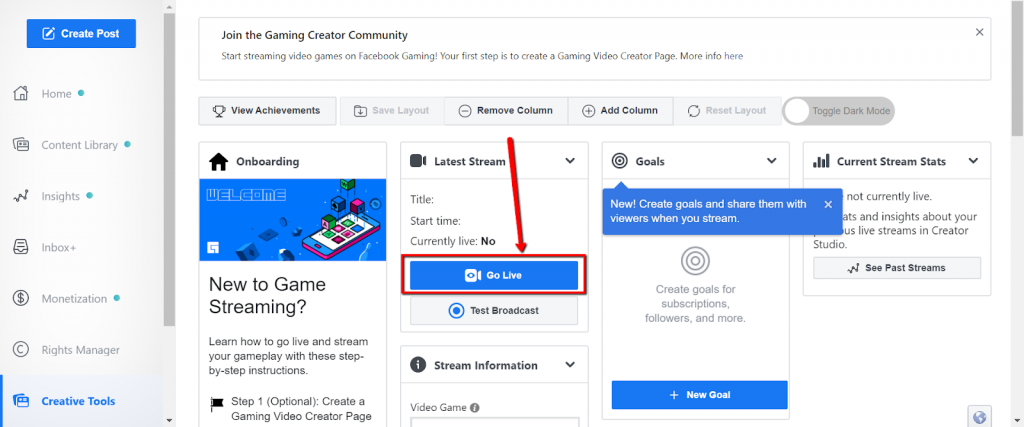
Source: business.facebook.com
Select the box that says “Use a Persistent Stream Key”.
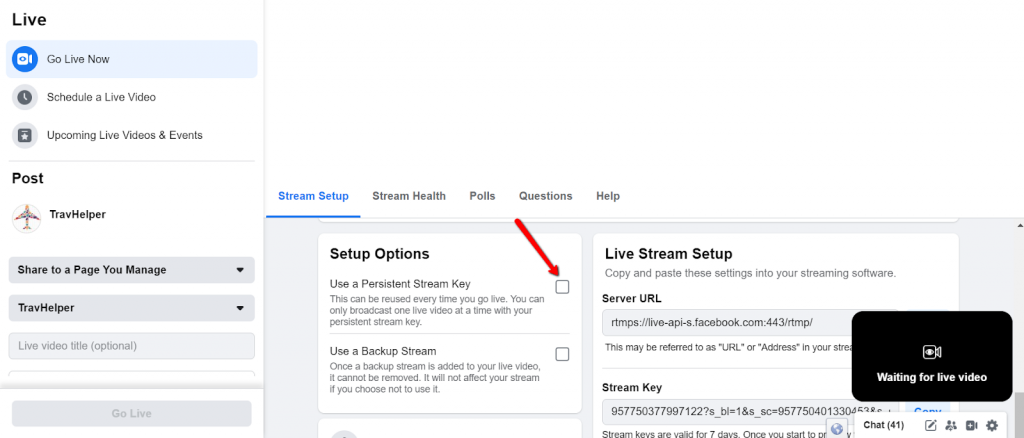
Source: business.facebook.com
Copy and paste your stream key into your streaming platform.
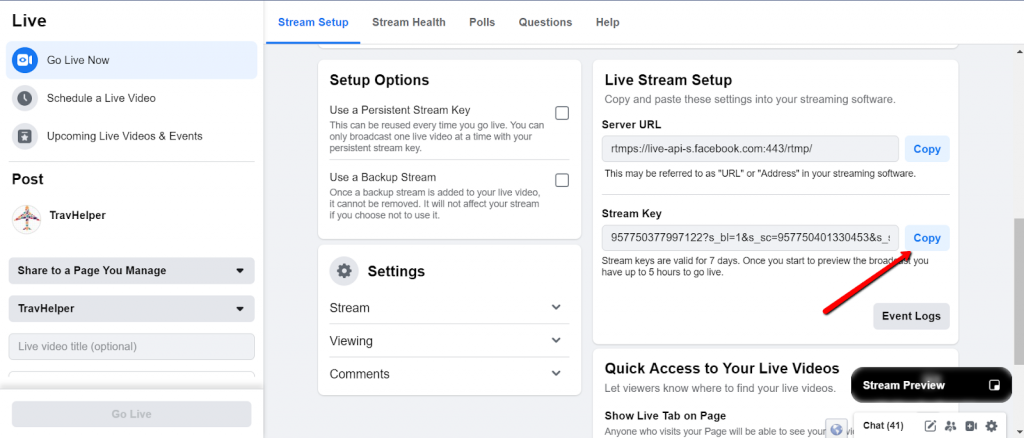
Source: business.facebook.com
That’s it! You’re ready to start streaming on Facebook Gaming. Now, let’s take a look at how you can follow other streamers on Facebook Gaming.
Following Streamers on Facebook Gaming
When you open Facebook Gaming, you’ll automatically be able to see loads of streams. However, if you want to follow some streamers who stream your favorite games, here’s what you’ll need to do.
Head to “Browse Streamers” from the homepage.
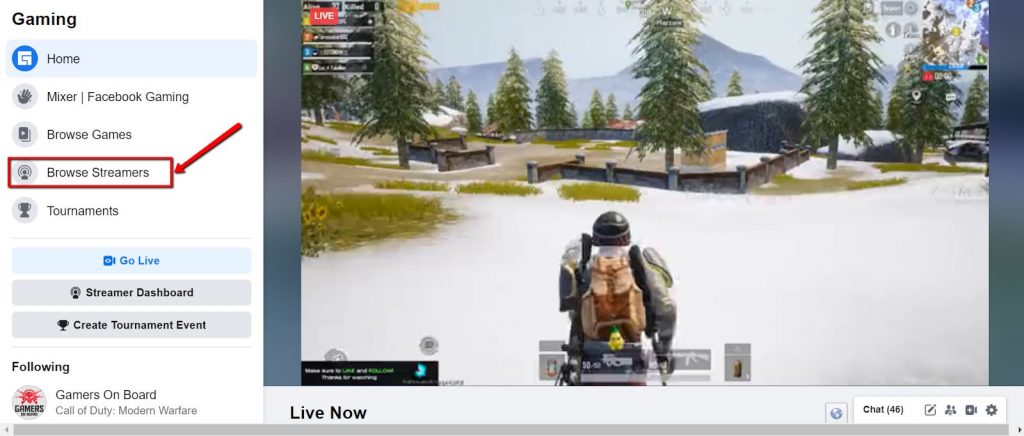
Source: facebook.com
From the list of streamers, find the streamer you like and then click on “Follow”.
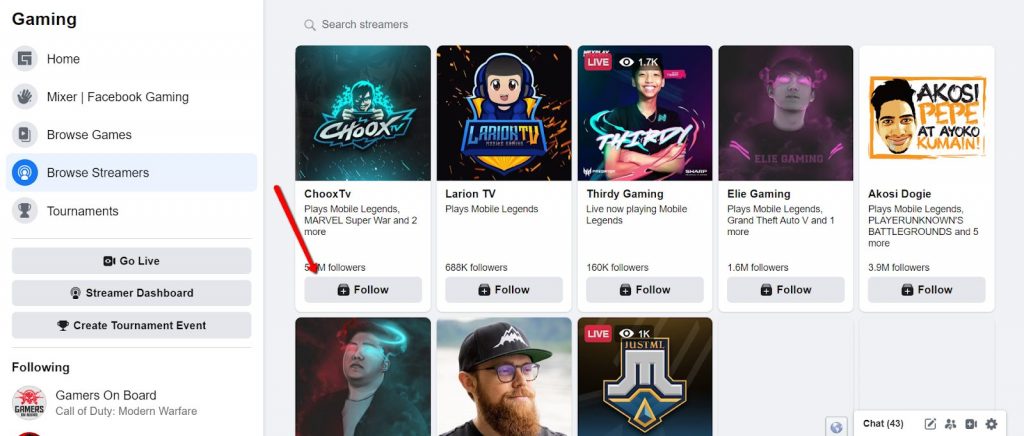
Source: facebook.com
Once you do this, you’ll be able to find a link to the person’s profile on your “Following” section. On clicking this, you’ll be able to see all the available streams of the person.
Yet another way of finding new streamers on Facebook is through games. Once you’ve found your favorite game, you can scroll down and see the top streamers for that particular game. You can then follow them by clicking on “Follow”.
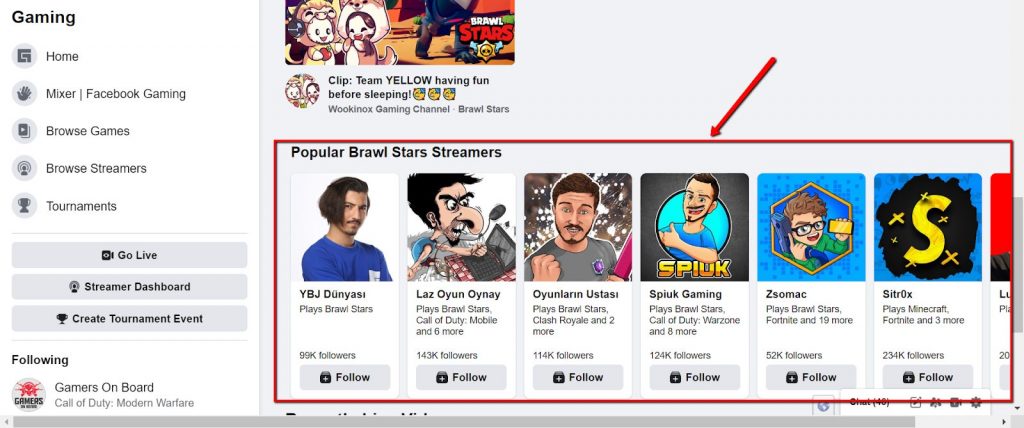
Source: facebook.com
Just the way you can follow streamers on Facebook Gaming, it’s possible to follow your favorite games as well. Let’s take a look at how you can do so.
Following Games on Facebook Gaming
The process for following your favorite games on Facebook Gaming is fairly straightforward. On the left sidebar of the platform, click on “Browse Games”.
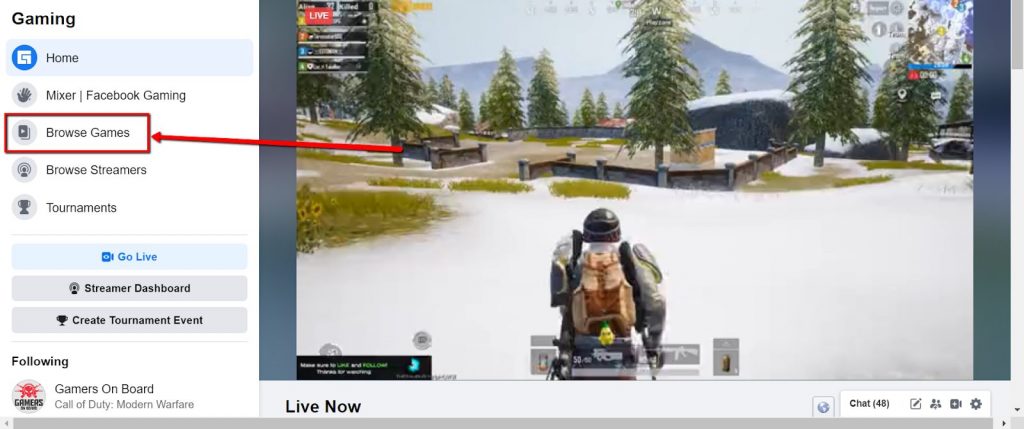
Source: facebook.com
This will bring up a list of the most popular games on the Facebook Gaming platform. If your favorite game is among them, you can click on “Follow”. You’ll also be able to see which of your friends are following the same game.
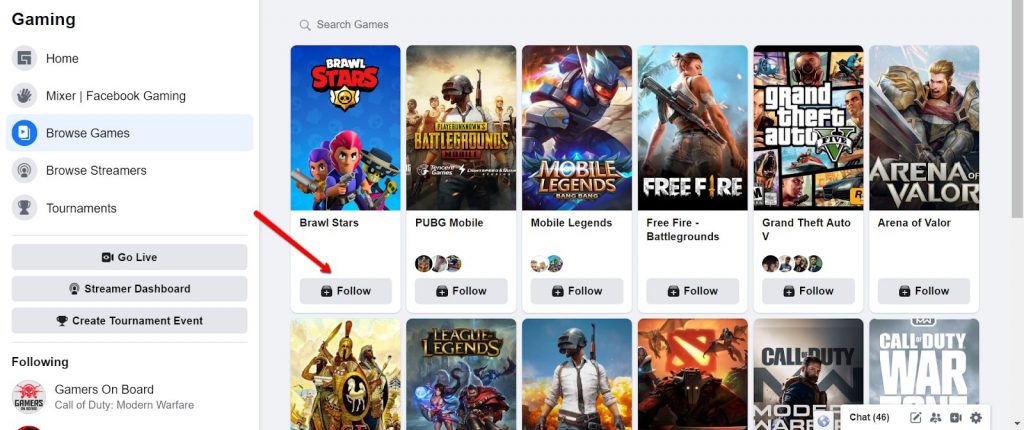
Source: facebook.com
If you can’t find the game there, you can search for it using the search bar at the top and then follow it.
Final Thoughts
Facebook Gaming is a great platform for game lovers to both showcase their game prowess and also follow other gamers. It’s built into the main Facebook platform so it’s easy to access as well.
With the option to follow games and specific gamers, you’re given a lot of choice in terms of what to follow. Lastly, you can also host tournaments and challenge others with ease. Get started with Facebook Gaming today.