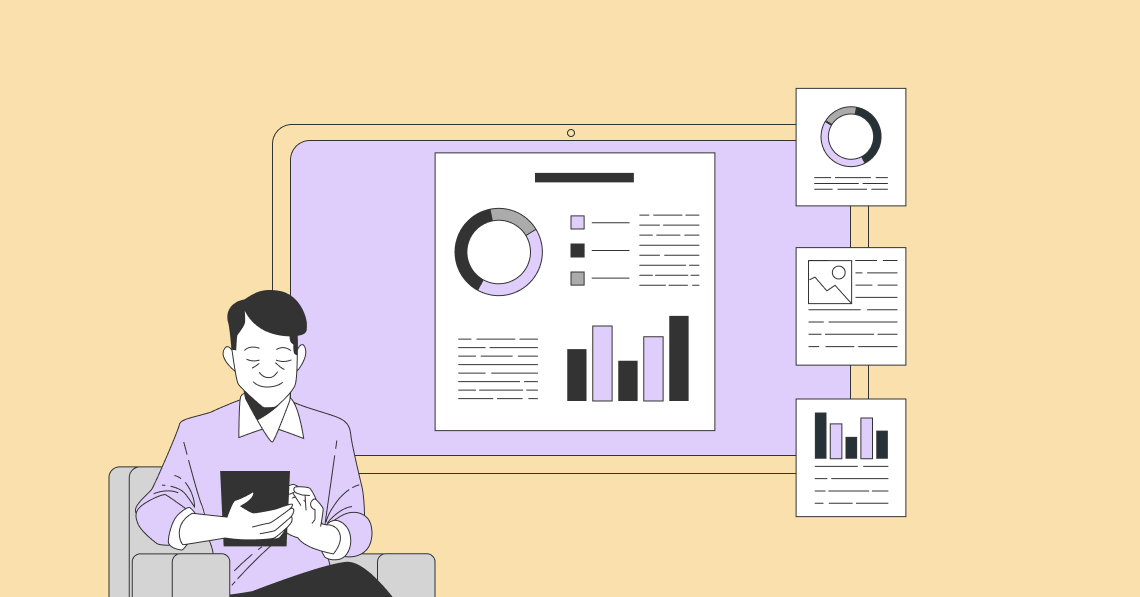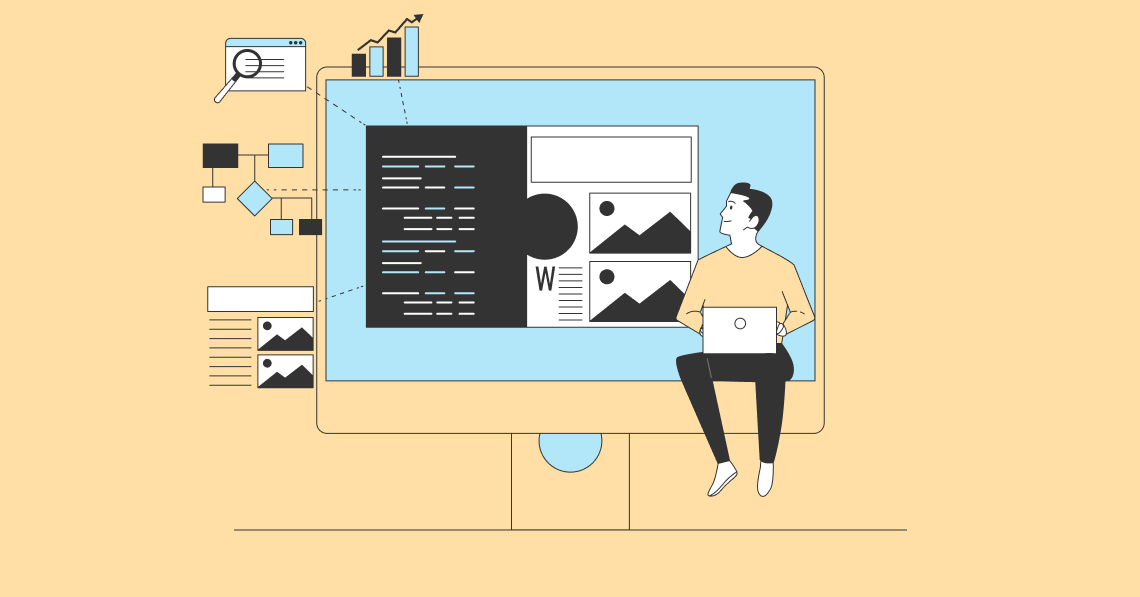YouTube is the biggest video-only social media platform, with as many as 2 billion monthly viewers. That’s a massive user base that you can tap into by creating a YouTube channel and sharing videos.
And, even though it is a video-only platform, there’s still a lot that you can do just by creating videos. Videos are one of the most engaging types of content and also very versatile. And there are numerous YouTube video ideas that you can try.
However, it is not easy to simply create a YouTube channel and be an overnight success. It takes a lot of time and effort to run a successful channel. But, with the right tactics, you’ll be off to the right start.
Here are seven expert tips to help you create and run a successful YouTube channel.
How to Create a Successful YouTube Channel:
1. Create Your YouTube Channel: The Basics
If you have a Google account, then you can simply sign-in using that, and you won’t need to create a new YouTube account. If you don’t, then simply click on “sign-up” and create a YouTube business account.
One of the first things that you will need to do is to fill in your information, select a name, add a cover picture, etc.
Profile Name
Selecting a profile name is important as that is something that will stay with you. It is not recommended to keep changing your account name. Therefore, you should select one that will stay relevant for your channel, even as your channel grows.
Create a name that describes you or what your channel is all about. Don’t make it too long. And, try to make it catchy, something that makes people want to explore more.
Cover Picture
The next task is the selection of a fun and engaging cover picture that is relevant and attractive. The purpose here is also to use something that will draw the attention of your audience.
About Section
This is the section where you can describe what your channel is about and provide other useful information. This is a brilliant place to tell your brand story and make a good impression on your audience. You can also use this space to provide your contact and other relevant business information.
2. Do Your Research
Before you start creating content for your YouTube channel, it is important to understand who you will be targeting. That is why it is important to do thorough research and get an understanding of your target audience.
While you might be creating a new YouTube channel, you can still get these insights from other platforms. Your website, for example, can provide tons of information about your current customers and what their preferences are.
Other social media accounts can also provide you with valuable audience insights that you can leverage for your YouTube channel as well.
3. Plan and Upload Content
There is a lot of planning that goes into creating content for YouTube, and it’s not as simple as just posting random videos. You need to select the type of videos that you want to make for your audience.
You should also plan ahead and have a pipeline, (like a content calendar, but for YouTube), ready. This will help ensure that you post regularly and do not run out of ideas. Having a clear plan will also make things easier and help you avoid any last-minute challenges.
As for the type of content, that depends on your type of business and your audience.
For example, a product-based company might find that tutorial videos work well for their business. However, the same might not be true for service companies, and they might be more interested in telling their brand story or creating awareness.
Influencers would post videos from their niche and might find that vlogs are what they want to focus on. Overall, keep your business and audience in mind before creating videos. And, always have a few topics and videos planned ahead, so that you don’t miss posting just because you didn’t have any good ideas.
4. Optimize Your Video Titles and Descriptions
YouTube is not just a video-sharing platform, but the world’s biggest video search engine. Just like SEO works for your website, YouTube SEO works for your YouTube channel.
You should optimize your YouTube channel for keywords to rank higher in search results for those keywords. And, as the channel has only video content, titles and descriptions are the best places to use those keywords.
You should always include your primary keyword in your video title. Also, keep your titles short, relevant to the content in the video, and catchy.
Similarly, YouTube video descriptions should also be optimized for keywords. And, because the character limit is higher, you can add primary as well as secondary keywords there.
Video descriptions can be used for many other purposes as well. Here are a few ways to optimize your video descriptions:
- Write descriptions that clearly and precisely describe your video content in a way that attracts more views.
- Don’t reveal too many details and make people curious to find out more by watching the video.
- Use long-tail keywords, as they are similar to what people actually type to search for a video.
- Add relevant hashtags to your video descriptions, as they help categorize the video and improve your SEO.
- Keep sentences and paragraphs short to make your description easy to read and mobile-friendly.
- You can also use your descriptions to direct people to other useful resources like similar or related videos by adding the URL.
- Video descriptions can also be used to drive traffic to your website if you include your website link in the description.
5. Integrate with Other Social Media Accounts and Your Website
Just creating a YouTube channel and getting subscribers is not the end goal for most businesses. After all, social media is just another way for you to achieve your bigger marketing goals like increasing traffic and driving sales.
And, for that, you need to find creative ways to direct your YouTube viewers to your website or other platforms.
There are several ways in which you can do that. You can add links to your website and other social media accounts in your “About” section. You can place links to specific product and service pages in your video descriptions.
You can also embed your social profile links in the form of social sharing buttons, right in your cover image, as shown below.

Source: youtube.com
And, of course, you can always add links in the form of CTAs at the end of your YouTube videos.
Use one or more of these to place your social media account links and website links in your YouTube channel and direct traffic to where you want.
6. Cross-Promote on Other Platforms
Just creating great content does not necessarily translate into success. You could be running the best YouTube channel in your niche, but people won’t even know about it unless you promote it.
While optimizing your channel for YouTube SEO works great for improving discoverability, it is not enough. It takes time and effort to create good video content and it deserves to be promoted the right way.
This means that you should promote your individual videos on other platforms as well. You can post a teaser video about an upcoming video or give a sneak-peek via Instagram post. To increase the reach of your videos and get more views, it’s a good practice to cross-promote it on other channels.
Here’s an example of a novice YouTuber promoting his first video on his already established Instagram account.
7. Analyze and Improve
Last, but not least, analyze your performance to get an understanding of what works and what doesn’t. YouTube has a built-in analytics tool that you can use to understand how your account and individual videos have performed.
You can gain insights into your audience, including their key demographics and interests. It also provides information on the search keywords that your videos are ranking for. This is very useful information as it helps fine-tune your SEO strategy.
Here’s a screenshot of the interface that shows the different tabs and types of insights that you can get.
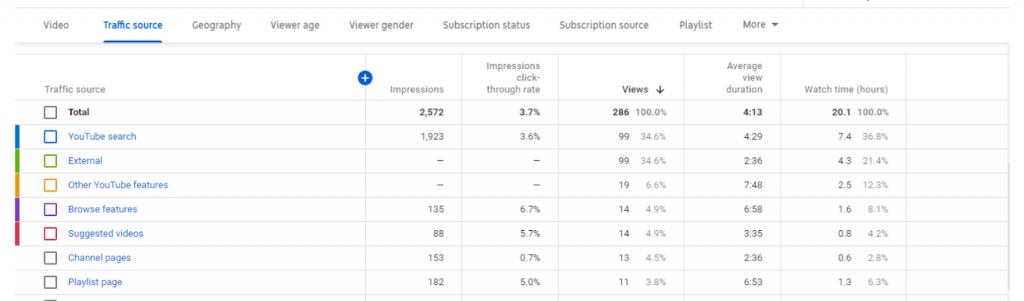
Image via YouTube Analytics
The better you understand your current audience and account performance, the more you can improve in the future. Running a successful YouTube channel is an ongoing endeavor and takes continuous effort. The more you fine-tune your strategy, the better your future performance will be.
Final Thoughts
These are some of the key things that you need to know to create a successful YouTube channel. Use these tips to set up your channel, optimize it to get your videos ranked, and gain more subscribers.
These are especially helpful if you are new to YouTube and are starting fresh. These will help you make a great start and set you up for success.
Start your channel now and watch it grow by using these tactics.