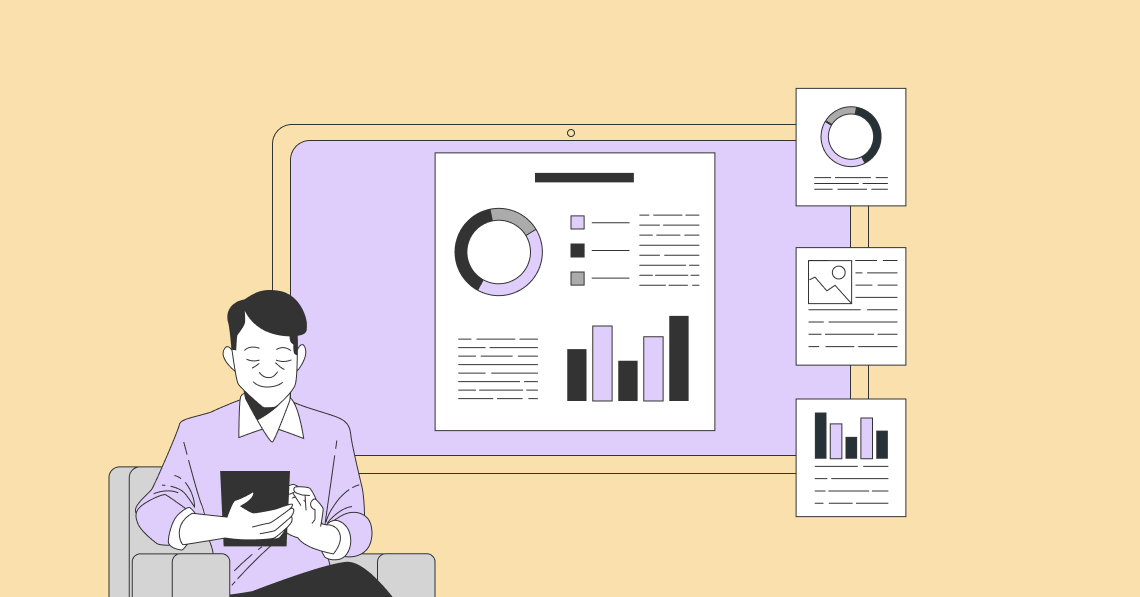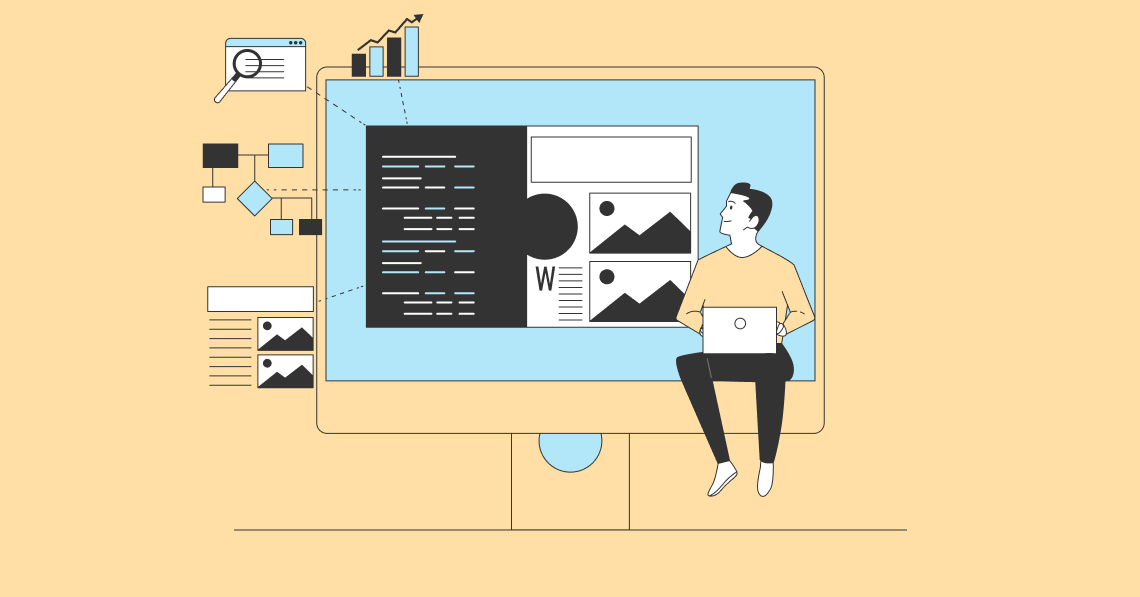You might not think of YouTube as an example of social media, at first glance. You are far less likely to link up with friends, families, and even customers on LinkedIn, than you are on social networks, such as Facebook or Instagram. But at its heart, it’s a social network, where you share video with other YouTubers. And like all such platforms, YouTube uses a complex algorithm to decide the position of videos in its recommendations and lists.
How the YouTube Algorithm Works:
- People Watch What YouTube Tells Them To
- YouTube’s Algorithm has Changed Over Time
- The Aim of YouTube’s Algorithm
- How the YouTube Algorithm Works
- YouTube Search Results
- Other Factors Affecting the YouTube Algorithm
- Ways to Improve the Odds of Your Video = Ranking Well with the YouTube Algorithm
- Frequently Asked Questions
People Watch What YouTube Tells Them To
It may surprise you to know that most viewings on YouTube occur as a result of the platform’s recommendations. Like Netflix, YouTube uses AI to determine the “best” videos for viewers (or at least the person whose account is currently logged in).
YouTube Chief Product Officer Neal Mohan admitted at CES 2018 that more than 70 percent of the videos you watch on YouTube, is due to suggestions made by one of the service's AI-driven recommendations.
This is particularly relevant to mobile viewers who devote more than 60 minutes to each viewing session. With such lengthy viewing sessions, YouTube’s AI gets the opportunity to place many potential videos to watch in front of the average viewer.
YouTube’s Algorithm has Changed Over Time
Before 2012, YouTube ranked its videos by view count – the more people watched a video, the more it would be presented to other viewers. The problem was that people learned to game this algorithm easily. All they had to do was to give a video a clickbait title, encouraging people to open it and watch a small portion of it. Of course, they would quickly realize that the video didn’t do what it promised, so they immediately left it and moved onto the next video in the queue. Before long people were complaining about the numerous click-bait videos.
YouTube changed its algorithm in 2012, this time favoring duration – watch time – and session time (overall time spent on the platform). Before long “gamers” learned the way to beat the system was to create long, drawn-out videos, that met their basic premise, but in a waffling and padded way.
The problem with needing to make longer videos, while keeping up overall session time, was that YouTubers began to burn out, with demand for tremendous amounts of content. The creators still had to make as many videos as previously, but with less time and resources per video.
It was during this era that a few new genres of video became popular – they had the potential to be long videos but were easy to make. Perhaps the most noticeable of these were video gamers who began to film themselves playing. It is much easier for a gamer to shoot himself in action during a game than it is doing a stand-alone game review, requiring planning and a script, for instance.
In 2016, however, YouTube added AI and machine learning to its algorithm. This has dramatically changed the types of videos it has served up to people. It has been criticized for highlighting conspiracy theories and fake news.
The most recent (2022) changes to the algorithm are in response to some of the inappropriate material that people upload to the platform. YouTube recently announced that they have modified the algorithm to ban “borderline content.”
The Aim of YouTube’s Algorithm
YouTube’s engineers describe the algorithm as one of the “largest scale and most sophisticated industrial recommendation systems in existence.”
Not all engineers are so polite about the algorithm, however. Guillaume Chaslot, a 36-year-old French computer programmer with a Ph.D. in artificial intelligence, was one of the engineers who created the algorithm. He became disillusioned during his three years working on the project. He told the Guardian, “YouTube is something that looks like reality, but it is distorted to make you spend more time online. The recommendation algorithm is not optimizing for what is truthful, or balanced, or healthy for democracy.”
Chaslot added that the algorithm never stays the same. It’s continually changing, placing different weightings on different signals. The engineers were responsible for experimenting with changes to the algorithm that would increase adverting revenues and the time that people spend watching videos. According to Chaslot, “Watch time was the priority. Everything else was considered a distraction.”
Ultimately, though, the system has two aims:
- to help viewers find the videos they want to watch
- to maximize long-term viewer engagement and satisfaction
The algorithm affects the six places you find video recommendations on YouTube:
- In search results
- In the recommended streams
- On the YouTube homepage
- In trending streams
- In channel subscriptions
- In notifications
How the YouTube Algorithm Works
As with most AI systems, the YouTube AI is sophisticated, and YouTube has released only limited information about it. They did publish a white paper in 2016, (Deep Neural Networks for YouTube Recommendations) which clarified some of the details (and obviously people have gained some indications from ex-employees). However, most information on the algorithm is still very secret.
We know from the white paper that it uses AI to track viewers’ perceived satisfaction to create an addictive, personalized stream of recommendations, i.e., it works to determine how satisfied/happy a viewer is with each video they play, and then tailor future recommendations to try and increase this level of satisfaction.
There are effectively two neural networks in use. The first filters videos to decide what would make a good match for the viewer’s “Next Up “recommendations. The second neural network gives each video a score based on a range of factors (not yet publicly known), but it appears to include an allowance for a video’s newness and the frequency of uploads on the channel that uploaded this video.
The algorithm isn’t some form of movie rater. It’s not designed to determine some scale of “goodness” for videos. It’s intended to suggest videos that the particular viewer would watch. So, if somebody has demonstrated a love for B-grade movies, such as the infamous Bela Lugosi’s Plan 9 From Outer Space (deemed to be so bad that you can’t stop watching it) or the anti-drug movie Reefer Madness (so over the top that you couldn’t take a thing in it seriously), then you would find that YouTube’s algorithm would continue to recommend similar B-grade material.
YouTube Search Results
Many factors affect YouTube search results. Most of these are still unknown.
However, we know that two apparent factors have an impact:
- How close the metadata connected to a video is to a search query term. The metadata includes things like the video’s title, description, and keywords
- How the footage has performed to date. What types of reaction have there been to the video – likes, comments, watch times, etc.
YouTube makes it clear, though, that their algorithm confers much more than this. YouTube won’t serve you up naturally with the most watched videos on a particular topic.
Other Factors Affecting the YouTube Algorithm
According to YouTube, there is a range of different factors that have an impact on the videos that the algorithm chooses for any individual. These include:

- The type of content that a viewer regularly watches (and the types that he/she rarely watch). If somebody spends 95% of their YouTube time watching music videos, the algorithm will predominantly serve them other music videos
- The length of time that people tend to watch a particular video; do most people view it to the end, or do they drop out after only a couple of seconds
- The speed at which a video becomes popular (or not). There is probably some leeway when a video is first uploaded to give it time to gain a reputation
- How often the uploading channel creates a new video
- The session time that people spend on YouTube
- Engagement – likes, shares, dislikes, numbers of comments
- Any negative feedback
Ways to Improve the Odds of Your Video = Ranking Well with the YouTube Algorithm
Ranking well on YouTube, considering all of the above, can still seem like an impossible task. It’s hard to figure out where to start or how long it will take to see results. To help, we’ve compiled a list of 10 easy-to-apply tips. These will help you approach YouTube mastery with a clearer understanding of what to do, why, and how to do it for the best results.
1. Improve Your Keyword Research
Keywords research is a given for any online content marketing. On YouTube, it helps the platform identify which videos are most aligned with a user’s interests. While not the ultimate indicator of whether your videos will be successful, having the right keywords is the first step in the right direction.
Before we get into how to find keywords, let’s define what keywords on YouTube are.
What Are Keywords on YouTube?
Keywords are any terms that appear in the titles, descriptions, or transcripts of videos. There is a difference between a keyword and a keyword phrase. A keyword is a single word, where a keyword phrase is more specific and includes several words along with the root term you’re interested in.
For example, “diet” is a keyword and can be a root term. “Best weight loss diet for 2022” is a keyword phrase. Phrases offer more targeted clicks than broader terms, helping more of the right people find and watch your stuff.
How do you identify the right keywords?
There are various methods (paid and free) you can use. Here are 3 great free options to work with:
1. YouTube’s search bar
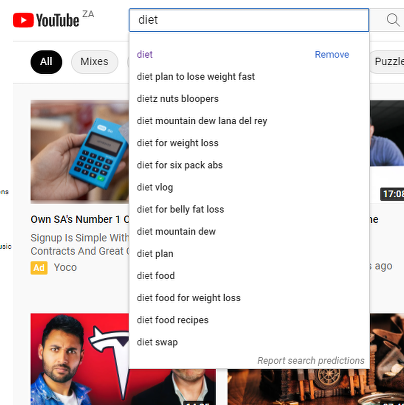
Head to YouTube’s search bar and enter a term you’re interested in. YouTube will present a list of terms that people are searching for using its autocomplete feature. These terms are all related to your root term, and can also be used as ideas for future videos.
2. View Page Source
This method may seem a little technical but it’s super simple. On your desktop computer, load a video that’s using a term or terms you’re interested in ranking for. Next, right-click on the page and click on view source. This will show the HTML code of the YouTube page. On a Windows computer, use the Control + F keys, or the Command + F keys on a Mac. Enter the word “keywords” and hit the enter key. You’ll see all the terms a video is using to rank on YouTube.
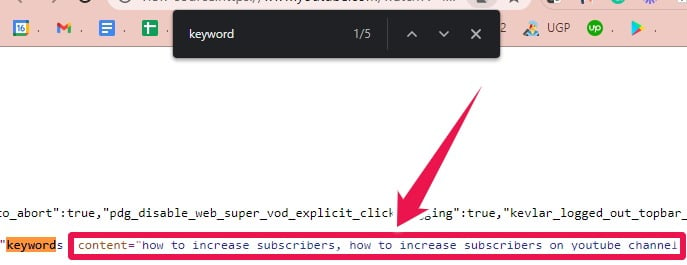
3. TubeBuddy
TubeBuddy is a browser extension that helps you optimize YouTube videos. It offers free and paid plans. The great news is that while the free plan offers limited information, you don’t need to spend money to find keywords people are using in search.
TubeBuddy’s free plan will show:
- An Overall Score which appears in two formats. The first tab will show a Weighted score in the second Unweighted. Weighted scores account for your channel and videos, and how they compare to other content on YouTube. Free plans only show an Unweighted score and this accounts for general information on a term and has nothing to do with your content. It Is a rate out of a hundred. The higher the rating, the more likely it is that the term you’re interested in has a healthy amount of searches and not too much competition.
- Score Analysis is a look at the search volume, competition, optimization strength, videos that rank for the term, and the number of monthly searches the term receives.
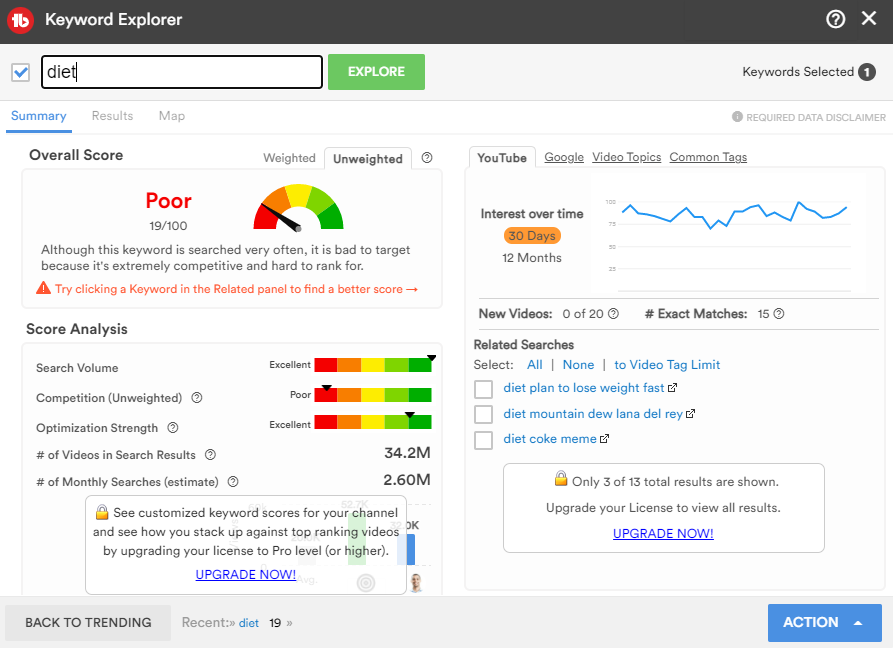
What you want to pay attention to is the number of searches a video gets. In our example, "diet" receives an estimated 2.6 million monthly searches. While a broad keyword, you can tell that tons of people are diet conscious. It's also worth knowing that while you can use YouTube’s search bar, it doesn’t show an estimate of search volume, and that makes TubeBuddy more appealing.
With an understanding of how in-demand a keyword or keyword phrase is, you’re on your way to producing optimized content. You’ll be able to create videos and use terms to optimize titles, descriptions, and even include them in your script to help rank your videos higher on YouTube.
If you’re interested in more tools, two worth checking out are Semrush’s Keyword Tool and Keyword Tool Dominator.
2. Optimize Video Titles
With a good idea of the words to use, it’s time to think about how to use them to create titles that attract clicks. Seasoned copywriters know that the most effective titles contain four key elements. You don’t need to apply all four to produce winning and clickable titles, but you must have at least three. And when you use at least three of the four elements along with your keyword term/phrase, you’ll have a powerful and attractive title that pulls viewers in. Here are the four elements effective titles include:
Urgency
A sense of urgency acts as a trigger for a deep-seated psychological need. That need is to not miss out. FOMO is real, and when you stress the importance of action right now viewers will want to take action RIGHT NOW.
Fred Lam uses the word “Now” alongside the words “To Make Money” to capture attention in search.

Source: youtube.com
Useful
“What’s in it for me?” is a phrase smart creators ask themselves when developing new ideas. It’s not about what the creator stands to gain but more about your audience. What value will they receive by choosing to watch your video? When you create titles that communicate clear value, they set off light bulbs in the minds of your viewers. Viewers automatically appreciate that their clicks aren’t going to result in a waste of time or being fed useless information.
Unique
Uniqueness is all about originality. That may sound hard to accomplish today with as many channels as there are on YouTube, but it is still possible and easier than you think. To produce unique titles, think about your personal approach and what makes your brand special. You may be one of 1000 creators in the cosmetics and beauty industry, but a simple distinction can make you stand out. You could carve out a niche that’s all about creating videos on how to apply makeup in under 3 minutes. You could also create different looks, and these distinctions make your channel and content unique. All you need do is highlight that uniqueness in your title.
Learn With Seb is a channel dedicated to no-nonsense tutorials on creating online content. This title is unique because it includes the number 22 -- and that many creators may not have realized Canva had that many useful tips and tricks -- and, because of the use of capital letters that stand out.

Source: youtube.com
Ultra-Specific
Specificity is a powerful tool for addressing your audience’s needs. It helps people zero in on the results they are after. And when you consider how many competitor channels there are on YouTube, seeing a video with a specific title that speaks to a viewer is more likely to get the all-important click. You can incorporate specificity by mentioning details, and preferably topics covered in your videos.
Unbox Warehouse is specific by calling out the product by brand and model name.

Source: youtube.com
Pro Tip: Make Your Thumbnails and Titles Play Off of Each Other
Thumbnails are the first visual experience of your videos for viewers. They have the power to attract clicks if designed correctly. One tip you’ll learn more about below is to include text in your thumbnails. When you do, ensure that it entices your viewers, creating a little curiosity about the content of your video. If you can pull this off, your titles and thumbnails will be hard to miss.
To make our thumbnail for our video about Linktree pop, we added text to it. Note how we didn’t give away the goods, but still created intrigue for anyone considering the tool.
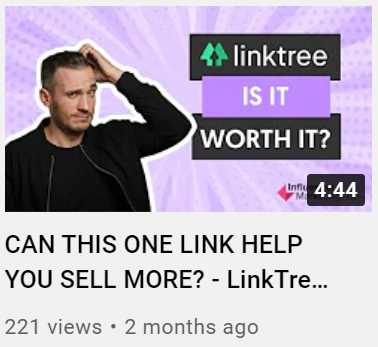
3. Create Compelling Descriptions
YouTube video descriptions are write-ups about the content of your videos. They include key information that helps viewers understand what your videos are about, making it easier for them to choose whether to watch your videos.
Creating descriptions isn’t hard, just share what your video includes. There’s a lot of information about what makes for a good description today, and to extract out what really matters, we’ll return to our important question, “what’s in it for me?” If you were looking for a video on a specific topic and chose to read a description, what would you want to know about the video?
See how easy that was?
Here’s a look at a description we created for a video on the best social media scheduling tools. It’s comprehensive because the topic is broad. To help viewers find what they need, we also included timestamps for quick reference and listed the tools covered in the video.
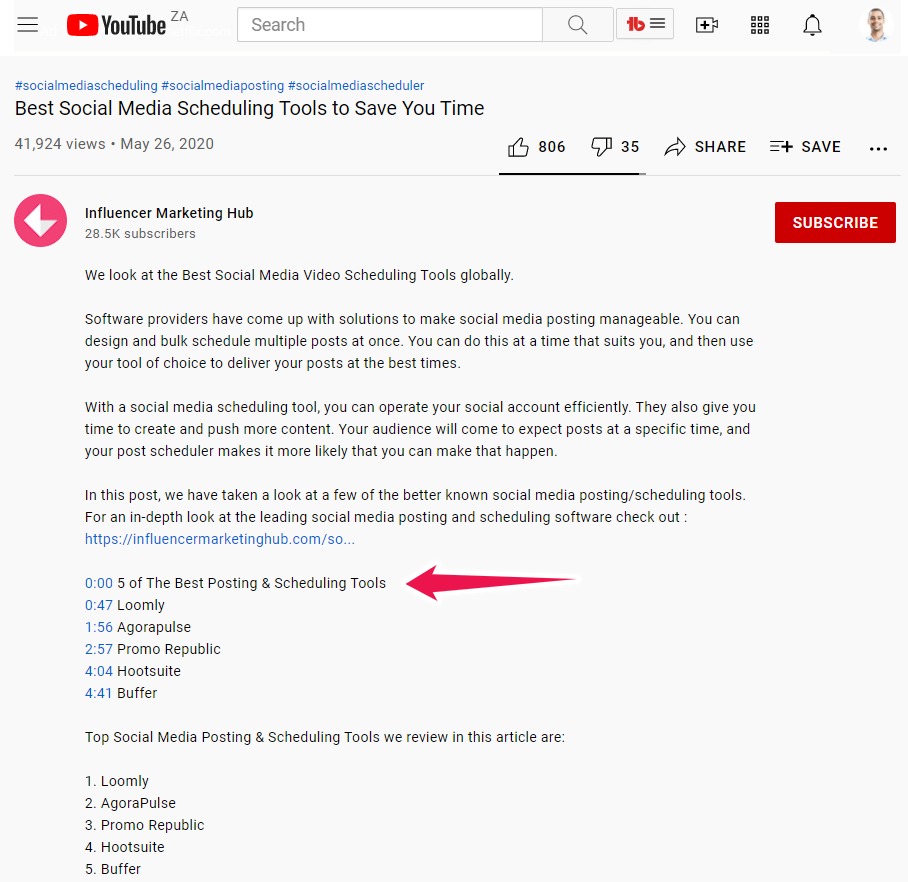
4. Transcribe Your Videos
When you transcribe a video, all words spoken are converted into text. This may sound like overkill, but it’s a smart way to get into YouTube’s good books. YouTube has long been rumored to be able to use audio as a means for assigning rankings. In fact, whenever you upload a video, YouTube has an auto-transcribe feature. While it doesn’t do a perfect job, it’s still helpful (more on this below).
Why should you create a transcript or subtitles for your videos? First, it makes the YouTube experience more accessible for the auditory impaired. Secondly, research has shown that as much as 69% of people watch videos without sound. This means that not including polished closed captions could make your videos less than desirable, and lose you more viewers over time.
How do you transcribe your videos?
There are two ways to add transcriptions/subtitles/captions to your videos.
When Uploading a Video
Look for the Add Subtitles section and click on the Add button. This approach involves more work than the second because you’re going to have to type up every word included in your video. If you have time, go for it. If not, check out option 2.
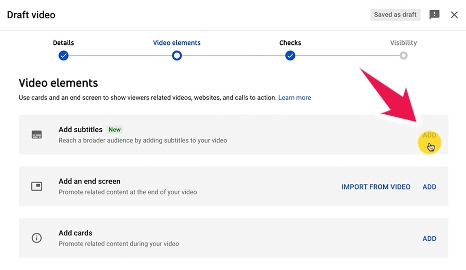
Once Your Video is Uploaded
YouTube usually automatically converts your audio into text. To see your transcripts, go to the Subtitles tab (left-hand menu in YouTube’s Creator Studio), or by accessing subtitles from a specific video.
YouTube’s auto-transcribe feature can take up to 12 hours to create subtitles for a new video, so be sure to check for yours about a day after upload. If your video automatically received subtitles, you’ll have the option to edit your subtitles by clicking on Duplicate and Edit. If you don’t see the Duplicate and Edit option, click on Add under the Subtitles column.
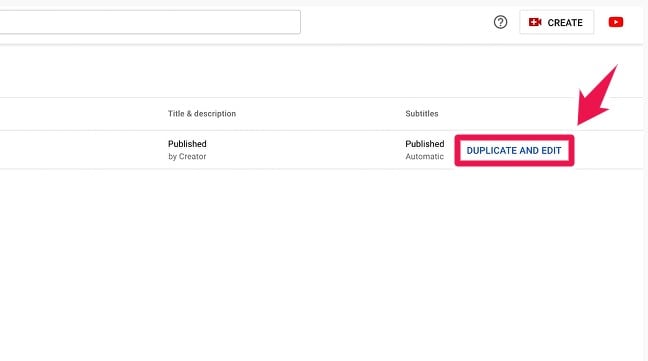
You’ll be able to choose the language your video is in and then add subtitles and proceed to edit them.
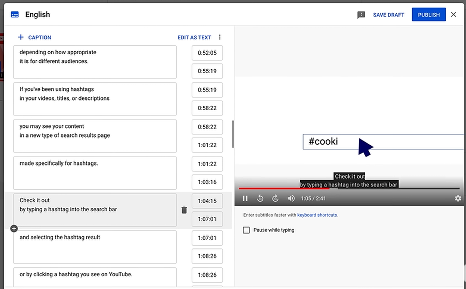
All of this is possible in Creator Studio, and if you want, you can download your transcript file and repurpose it for other content you can create.
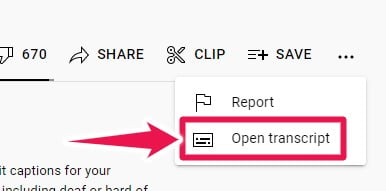
5. Create Custom Thumbnails
Custom thumbnails offer a more unique experience for your audience and they are easy to create. But don’t just screenshot any part of your video and slap some text on an image. That won’t look interesting or drive as much engagement as possible. Instead, follow these 5 steps to produce captivating thumbnails.
1. Capture an Action-Driven Still Image From Your Video
Use a screenshot that alludes to action. This way, your audience will want to find out what your video is all about and what happens next.
Jason Swenk chose this thumbnail to illustrate action. It shows Jason explaining how to grow your agency.

Source: youtube.com
2. Use a Human Face Expressing Emotion
Emotion is infectious and to attract viewers, you need to include some in your video thumbnails. Creating thumbnails that show emotion isn’t just a “good idea”, research shows that emotions like sadness and anger drew over 3 million views, where joy and humor were responsible for 1.5 million views.
PewDiePie is no stranger to theatrics and this thumbnail and view count show just how effective emotions can be.

Source: youtube.com
3. Pique Curiosity
Curiosity is an almost magical emotion and you can stir it in the minds of your viewers with the right thumbnail design. How? Leave a little room for imagination. Blur or black-out an object in your thumbnail, use text with ellipses, ask an open question, or use an image where the subject is looking beyond the frame at something surprising.
Joe Rogen focusing on something outside of the frame of the image is enough to make viewers want to know more.

Source: youtube.com
4. Add Color Contrast
YouTube’s colors are white, gray, and black, and that makes standing out really easy. But you’ve got to be smart about the colors you use. They have to agree with each other. For the uninitiated, the best tool for the job is a basic color wheel.
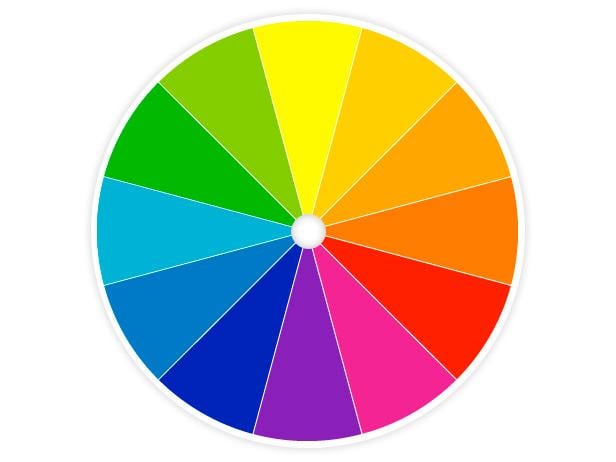
Source: hgtv.com
What is the color wheel? It’s a circle that includes various colors and illustrates the relationship between them. To find complementary colors, combine colors close to each other on the wheel. For stronger contrasts, pair colors on opposite ends of the color wheel.
5. Brand Your Videos
Branding is a quintessential practice in the marketing world. The right branding helps cultivate much-needed recognition for your channel and from your audience -- something that can turn more first-time viewers into subscribers and regulars.
To build your brand’s recognition, include your logo on your thumbnail. There is no hard and fast rule about where it must appear, just as long as it is evident. That said, make it less of the star and more of a supporting act. People aren’t scrolling through YouTube to see your logo, they want interesting videos.
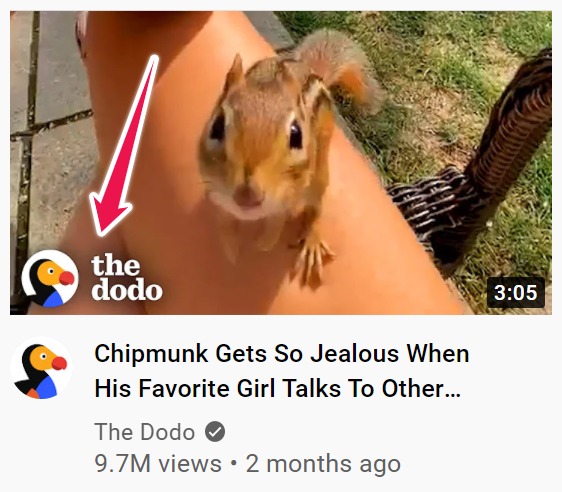
Source: youtube.com
If you’re looking for a tool to create awesome thumbnails with, we recommend Canva. Here’s a helpful tutorial from Podia:
6. Use Pattern Interrupts
If you find that fewer people watch more of your videos, you have a watch time issue. And that’s a big deal. Watch time is one of the more weighted metrics YouTube uses to rank content. To improve your video watch time, you have to make your videos more appealing not just at the start but throughout.
Pattern interrupts are the perfect solution. A pattern interrupt is a new idea that, when introduced, surprises your audience. It makes them stop in their tracks and pay attention to understand what they are watching.
Pattern interrupts are part of the neurolinguistic programming field of study. They’re so effective because they appeal to how the human mind works. When we’re faced with new and surprising information, our minds can’t help but try to make sense of it. And they have been proven wildly successful. When Buffer wanted to grow their YouTube presence, it used pattern interrupts and saw 61% growth in just 30 days.
While pattern interrupts may sound hard to implement in your videos, they're not. They can take many forms. For example, you could interrupt a viewer’s thought pattern by introducing a graphic to your video to better explain a concept, or adding B-roll footage. Another easy application is by transitioning from a full shot to a close-up shot. This shift forces viewers to adjust their focus, making them “reset” their minds and stay tuned in.
Marques uses a very quick yet effective pattern interrupt. In all of a second, he switches between a full shot and b-roll to keep viewers glued to their screens.
7. Include Calls to Action
Calls to action are a basic but often overlooked component for all forms of content. They help generate results by getting viewers to take action. Calls to action are inserted at the end of your videos and can be used in different ways.
For example, if you’re trying to grow your channel, you need more subscribers and video views. At the end of each video, ask people to like, share, and subscribe. You can also reference other related or worthwhile videos you’ve produced for people to watch. While simple, these asks can help you gain the traction you need on YouTube. And when more people watch more of your content, YouTube’s algorithm is more likely to rank more of your videos.
Notice how Nate points to a relevant video at the end of his. Easy stuff.
8. Promote, Promote, Promote
Promotion isn’t a practice many YouTubers subscribe to, and regrettably, it’s also a reason why much of their work goes unnoticed. Promotion is vital. When you think about your creation cycle and how much effort you put into producing a video, wouldn’t you want to give your hard work the best chance at reaching the widest possible audience?
Getting more eyes to your videos is a matter of sharing them with as many people as possible. Here are 3 ways to get that done:

- Cross-pollinate on social media: Share your videos on all your social accounts. From Facebook, Instagram, and TikTok Stories, to in-feed posts, and be sure to add a URL to your bio or link-in bio app.
- Email subscribers: If you have a mailing list, and we hope you do, use it to share new videos every time you publish one. Just sending an email with a link helps keep your list engaged and drives traffic you would otherwise have missed out on. Also, while you’re at it, ask your subscribers to like and share your new video. It’s a simple ask but it makes a world of difference.
- Add videos to your website: Adding your videos to your site gives you a better chance of driving more traffic to your channel. Add them as blog posts where you create a short write-up or summary, or include them in other blog posts where you cover a topic that your video is about.
9. Engage Your Audience
You may have started your YouTube channel for a variety of reasons, but it’s more of a brand and business than you think. YouTube is a publishing platform. When people tune into your videos, you replace television or any other competing form of entertainment or edutainment. And as a brand and business, you have to think about longevity. For your channel to thrive, you have to embrace your audience. You must engage them.
Engaging your audience establishes a personal connection between them and you. You form relationships and accessibility adds a special dimension to your brand, making it more real and appealing. And when people find something appealing, they are more likely to return for more of it.
How should you engage with your audience? Ask and answer questions and comment on comments. Make no mistake. This is work. Here are 3 quick tips on how to make it easy to manage engagement:
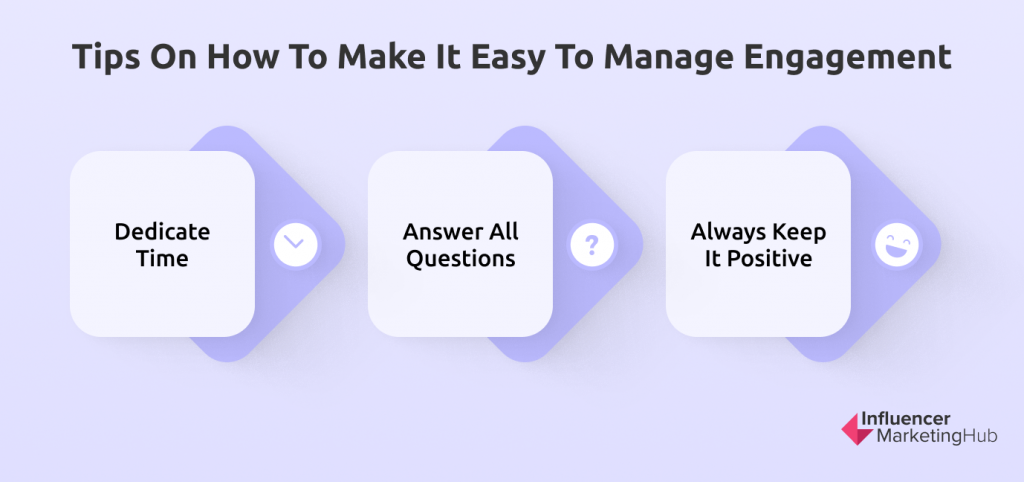
- Dedicate time over the first three days after a new video is published to go through comments. After that, check comments once every 2 to 3 days.
- Answer all questions. Be sure to reply to all questions. These are people reaching out for help. If you ignore them, they will ignore your future work, and that’s not going to help your case for YouTube dominance.
- Always keep it positive. Trolls and haters are everywhere, but when they show up, don’t let them ruin your mood. A smart way to deal with online hate is to expect it. Not everyone is going to love your stuff. You’ll also often find that people will rally to protect you and your brand when trolls try and cause upset. And if you want to, you can ban trolls from your channel.
10. Pay Attention to Your Analytics
YouTube analytics are a gold mine of information. There are tons of indicators that fall under four main categories. These are Reach, Engagement, Audience, and Revenue. Together, they give you a closer look at your video performance and can show where you need to dedicate more time to improve your content and results.
If you want to know more about each indicator, read this article on YouTube analytics basics. It is packed with tons of value.
Dominate YouTube
There’s a lot to absorb in this blog post, and we’ll be the first to admit that it’s enough to almost put you off the idea of building a YouTube channel. But it is possible to create a wildly successful brand on YouTube, so don’t shy away from the challenge. If we had to sum up all of this great advice into a few impactful words, we’ll leave you with a simple guiding principle that when applied to each video you create, will make it easier to produce amazing content. Here it is… deliver value to your audience and you will prosper.
Frequently Asked Questions
How long does it take for the YouTube algorithm to work?
The YouTube algorithm relies on video owners to tell the platform what the video is about. This is through keywords and YouTube tags in the video. The first 48 hours to 72 hours is critical for the success of your video.
How do I get my YouTube video to hit an algorithm?
How do you beat the YouTube algorithm and get more views?
- Build compelling content
- Use captivating thumbnails
- Ask viewers to subscribe
- Create playlists for related content
- Use end cards
- Add watermarks
- Make sure to promote videos on other social channels
Can you beat YouTube algorithm?
Beating the YouTube algorithm is difficult. It is, of course, possible when you build your own YouTube channel. You need to regularly churn out content for many years.