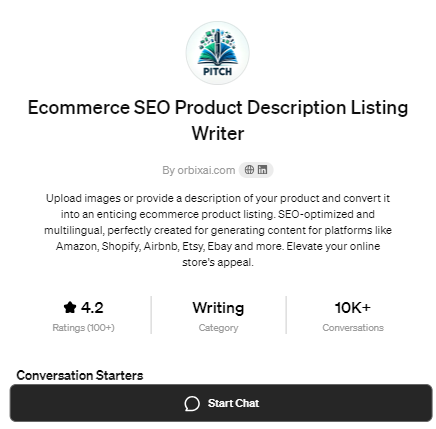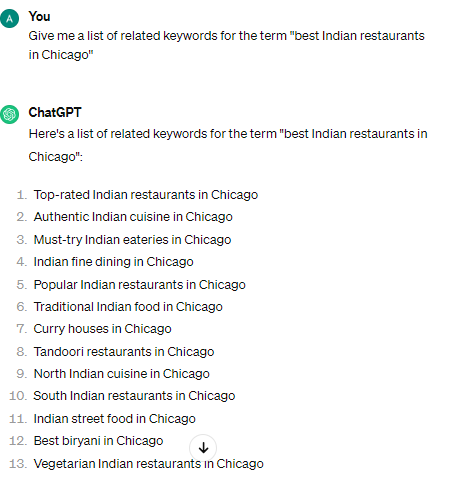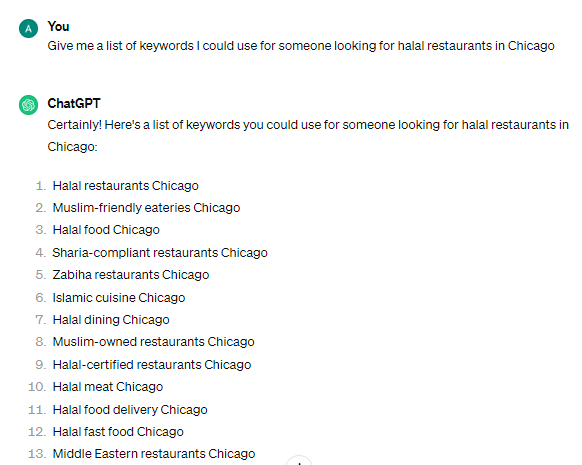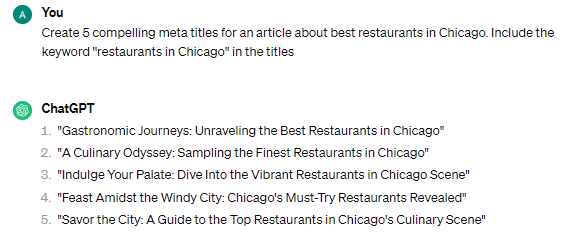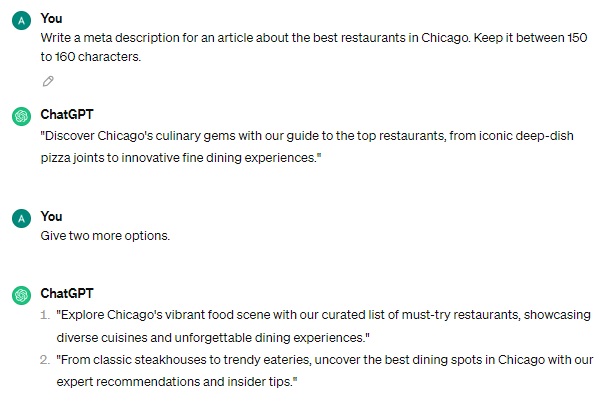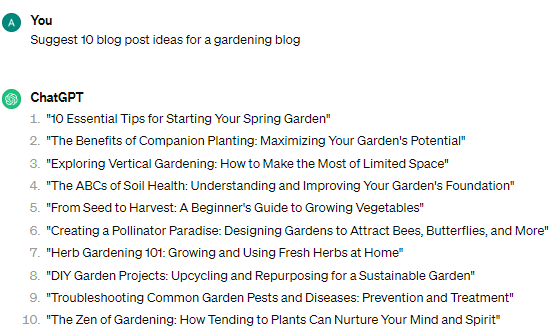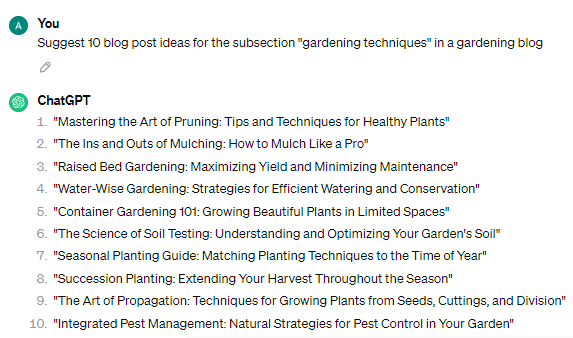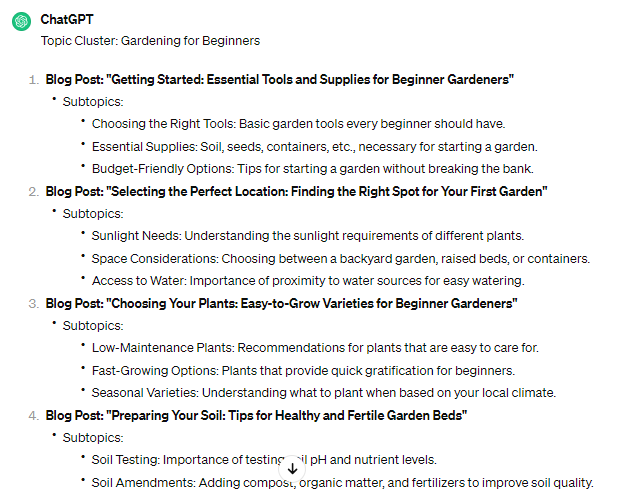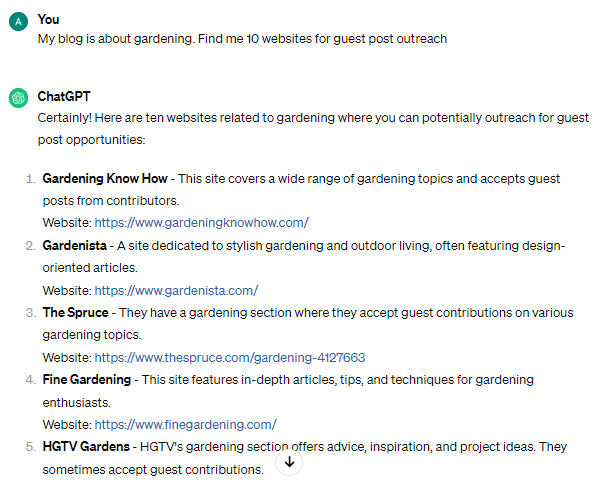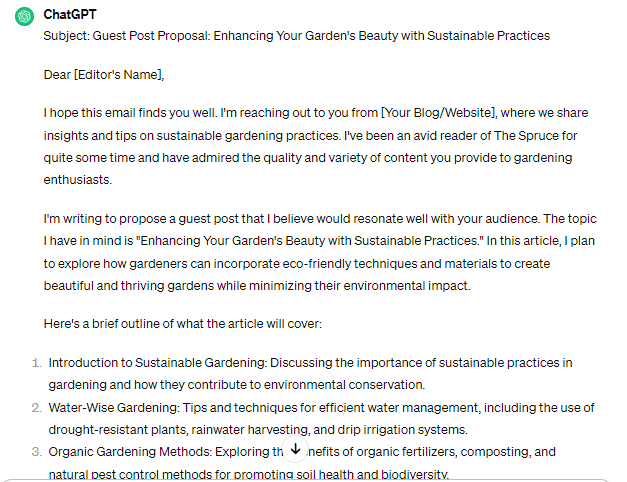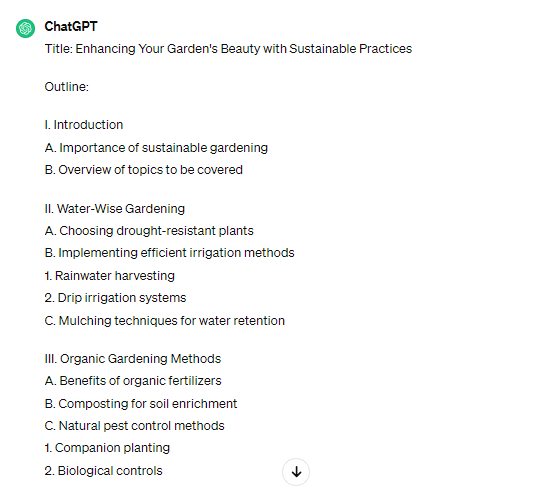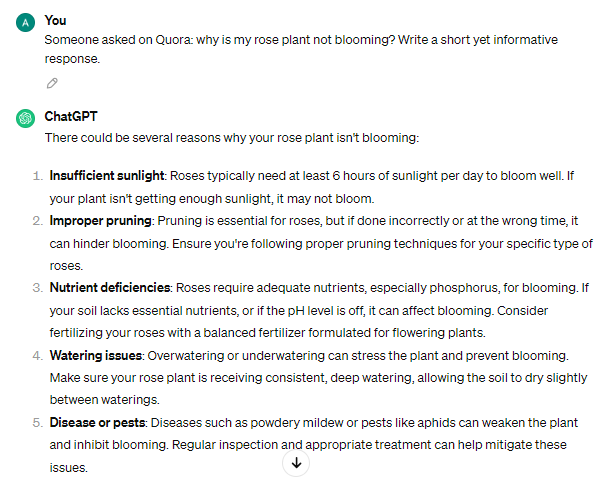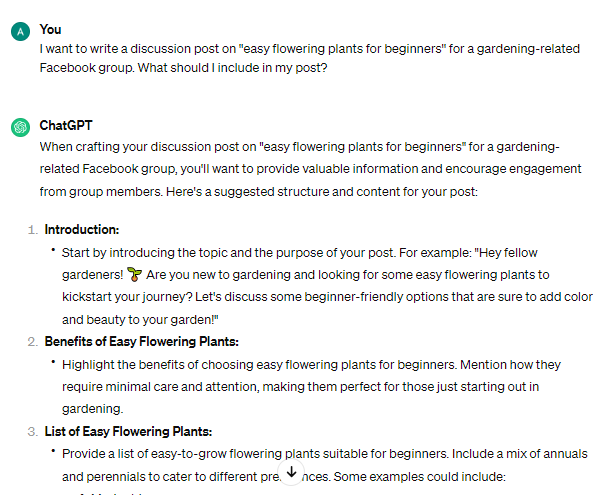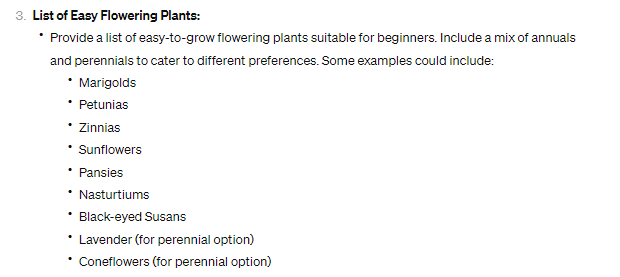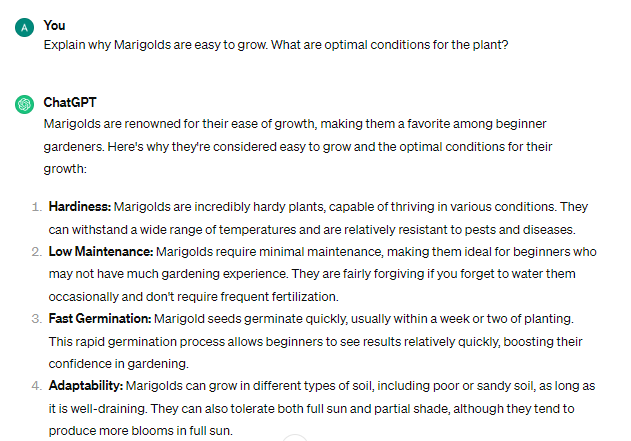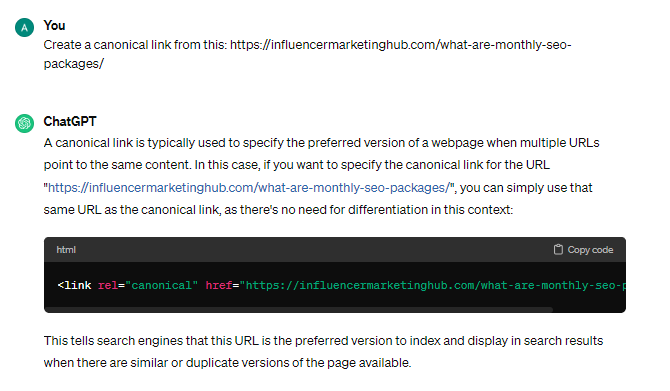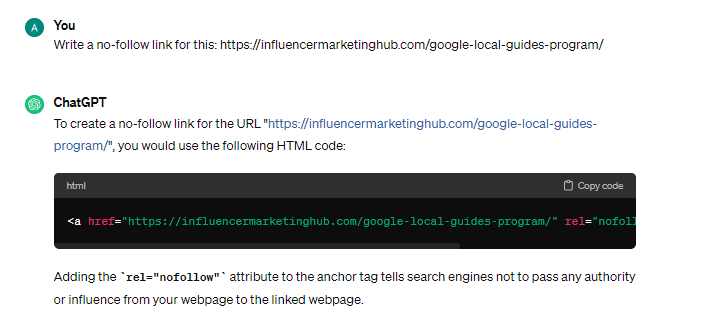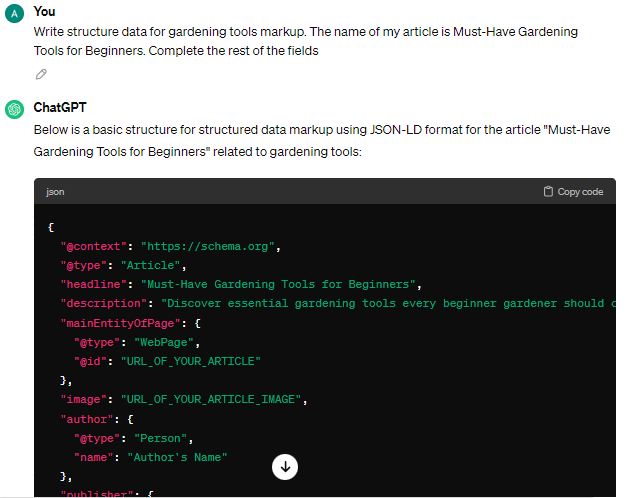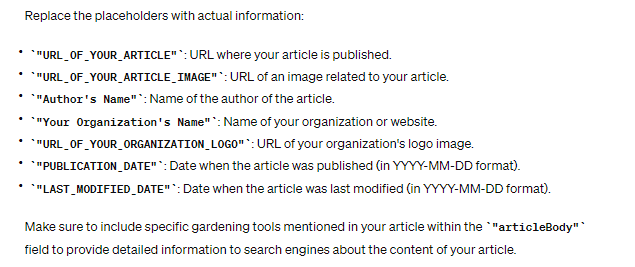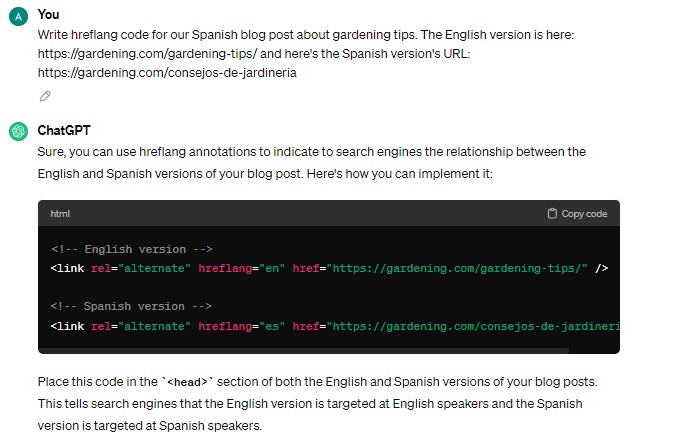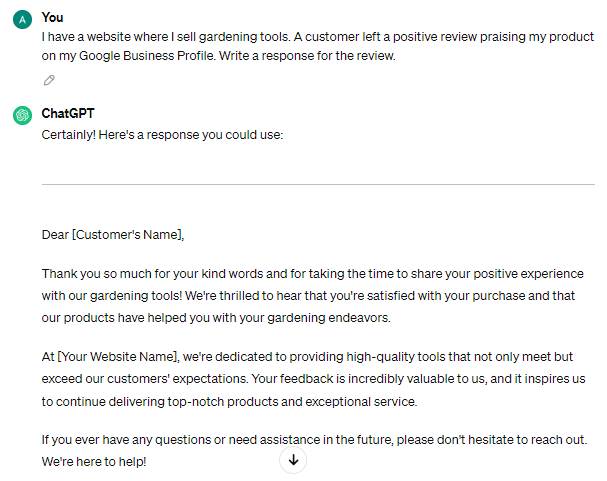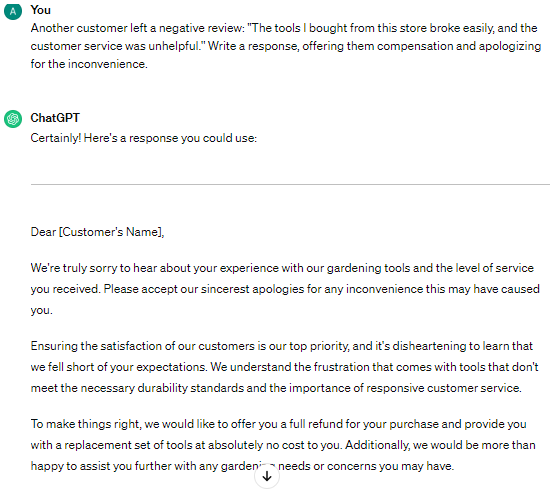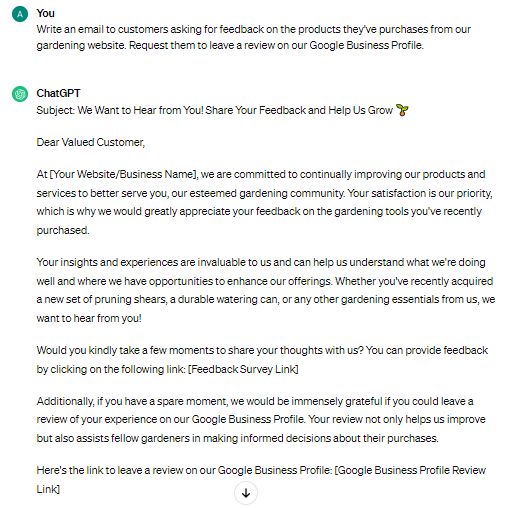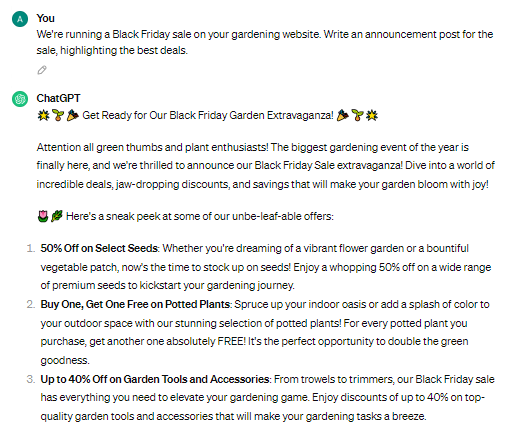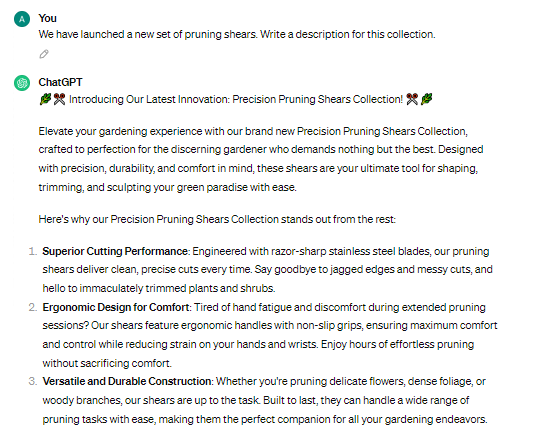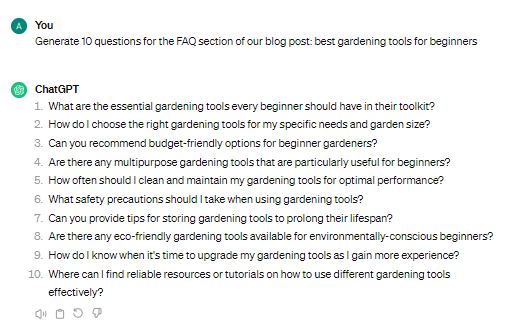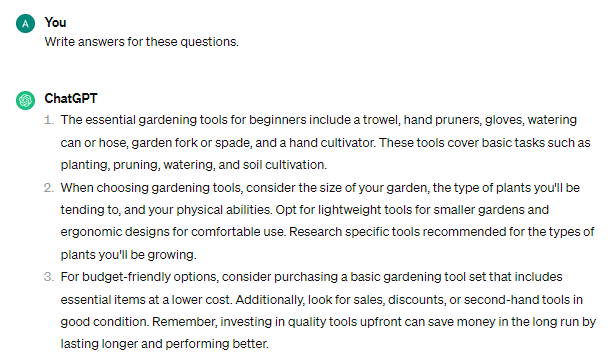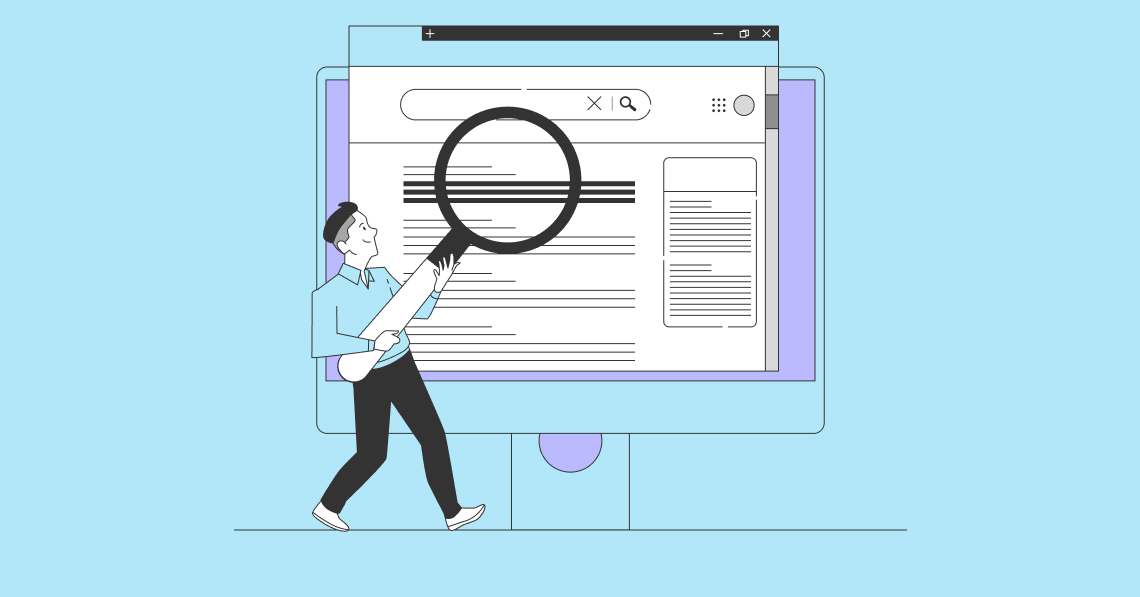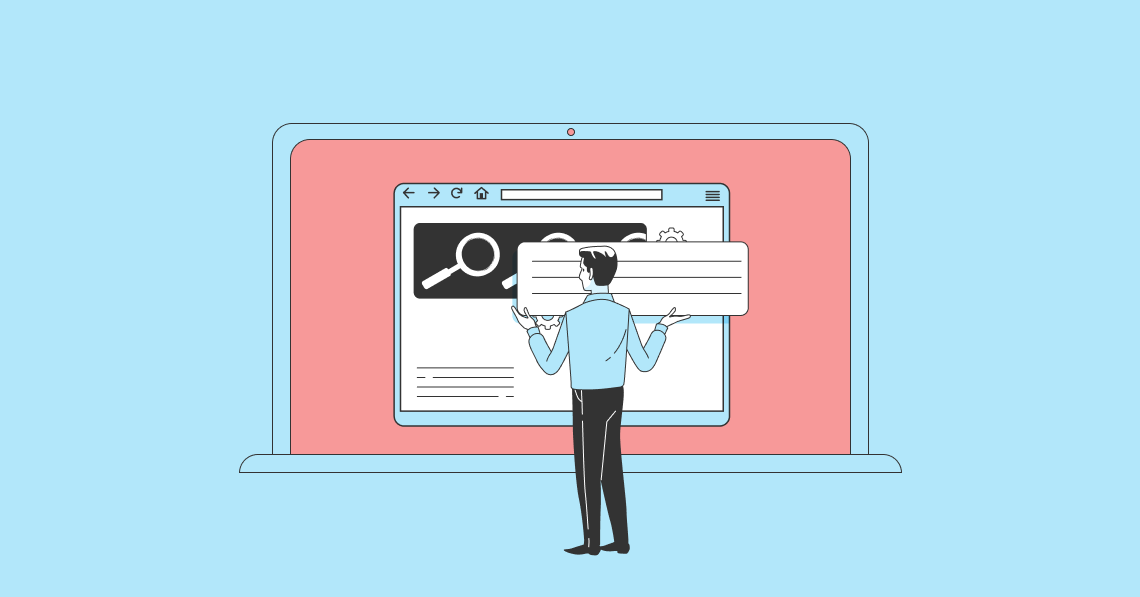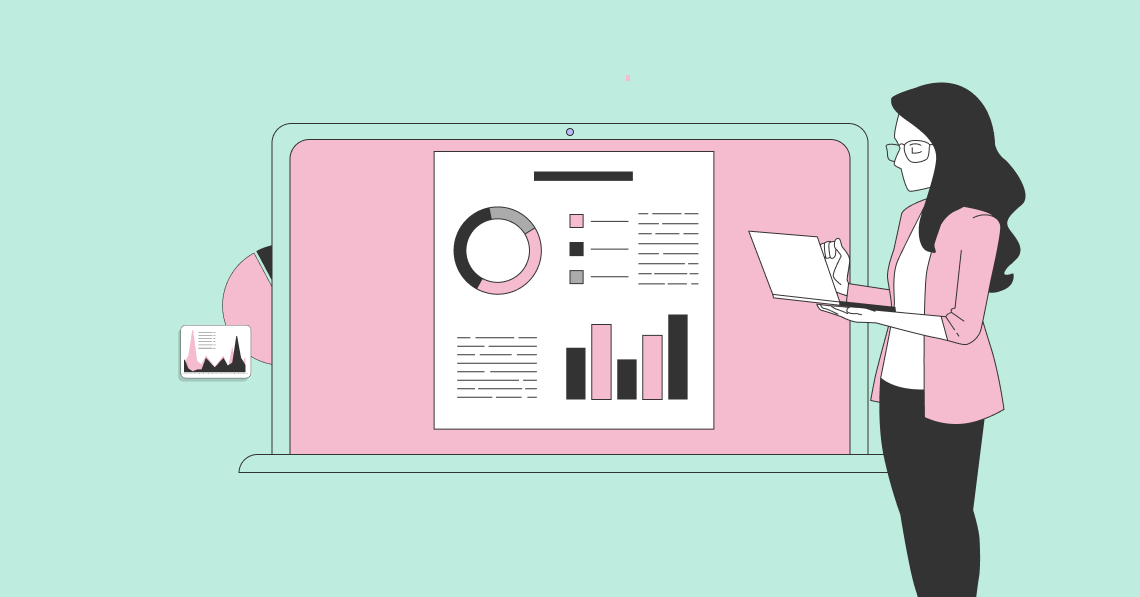Although thousands of AI tools have been released since 2022, Open AI's ChatGPT remains at the forefront of natural language processing and AI-based conversation generation.
ChatGPT is more than just a chatbot. Recent developments, such as the GPT Store where developers can upload their own trained GPT models, have broadened ChatGPT's capabilities and potential use cases.
One of these use cases is search engine optimization (SEO). ChatGPT is by no means a dedicated SEO platform. However, it can supplement existing SEO strategies.
Below, we discuss some ChatGPT SEO strategies, including on-page, off-page, local, and technical SEO.
ChatGPT SEO Strategies: Elevate Your SEO Game in 2024:
What Is ChatGPT?
ChatGPT is an AI chatbot developed by OpenAI, built on the Generative Pre-trained Transformer (GPT) language model. It is designed to generate human-like text responses based on the input it receives.
We'll let ChatGPT introduce itself now.
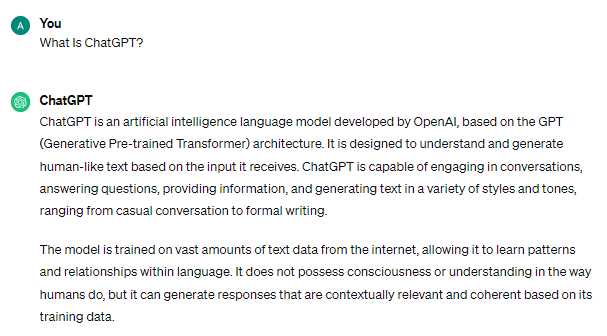
Source: ChatGPT’s response
A combination of AI and chatbot interface, ChatGPT makes for a useful business tool. Its implications for SEO range from basic tasks like meta title generation to more advanced strategies like content optimization and keyword research.
Why Use ChatGPT for SEO
There are so many other tools out there. Why ChatGPT?
First, it's free. Yes, there's a paid version, but the free version is still more than adequate for SEO purposes.
Second, ChatGPT is versatile and customizable, thanks to the GPT Store mentioned above. Developers can fine-tune their own models for specific tasks, including SEO. They can also get customized versions of ChatGPT from the store.
For example, SEO Assist is an SEO GPT that conducts website analysis based on Google's Quality Guidelines. It can analyze site speed, live web data, site authority, keyword density, and more.
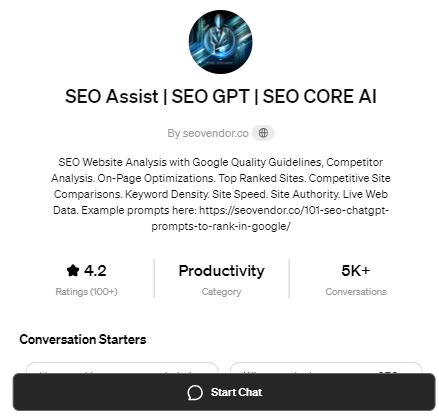
Source: SEO Assist GPT
Similarly, there's a GPT that can write product descriptions for your listings. It complies with SEO best practices for eBay, Amazon, Etsy, Shopify, Airbnb, and other platforms.
Besides GPTs, ChatGPT also has a host of extensions to make SEO a breeze. You can download these extensions in Chrome and use them in real time during your SEO activities.
Third, ChatGPT has a super-friendly user interface. It's like texting a bot virtual assistant. You simply give commands, and the tool responds accordingly.
Most importantly, ChatGPT is extremely versatile. It's being updated regularly, so its usability is getting better by the day.
What Are ChatGPT SEO Strategies?
An SEO strategy encompasses all the techniques and tools that you use to increase your website's visibility in search engines. The ultimate goal is to drive organic traffic to your website.
So, when you use ChatGPT for SEO, it becomes a ChatGPT SEO strategy. Some common strategies include:
- Keyword research and optimization
- Content creation
- Technical SEO improvements
- Backlink building and outreach
While ChatGPT alone cannot fulfill all the aspects of an SEO strategy, it can be a valuable tool in each of these areas.
ChatGPT SEO Strategies: How to Use ChatGPT for SEO
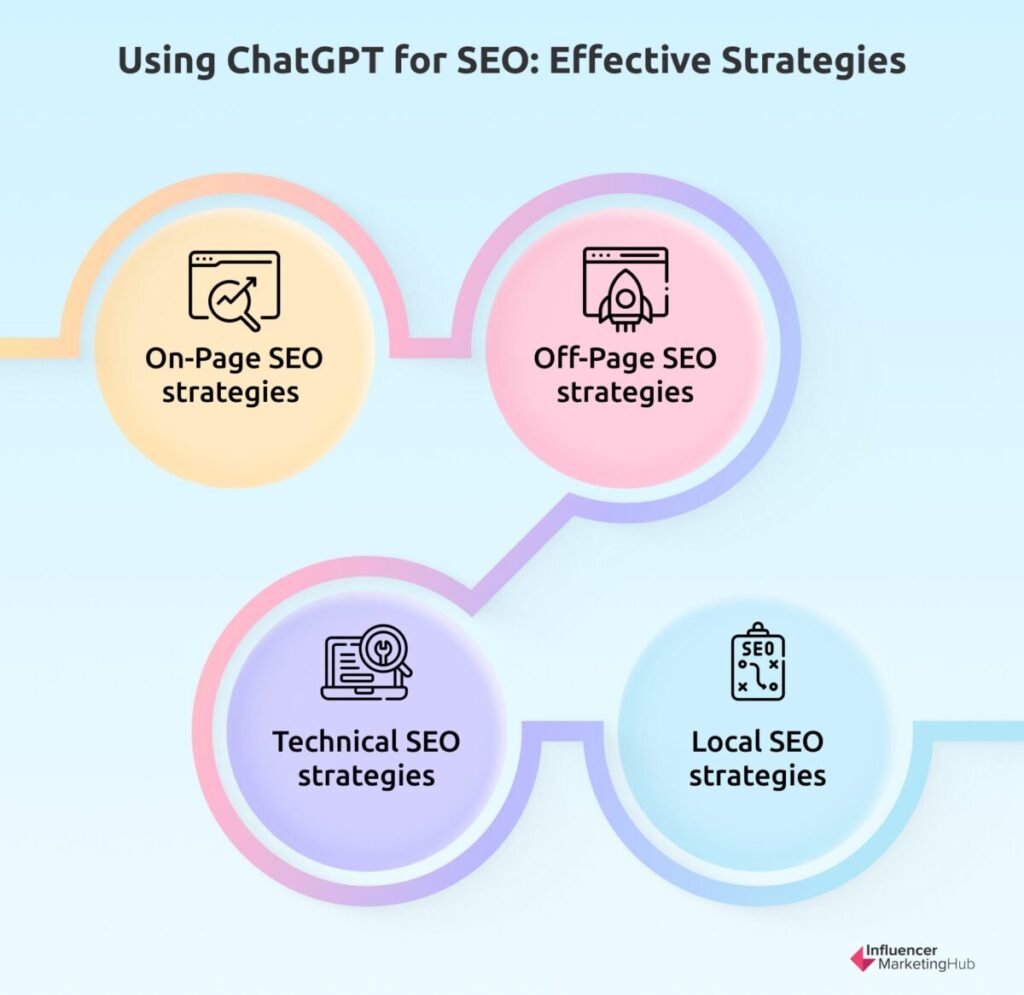
To make this guide easier to navigate, we will divide ChatGPT strategies into:
- On-Page SEO strategies
- Off-Page SEO strategies
- Technical SEO strategies
- Local SEO strategies
You'll find the use cases for each strategy with ChatGPT below, along with tips on how to implement them.
On-Page ChatGPT SEO Strategies
Let's start with the most basic aspect of any SEO strategy: on-page optimization.
On-page SEO has to do with the content and HTML source code of a page. Basically, it's everything that's ''on'' the page, hence the name.
The main aspects of on-page SEO are web content, headings, keywords, URLs, meta descriptions, title tags, image optimization, and so on.
ChatGPT assists in the following ways.
Keyword Research
Keywords are how people find your content online. These are the query terms people enter in a search engine.
ChatGPT isn't a keyword research tool. But it can give you keyword ideas based on the context of your topic.
So, let's say you're writing content about ''best restaurants in Chicago.'' You can use ChatGPT to generate related keywords.
Now, let's take it a step further. Let's say your website or blog has a predominantly South Asian audience.
You can ask ChatGPT generate keyword ideas specifically for that demographic, such as ''best Indian restaurants in Chicago.''
Maybe your audience segmentation data shows that most people who read your blog are Muslims. Or you simply want to reach a Muslim audience.
You can ask ChatGPT for keywords someone looking for halal options in Chicago might use.
Once you have the keywords, it doesn't stop there. You then go to a dedicated keyword research tool like Semrush and enter those keywords to get even more data.
For example, you can learn about keyword difficulty and whether it would be easy for you to rank for a particular keyword or not. You can also see the monthly search volume, which gives you an idea of how many people are searching for that keyword each month.
Meta Titles and Meta Descriptions
The article meta title and description are what appear in search engine result pages. They provide a concise summary of the content on that page.
The title is the clickable link that directs users to your website. Ideally, it should have your content's primary keyword.
Google recommends this:
The title should also be descriptive yet concise enough to be visible in full on the search engine results page.
Good news: ChatGPT knows these best practices.
So, all you have to do is ask it to generate meta titles for your content. If you have a particular keyword you want to target, include it in your prompt.
For example, your prompt can be something like: ''Create 5 compelling meta titles for an article about best restaurants in Chicago. Include the keyword ''restaurants in Chicago'' in the titles.''
Similarly, ChatGPT knows the conventions for meta descriptions, too. According to Google, ''A meta description tag generally informs and interests users with a short, relevant summary of what a particular page is about. They are like a pitch that convinces the user that the page is exactly what they're looking for.''
ChatGPT generates meta descriptions that are concise yet informative. Just like titles, the meta descriptions also include keywords. If you have a specific keyword in mind, make sure to include it in your prompt.
Content Idea Generation
Content is the crux of any on-page SEO strategy. If you're unsure of what to write about, ChatGPT can also generate ideas for you.
Suppose you've started a new gardening blog and are looking for ideas to write about. You can give a prompt like ''Suggest 10 blog post ideas for a gardening blog.'' ChatGPT will give you a list.
But this is pretty basic. You can get more specific with your prompts, too.
For example, ask for ideas related to certain plants, soil types, expertise levels, or gardening techniques.
Topical Clusters for Interlinking
Internal links are also a part of on-page SEO since they connect pages on your website. So, how does ChatGPT help with it?
Start by creating a topical cluster. A topical cluster covers a particular topic from various angles on different pages. For your gardening blog, the main topic could be ''gardening for beginners.''
The subtopics could be ''how to choose the right plants for your garden,'' ''basic soil preparation techniques,'' or ''essential gardening tools for beginners.'' However, you don't have to find these subtopics manually.
ChatGPT can generate topical clusters for your blog. Then, you can go on to write a pillar post on ''gardening for beginners'' and individual articles on the subtopics in the topical cluster.
Interlink the articles in the cluster to each other and the pillar post, and you'll have a cohesive internal linking structure.
Off-Page ChatGPT SEO Strategies
Just like on-page SEO, ChatGPT can also prove to be helpful in your off-page SEO activities.
Here's how.
Content Generation
On-page content is for your website, whereas off-page content is for other websites. Basically, you can write guest posts on other websites to generate backlinks from them to your website.
Guest posts can be for comment sections, forum discussions, and social media updates, too.
Regardless of the platform, ChatGPT helps you in every step, from finding the websites to writing guest posts to actually writing the content. Let's take the gardening blog example forward.
You want to create a backlink profile for your website. For that, you start looking for gardening blogs that accept guest posts. ChatGPT can give you ideas where to look.
The following prompt can help:
''My blog is about gardening. Find me 10 websites for guest post outreach.''
ChatGPT will give you ideas of which websites you can reach out to along with the type of content they write. Next, ask ChatGPT to write a pitch for your guest post.
Let's say you want to write a guest post for The Spruce. You can ask ChatGPT to write a pitch as follows:
''Write me a guest post pitch for The Spruce blog.''
As you can see, ChatGPT has also suggested a topic in the pitch. Suppose you hear back from the blog, and they are interested in your pitch.
The next step would be to ask ChatGPT to create an outline for your guest post.
''Create an outline for the guest post on The Spruce.''
If you want to include relevant keywords in headers for SEO purposes, simply add them to your prompt.
You can take it a step further by using ChatGPT to write the content for the outline it has generated. Or, you can use it for creating an optimal meta description for the content and write some sub-sections where your writer's block hits you.
Community Engagement
ChatGPT also helps you engage with the community around your niche. For example, you might come across Reddit threads about gardening or Quora questions on the subject.
Use ChatGPT to generate ideas for answers or comments.
Suppose someone asked on Quora, ''Why is my rose plant not blooming?''
Ask ChatGPT to provide possible reasons and solutions. You can go in and add your personal insights, too.
Similarly, you can use ChatGPT to create posts for discussion forums and Facebook groups. For example, you can write a post about ''easy flowering plants for beginners'' and include tips and recommendations from ChatGPT.
ChatGPT also gave us a list of easy flowering plants that beginners can grow.
If we want more information, we can simply ask ChatGPT to explain why these plants are easy to grow and which conditions they thrive in.
Technical ChatGPT SEO Strategies
Technical SEO is the side of website optimization that deals with improving the website's technical structure to make it more attractive to search engines. ChatGPT can help in this regard, too.
Canonical Tag Generation
Canonical tags are HTML tags that help search engines determine the preferred URL for indexing a website's content. Basically, they are a way for website owners to tell search engines which version of a URL should be considered the most authoritative and which one to prioritize in search results.
Suppose you have multiple versions of the same page, such as a desktop version and a mobile version. Canonical tags help prevent duplicate content issues by indicating which version is the primary one.
ChatGPT can write canonical tags for you. For example, we'll create a canonical link for our article about monthly SEO packages.
No-Follow Tags
Google and other search engines crawl through websites by following links. Sometimes, however, you may not want a particular link to be followed.
For example, if you're linking to a low-quality or spammy website, you can use a no-follow tag to prevent any negative impact on your own website's search ranking.
ChatGPT can help you generate these tags, too. We created a no-follow link for our Google Local Guides Program article.
Schema Markup Generation
Schema markup is a form of structured data that gives search engines context and additional information about your website's content. This can include things like product prices, reviews, event details, and more.
You must have seen rich snippets in search engine results that display ratings and pricing directly in the search results. This is possible because of schema markup.
So, you must include schema markup for your posts. ChatGPT can be of service.
''Write structure data for gardening tools markup. The name of my article is Must-Have Gardening Tools for Beginners. Complete the rest of the fields.''
ChatGPT also tells you how to replace the placeholders with the information specific to your article.
Hreflang Tag Generation
Maybe you have a Spanish version of your gardening blog, too. When someone from Spain searches for a gardening article, you'll want your Spanish version to show up in the search results rather than the English one.
To help Google understand which language and country versions of your website's pages should be shown in its search results, you can use hreflang tags. These tags indicate the language and country for each version of your page.
So, they’re a must-have for international SEO.
Let ChatGPT know about both versions of your blog. It will then generate the appropriate hreflang tags.
Here's the prompt you can use:
''Write hreflang code for our Spanish blog post about gardening tips. The English version is here: https://gardening.com/gardening-tips/ and here's the Spanish version's URL: https://gardening.com/consejos-de-jardineria/
Technical ChatGPT SEO Strategies
Finally, let's look at how you can use ChatGPT for local SEO.
Customer Reviews
Google says,
We agree.
But creating a Business Profile isn't enough. You also have to monitor and respond to customer reviews.
Let's say a customer has left a positive review on your website where you sell gardening tools. Generate a thank you response with ChatGPT.
But what if you get a negative review? Let's say one of the reviews says, ''The tools I bought from this store broke easily, and the customer service was unhelpful.''
You can ask ChatGPT to write a response that acknowledges the issue, apologizes for the inconvenience, and offers a solution or compensation.
Emails for Customer Feedback
Customers don't always make the first move to leave a review. Instead, you usually have to reach out to them for feedback.
ChatGPT can help you write personalized emails to customers asking for their feedback and encouraging them to leave a review.
Content Posts for Google Business Profile
While it often gets overlooked, the content you post on your Google Business Profile also affects local SEO. Here's some content you can create:
- News about upcoming events
- Offers and promotions
- Special announcements or milestones
- New product launches or features
- Behind-the-scenes glimpses into your business operations
- Personal stories about how your company started
ChatGPT cannot only suggest content ideas but also write outlines and even the whole post for you.
Let's say you're running a Black Friday sale on your gardening website. Get ChatGPT to generate a post announcing the sale and highlighting your best deals.
Similarly, if you launch a new product, you can use ChatGPT to write its description. ChatGPT can also write an introductory post for your new product, outlining its features and benefits.
FAQ Creation
Google's People Also Ask (PAA) boxes are a great resource for people to find quick answers to their queries. If your website appears in one of these PAA boxes, it can boost organic traffic.
There are two ways to use ChatGPT in this case.
One, you can use it to generate relevant FAQs based on your website's content.
Two, use a tool like AnswerThePublic to find popular queries related to your niche and then use ChatGPT to provide concise answers to those questions.
Your local customers are looking for answers to these questions. So, when they find them on your website, they're likely to see you as a trustworthy source.
How to Make the Most Out of ChatGPT SEO Strategies?
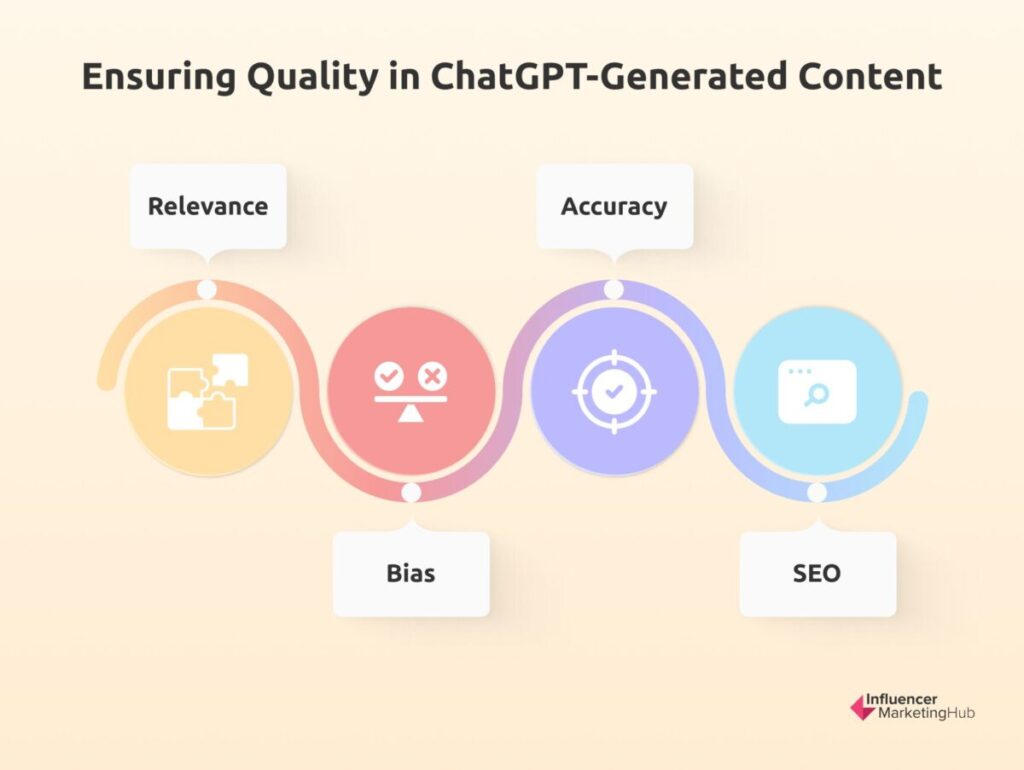
First things first, don't skimp on human input. ChatGPT is super-cool, but it lacks understanding when it comes to search intent. It also doesn't know your local demographic as well as your SEO or marketing teams do.
Secondly, check everything you generate with ChatGPT. If it's code, get an expert to review it.
Similarly, if you generate content, check it for:
- Relevance: AI is known to stray off-topic, so make sure the generated content is relevant to your website and business.
- Bias: Trained on a massive corpus, the AI may produce biased content without realizing it. Proofread the content to remove offensive or discriminatory language.
- Accuracy: AI isn't always accurate. Check all claims and facts generated by ChatGPT with reliable sources.
- SEO: While ChatGPT can generate keyword-rich content, it doesn't understand the E-E-A-T guidelines by Google. You'll have to do that part yourself. Add expert quotes, case studies, personal insight, and statistics to make the content more authoritative.
Also, don't use ChatGPT on its own. Couple it with other SEO tools for the best results.
Conclusion
Having said that, ChatGPT can make a helpful tool in your SEO toolbox. Use it as a supplementary tool rather than a primary one.
It can assist in different aspects of SEO, from on-page and technical to local and content optimization. With human input and proper checks, ChatGPT can surely enhance your SEO strategies.
Plus, it can save you a lot of time. Give it a try and see if you can come up with cool prompts for your use cases.