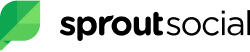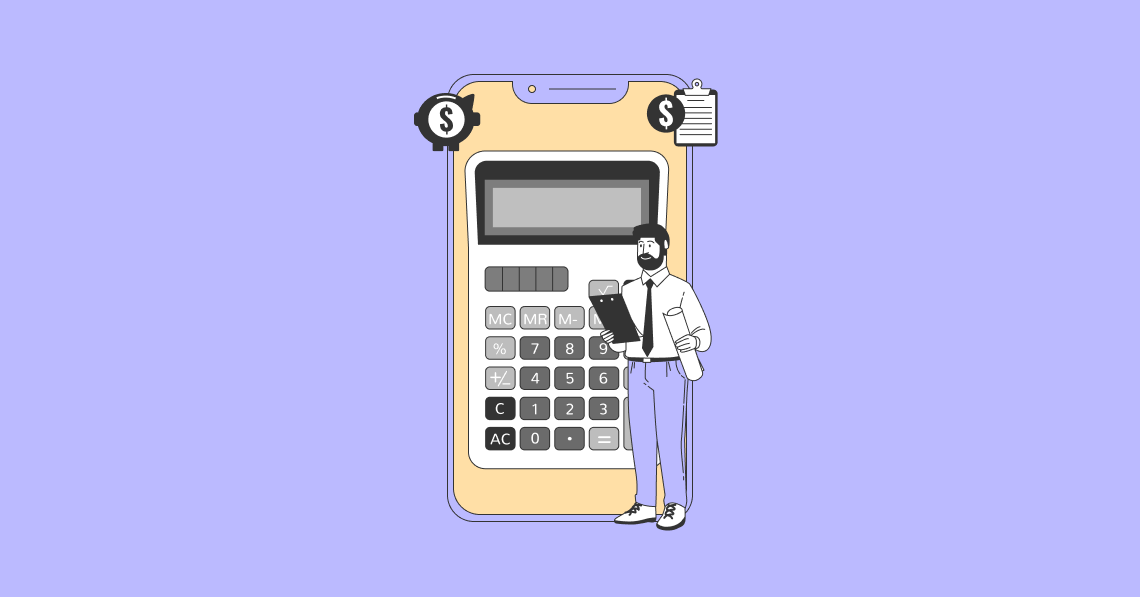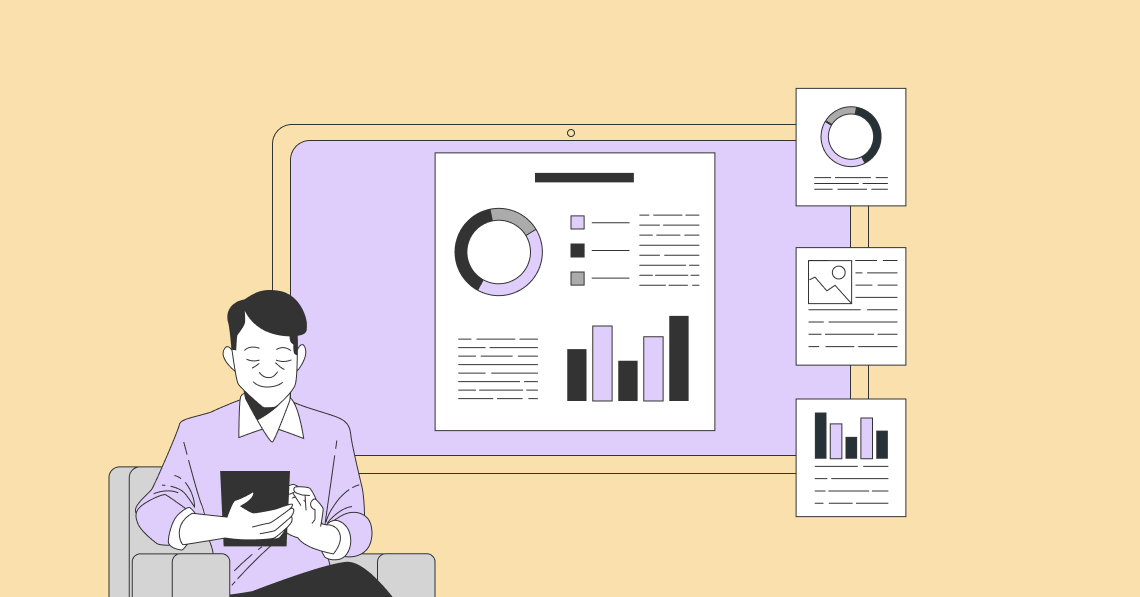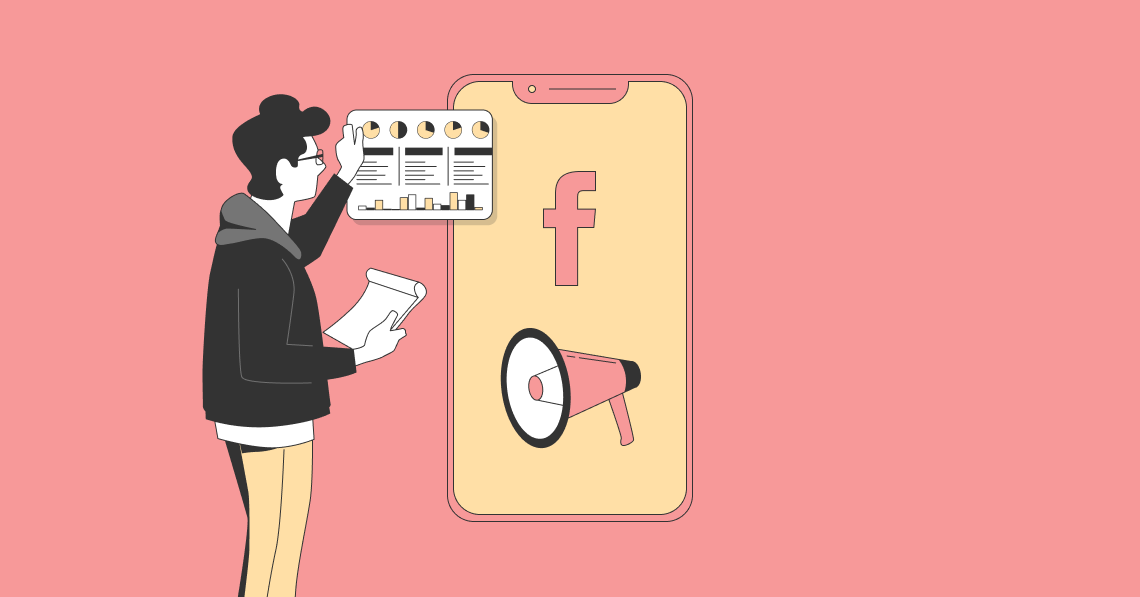In today’s day and age, it’s crucial for brands to have an online presence. However, too often businesses fall into the trap of simply posting on social media for the sake of it or spreading their efforts too thinly in an attempt to be present on each and every possible channel. Both approaches can lead to a huge waste of time.
Instead, your goal should rather be to make sure that your brand has a strong presence on the social platforms that its target audience uses. A social media audit will be able to help you identify which channels and type of content work best. To enhance your social media management, consider incorporating Social Media Schedulers into your strategy. It’s not the most exciting part of social media marketing, but it needs to be done (at least once a year).
To help you with your social media management audit, we’ve created a free template on Google Sheets. The best approach would be to use this spreadsheet in conjunction with one (or more) of the following social media tools. Most of these tools will give you the information you need to complete the information required about your best posts.
Free Social Media Audit Tools to Evaluate Your Social Performance:
What’s Meant by Social Media Auditing?
In short, social media auditing refers to the process of listing all your social media accounts and including as many details about them. This information will help you to assess if the social media channels on which you’re active suit your brand and if your individual accounts are managed effectively. This exercise will also help you to identify any outdated or unofficial social media accounts that use your brand’s name.
How Often Should You Complete a Social Media Audit?
Ideally, you should have a once-a-year full-scale audit as well as monthly reviews. Your yearly review, which should be carried out more or less at the same time each year, will analyze all your accounts in detail to determine if it’s wise to continue using that platform.
The focus of your monthly reviews will be more on the content. You’ll study the analytics of the content that you’ve shared that month to help you identify which types of posts your target audience engages with better. If you partner with influencers, you can take your monthly reviews even one step further by looking at the performance of the content shared by your influencers.
Free Social Media Audit Tools to Crunch the Numbers
1. Sprout Social

Sprout Social offers a free social media audit template for easy auditing. Its template has tabs for all the main social media networks, but you can also easily add extra tabs for any platforms that you use.
As it’s a social media analytics tool, it can also quickly combine all your metrics and keep them updated conveniently in one place. To help you, their template lists all the recommended metrics that you should track to make sense of how your profiles are performing. Notes about where to find each metric in Sprout Social are also included.
One useful feature that Sprout Social has is that it can highlight which posts have performed the best and measure hashtag performance across profiles. So, it makes it easy to get a quick overview of which type of content your audience resonates with better. Armed with this knowledge, you’re much better equipped to plan your social media calendar for the coming months.
Not only does Sprout Social help you to zoom in on your social media platforms, but it also helps you to link your social followers to your web traffic. After all, one of the main goals of social media marketing is to generate more website traffic.
Key features:
- Profiles, keywords, and locations monitoring
- Group, profile, and post-level reporting
- Competitive reports for Twitter, Instagram, and Facebook
- Response rate and time analysis reports
- Trend analysis for Twitter hashtags and keywords
- Paid social reporting
Pricing:
After a free 30-day trial, pricing starts at $99 per month.
2. Planoly

Planoly offers basic analytics for Instagram and Pinterest free of charge. Unlike other tools’ free plans, it doesn’t restrict you to only a few days but lets you access these basic analytics for any specific time frame.
For advanced Instagram analytics and suggestions regarding post times based on when your target audience is the most active, you’ll need to sign up for its Solo plan. It costs less than $10 per month, so it can be a cost-effective tool if you mainly post on Instagram and Pinterest.
Key features:
- Basic analytics for Pinterest and Instagram
- Advanced analytics for Instagram
- Suggestions for best time to post
Pricing: It offers a Free plan and three subscription plans. The cheapest plan starts at $11.25 per month.
3. Klear

Klear is an influencer marketing platform that can help you with basically every phase of launching an influencer marketing campaign. Self-confessed data geeks, they offer a great tool that you can use if you need to access valuable analytics. Their team of data devotees has created advanced algorithms to help you make better data-driven decisions.
Included in Klear’s list of features are a free Facebook page analytics tool and a tool for performing a quick Twitter analysis. For example, with the Twitter analysis tool you can get a better understanding of your followers and how authentic your influence is.
Alternatively, if you don’t want to sign up for Klear, you can use it to create a free social media report. All you need to do is enter your brand name and contact details like email, name, and phone number and it will generate a PDF report for you. Though, it’s not instant and you’ll have to wait a day or two for your report.
Key features:
- Influencer analytics
- Data-driven campaign reports
- Real-time notifications whenever new content gets published
Pricing: Pricing is available upon request.

Key Features: Search/Discovery, Automated Recruiting, Influencer Relationship Management, Influencer Marketplace, Content Review, Content Library, Campaign Management, Campaign Reporting, Influencer Analysis, Audience Analysis, E-commerce Tools, Product/Gifting Tools, Forms and Compliance, Fake Follower/Fraud Detection, Payment Processing, Social Listening, Competitor Research, Visual Discovery,
Channels: Instagram, YouTube, TikTok
4. HypeAuditor

If you’re a regular reader of our content, you would’ve noticed that HypeAuditor is one of our go-to tools for creating listicles. While it was specifically created for fraud detection and determining audience quality, it can also be useful for keeping tabs on your own Instagram account.
By just including your own handle in the “My Report” section of its dashboard, you’ll also be able to track your own Instagram account to get a better idea of your social presence. Plus, it will send you an email update that summarizes your activity every week that you can then use when you compile your monthly social media review.
Just like with many of the social media tools that offer a free plan, HypeAuditor’s free plan is very limited and actually only meant to give you insight into how its software can help meet your requirements. However, the jump between its Free plan and cheapest plan is quite drastic – $399 to be exact. So, it’s not the most cost-effective solution for small businesses.
Key features:
- Engagement rate
- Audience quality score
- Growth rate
- Team access to reports
Pricing: Available upon request.
Key Features: Search/Discovery, Campaign Reporting, Influencer Analysis, Audience Analysis, White Label Reporting, Fake Follower/Fraud Detection,
Channels: Instagram, YouTube, TikTok, Twitch, Twitter
5. Buffer

If you’re working as part of a bigger team or you’re in charge of a client’s social media auditing, Buffer is one of the best choices. You can use it to create fully customized reports that you can then share as PDFs with the relevant parties. Plus, thanks to its daily updates, after you’ve created your reports, they’ll get updated daily.
Even if you don’t need the ability to create reports, Buffer still offers a lot of value. Unlike some of the other tools on our list that focus on only a specific platform, Buffer offers one easy-to-use dashboard where you can keep tabs on the performance of your accounts on Instagram, Facebook, Twitter, and LinkedIn. This way, you’ll get an overall understanding of how you are performing across various accounts, while also being able to access more in-depth insights about specific platforms.
Buffer also takes it even one step further and includes the best times to post so that you can immediately start to improve your social media strategy. While Buffer does offer a free plan, you’ll need to sign up for Buffer Analytics to be able to access these types of in-depth insights.
Key features:
- Custom reports
- Audience demographics
- Boosted post insights
- Account analytics
- Stories analytics
Pricing: $5 per social channel per month for in-depth analytics.
6. ContentCal

As part of its standard features, ContentCal includes an analyze feature that lets you see what is working across different channels with the help of visual and easy-to-understand charts. The visual nature of these charts and graphs make it a lot easier to analyze your performance and progress.
For an extra level of detail, it also offers advanced analytics that are available on request and can be added to its Essential plan at a cost. These include the ability to track your growth across organic and paid channels and follower demographics. Unlike many of the other tools that offer you access to only the last 30 days, ContentCal lets you analyze data over a period of up to 12 months.
Another key feature that deserves an honourable mention is its customizable, branded reports. If you’re completing your social media audit to demonstrate your effectiveness to other team members, these reports will come in handy as you can automate it to be delivered straight to your inbox every month.
Key features:
- Advanced analytics
- Intuitive dashboard
- Competitor analysis
- Organic data for LinkedIn, Facebook, Instagram, and Twitter
- Detailed follower analytics
- Paid media analytics
- Instagram Story analytics
- Top-performing post analysis
- Hashtag analysis
Pricing: ContentCal recently launched new packages and, sadly, retired its Free plan. Its cheapest plan starts at $37 per month and includes a free 14-day trial.
7. Crowdfire

With Crowdfire’s free plan, you can get access to social analytics and advanced analytics that include graphs of some important statistics. Though, sadly, with the free plan you’ll only be able to access one day’s data at a time. So, it’s more like a type of free trial that lets you try out its core capabilities without any financial commitment.
To be able to access 30 days data that you can use for your monthly reviews, you’ll need to sign up for its Plus plan aimed at solopreneurs and small businesses. At less than $8 per month, it’s still great value for money compared to similar tools. What’s more, you can also use it for post analytics. At its higher subscription level, you’ll also unlock competitor analysis to give you a better idea of how your social media marketing stacks up against other companies in your niche.
To help you make sense of how your posts are performing, it also offers custom report building. This feature can be quite useful if you’re working as part of a bigger team.
Key features:
- Analytics
- Content curation
- Bulk scheduling feature
- Custom reports
- Brand tracking
Pricing: It offers a Free plan and three subscription plans. The cheapest plan starts at $7.48 per month.
8. Followerwonk

If you need a tool specifically for auditing your performance on Twitter, be sure to check out Followerwonk. It’s one of the top tools for monitoring brand mentions, but can also help you to analyze and optimize your social growth. With it, you can search Twitter bios, connect with fans or influencers and group them by authority, number of followers, or location.
Key features:
- Competitor analysis
- Account comparison for finding new influencers
- Social authority rankings
- Follower losses and gains
Pricing: In addition to its Free plan, it also offers two subscription plans: Target ($29 per month) and Multitask ($79 per month).
9. SparkToro

Similarly to Crowdfire’s free plan, SparkToro’s free plan is more for testing the functionality of its features. So, while it includes audience intelligence and text insights, these will only be sampled. For actual data that you can use, you’ll need to sign up for one of its three subscription plans.
Unlike most of the other tools on our list, SparkToro’s main focus is on audience intelligence and not so much post analytics. It can be especially useful for social media marketers who want to maximize reach and engagement as it helps you to identify which accounts reach your target audience. With this type of data, you’ll be able to prove which social accounts boast the most followers and best engagement.
Key features:
- Audience intelligence for social accounts, websites, podcasts, and YouTube
- Text insights
- Demographics
Pricing: It offers a Free plan and three subscription plans. The cheapest plan starts at $38 per month.
10. Listen
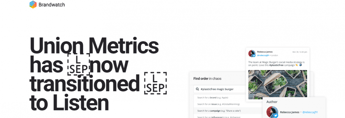
If you specifically want to audit your performance on Twitter, you can also check out Listen. Trusted by over 350,000 marketers across the globe, it offers analytics that you need to create an effective social media strategy and can basically help you to automate analysis. Its features include profile analysis that will help you to evaluate and optimize your impact on social media. This way, you’ll be able to grow your reach effectively.
While it doesn’t offer a free plan per se, it does have three free tools: Twitter Assistant, Twitter Snapshot Report, and Instagram Account Checkup. The Twitter Assistant, in particular, is very useful. It looks at your recent tweets to offer customized suggestions for how you can boost engagement and get more followers. All in all, it’s one of the best free tools to use if you’re looking for new ideas on how you can get more from Twitter.
Key features:
- Reporting on your Twitter performance
- Top contributor identification
- Measuring potential reach and impressions
- Hashtag analysis
Pricing: Pricing starts at $49 per month.
11. Squarelovin

Trusted by brands like Nivea and Stabilo, Squarelovin is another social media tool that you can use for Instagram analytics. It offers more than just the basic insights and will help you to identify which types of posts attract the most engagement and track the best time for posting.
Plus, as social media marketing is really about your target audience, it also offers comprehensive insights on your audience demographics.
Key features:
- Detailed reports
- Instagram Stories analytics
- Detailed insights on demographics
Pricing: In addition to its Free plan, it offers two subscription plans. The cheapest plan starts at €9.90 per month.
12. Hootsuite

Hootsuite Analytics lets you identify the top posts for all of your social platforms quickly and in one place. It also helps you to track conversions easily with repeatable reports. Armed with these valuable insights, it becomes much easier to improve your social strategy.
It also includes a free ROI calculator that you can use to compare what you’ve invested into your social media marketing and what results this investment has delivered (like sales, followers, and conversions). Other useful tools for social media auditing include all-in-one audience reporting in Hootsuite Insights and their free, ready-to-use social media audit template.
Key features:
- Multiple social media accounts management in one place with one password
- Custom analytics
- Hootsuite Impact for measuring your ROI from paid and organic social media
Pricing:
After a free 30-day trial, pricing starts at $49 per month. It also includes a limited Free plan.
13. BuzzSumo

If you specifically want to get a better idea about the performance of your content, BuzzSumo can be a very handy tool. It’s one of the top content marketing tools and you can use it to quickly find out which web pages have gained traction on social media. Plus, as each social network is unique, it also lets you compare which content resonates most on Instagram, Facebook, or Twitter.
Another useful feature is that it can help you to identify backlinks to your content. With the help of their backlink checker, you can uncover any backlink spam which can hurt your online rep. It also includes social media monitoring to keep track of brand mentions on social media.
Key features:
- Content analysis reports
- Domain reports
- Facebook Page Analyzer
Pricing:
After a free 30-day trial, pricing starts at $99 per month. It also includes a Free plan.
14. Later

If you mainly use Instagram, Later’s free plan could help you with your social media audit. While it doesn’t include the Standard Instagram analytics in its free plan, you do get access to Later’s Lite free Instagram analytics tool that lets you track the performance of your last 30 posts and find out which type of content generates the most engagement.
For a more comprehensive overview of how your Instagram account is performing, you’ll need to sign up for its Growth plan that offers the Standard analytics. These will include details about your audience engagement, follower growth, and the number of clicks and visits to your Linkin.bio page.
Not only will you be able to unlock much more detailed Instagram analytics with its Growth plan, but you’ll also get access to Pinterest analytics and click tracking as well as Twitter analytics and click tracking. With this extra data, you’ll get a better picture of how your pins and tweets are performing too.
Key features:
- Visual Instagram planner
- Hashtag suggestions
- Performance report
Pricing: While its Free plan does offer basic Instagram analytics, for a fuller picture it’s better to sign up for its Starter plan that costs $16.67 per month.
15. Analisa

Founded in 2019, Analisa is one of the newer kids on the block. It’s an AI-powered Instagram and TikTok audit and analytics platform that gives you access to raw data like follower count, number of comments or likes a particular post received, and engagement rate. The value of this tool is that it also takes it one step further to analyze these numbers.
Though for analysis of posting activity and information about when followers and viewers engage with the posts, you’ll need to sign up for one of its subscription plans. Also, sadly no TikTok analytics are included in its free plan.
Key features:
- Customized reports
- Hashtag analytics
- Follower demographics
Pricing: In addition to its Free plan, it also offers three subscription plans. The cheapest plan starts at $59 per month.
Key Features: Campaign Reporting, Influencer Analysis, Audience Analysis, Fake Follower/Fraud Detection,
Channels: Instagram, TikTok
Frequently Asked Questions
Is a social media audit important?
Yes, it should ideally be completed on a monthly basis to get a quick overview of which type of content performed the best. Then, once a year you should also complete a full-scale social media audit to analyze all your accounts in detail and figure out if it’s wise to continue using that platform.
Can you use Crowdfire for free?
Crowdfire does have a free version, but it’s sadly quite limited. For instance, it doesn’t include more sophisticated features such as competitor analysis or social listening. It’s, however, good for testing the core capabilities that it offers. If you want to use Crowdfire’s real capacity, it’s better to sign up for one of its subscription plans. The good news is that the prices of their paid plans are reasonable when you compare it to most similar software solutions.
Is ContentCal easy to use?
ContentCal offers a well-organized interface and easy learning curve. On its main dashboard, you’ll also find a collection of tutorial videos (there are about 60 minutes’ worth of videos) that look at all the features of the platform. If you get stuck, the videos can be accessed easily for reference. Plus, there’s an overlay that offers you a brief orientation about what you can do in the platform the first time that you enter any of the modules. All things considered, it’s really intuitive.
Is Later only for Instagram users?
No, you can also use Later to post to Twitter, Pinterest, and Facebook. That being said, its main focus is Instagram (which it’s very clear about). If you don’t have an Instagram account and mostly use Facebook and Twitter, it doesn’t really make sense for you to use Later. It’s also quite useful for Pinterest which also focuses a lot on visuals like Instagram. In short, while you can use it for other platforms as well, it doesn’t work as nicely with other platforms as it works with Instagram.
Is there a free tool for TikTok analytics specifically?
You can try Analisa. It’s a free AI-powered social media analytics software that offers TikTok and Instagram analytics. Its features include campaign reporting, audience demographics, and content analytics to mention only a couple. All you have to do is type in your TikTok profile or a hashtag and you’ll get the basic analytics. If you need more in-depth analytics, you’ll have to upgrade to one of the three paid plans with the cheapest plan starting at $69 per month.